Activities
Activities in Kimai
Activities (usually) describe the type of work performed.
The activity administration can be found at Administration > Activities.
Create an activity
You can create activities from the activity listing page or from a project detail page.
Kimai supports two activity types: global and project specific activities.
Project specific
Project specific activities are linked to one project and can only be selected when working on that specific project.
Global activities
Global activities are available for all projects. They typically represent common tasks that occur across different projects, such as:
- Meetings
- Phone calls
- Administration
The choice of activities depends on your industry and workflow requirements.
Projects have a configuration flag to disallow global activity usage.
Change activity type
Once created, activities have limited type modification options:
- Project specific activities can be converted to global by clearing the project dropdown
- Global activities cannot be assigned to projects
- Converting global to project specific is not possible
- Re-assigning to different projects is not possible
These restrictions protect timesheet integrity and prevent incorrect rate calculations.
If you need to change an activity’s assignment nevertheless, follow these steps:
- Create a new activity with correct assignment
- Open timesheet section and filter for the old activity
- Select all relevant timesheet entries
- Use batch-update to assign the new activity
- Delete the old activity once no timesheets use it
Manage activities
Colors
Activities can have individual colors for better visual identification. The color hierarchy is:
- Activity color
- Project color
- Customer color
- System default color
Billable
The Billable configuration of a Activity defines whether new timesheet (in Automatic mode) will be billable.
Please read the billable documentation to understand the billable flag.
Budgets
Budgets help you to watch your progress and to stay within contract boundaries.
If the System → Settings configuration Allow overbooking of stored budgets is not active,
Kimai will prevent that records will be created, which would go beyond your configured budgets.
Currently, the visibility of budgets cannot be limited independently. So if you want to show progress to your users, you cannot show only the time budget (this will be changed in the future).
The permissions budget_team_activity, budget_teamlead_activity and budget_activity are used
to check if the logged-in user can see the budgets.
Budget type
Kimai knows two budget types. The default budget type is lifetime (which is used if the budget type is empty),
the other available budget type is monthly.
Lifetime budget- uses all records of all times to calculate progress and budget usageMonthly budget- uses all records of the selected month to calculate progress and budget usage
Limitations
No matter which budget type is used, it does not influence invoice amounts. There is no automatism that will add a monthly budget to your invoice (you have to create expenses or time records for that).
Monthly budgets are used for every month, no matter how many days are recorded. Kimai does not take range limits into account to calculate partial budgets (e.g. project start/end or the first record created for a customer).
Money budget
Money budgets will be used to calculate reports.
For Kimai there is no difference between money and time budgets. If there are multiple people with a different hourly rate working on the same tasks, then money and time budget will differ in their outcome.
Only billable records will be used to calculate the remaining budget.
Time budget
The time budget should be entered in the format hh:mm or decimal hh.m.
Time budgets will be used to calculate reports.
If you are using money budget and want to show progress to your users, it is a good idea to calculate the hourly rate by using money budget / average hourly rate.
Only billable records will be used to calculate the remaining budget.
Prices
You can configure prices on different levels in Kimai. It starts from the user hourly prices and goes from Customers to Projects and Activities. Please read the price documentation to find out more how rates are calculated.
On the detail page of the selected item (which you find by clicking a row in the listing table or select Show from the dropdown menu)
you find the Hourly price section. By default, you see the message No prices have been configured.
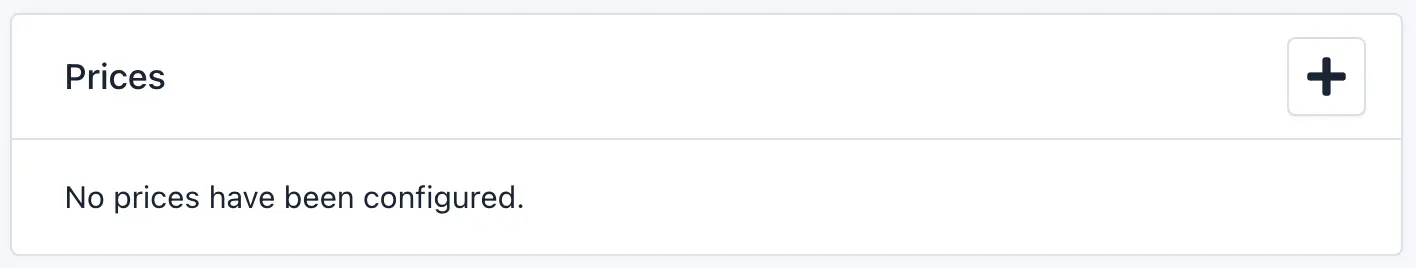
You configure new price rules by clicking the + button in the upper-right of the Prices table.
A user needs the two permissions to be able to see and edit prices:
- one of:
view_activity,view_team_activity,view_teamlead_activity - one of:
edit_activity,edit_team_activity,edit_teamlead_activity
Edit price screen
The edit price screen has four settings:
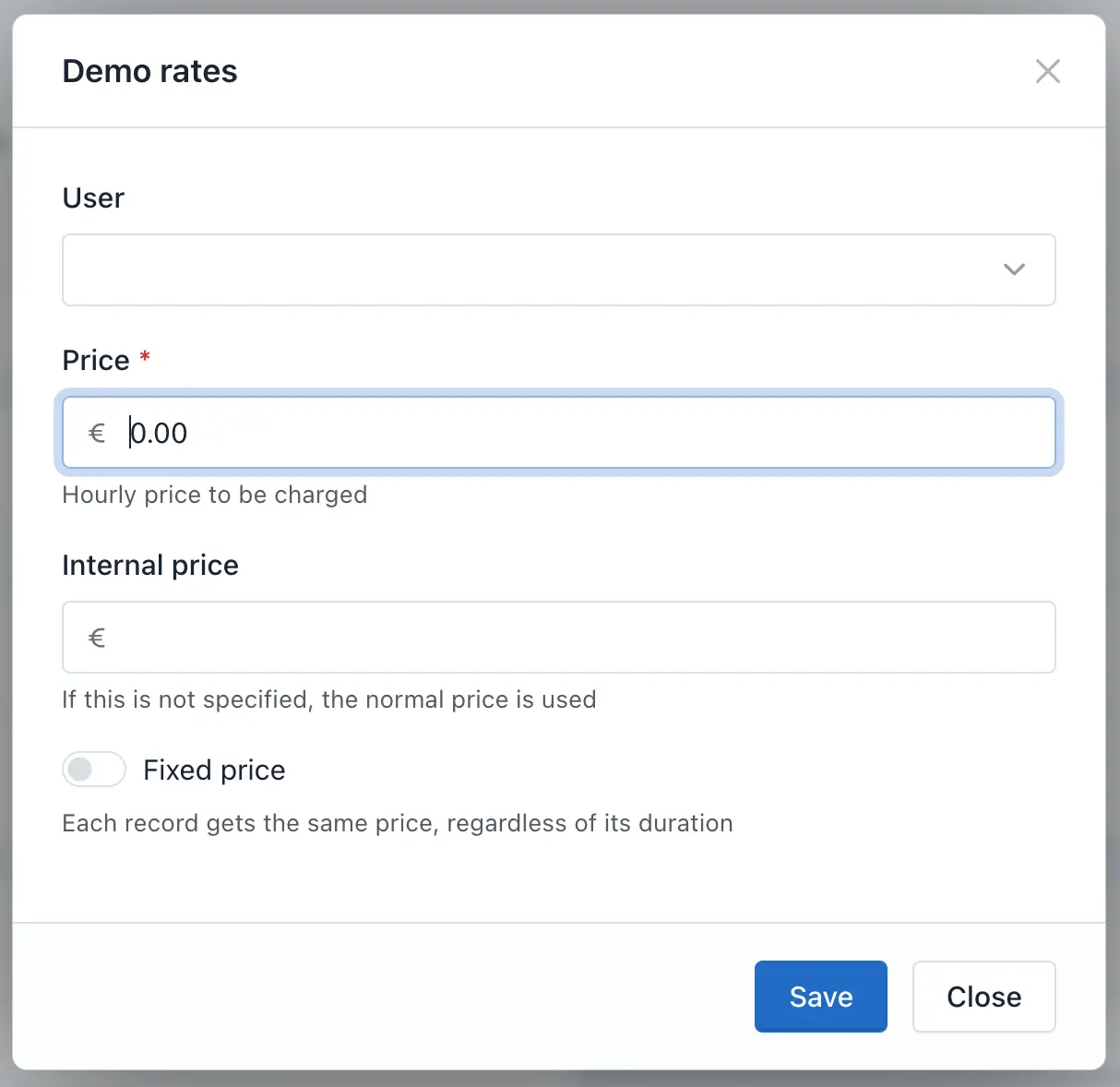
User- the user this price applies to - if no user is chosen it applies to everyone without explicit personal rulePrice- the price to be charged (per hour)Internal price- the internal price (or “costs” if you will) to apply (per hour); if this is not specified, the normal price is used for calculation.Fixed price- if this is ticked, each time record gets the configuredPricevalue applied, regardless of the record duration
Catch-all price
If no user was chosen, this rule applies to every user, except those who have a explicit User specific price configured.
User specific price
Every rule the defines a user is a user specific price and those always win over Catch-all price configurations.
Pricing example
The following example contains two price rules:
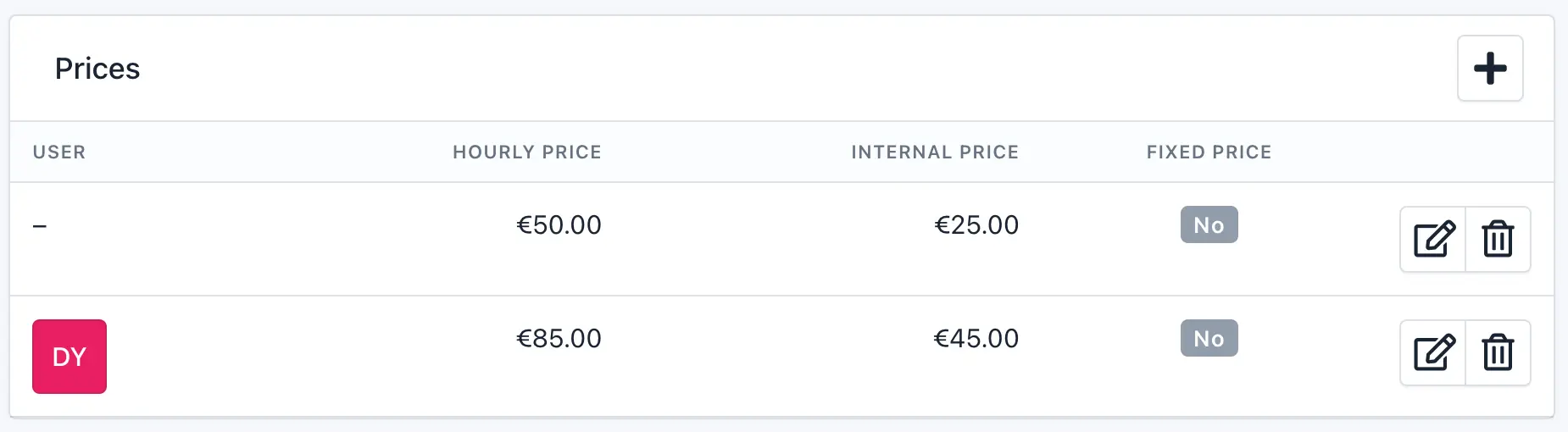
The first one is a Catch-all price that applies to everyone who is recording times for this activity.
So every hour counts with 50 € towards the budget of this activity and has internal costs of 25 €.
Every recorded hour has a gross margin of 25 € / hour.
The second rule applies to the user DY who (as only user) has a User specific price for this activity.
Even though she has a higher internal cost of 45 € / hour, her work earns 85 € / hour, which leads to a gross margin of 40 € / hour.
Visibility
Visibility settings control activity access:
- Hidden activities are removed from all dropdowns
- Existing links retain the activity as pre-selected option
- New timesheet records cannot use hidden activities
The visibility filter has three states:
- Yes: Shows visible activities (including project and customer visibility)
- No: Shows activities hidden by their visibility setting
- Empty: Shows all activities regardless of visibility
Access permissions
Activities follow a hierarchical permission model:
Global activities
- Available to all users when no team is assigned
- Only accessible by team members when a team is assigned
Project-specific activities
- Inherit permissions from their linked project and customer
- Accessible to all users if no teams are assigned at any level (activity, project, customer)
- When a team is assigned to the activity, only team members can use it, while also respecting the project and customer teams
Activity listing
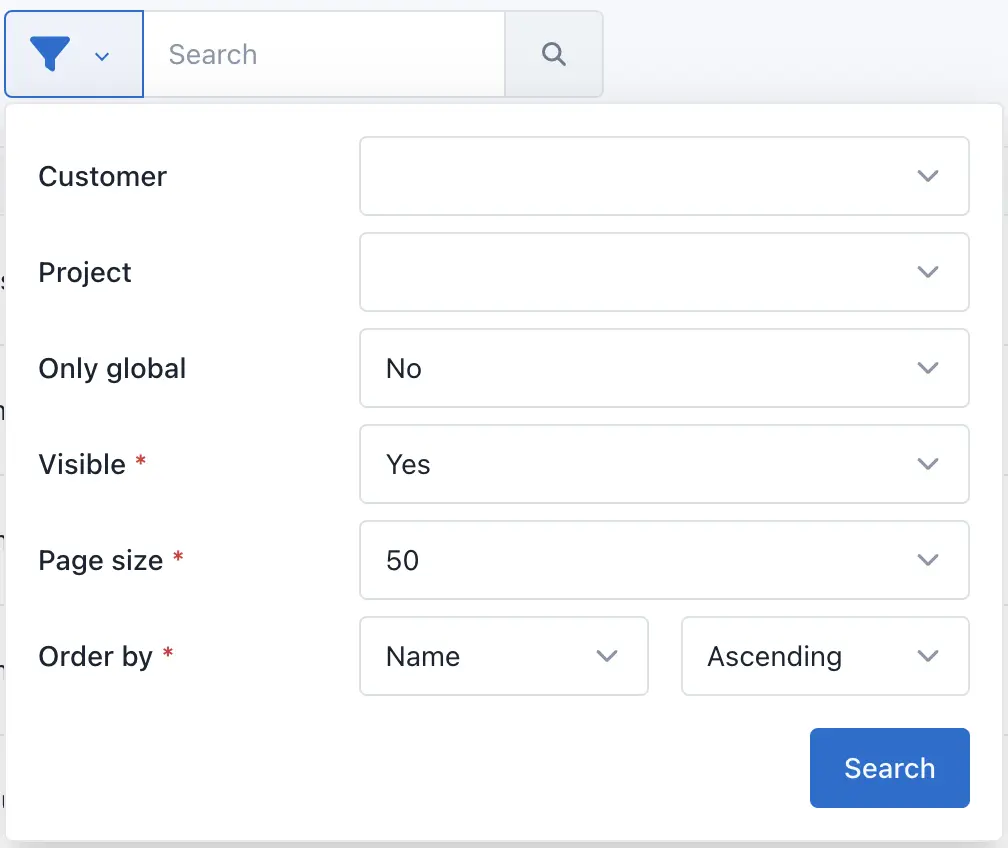
The Visible filter in the toolbar has three states:
Yes- all visible activities: the activity itself and (if non-global) its project and customer are visibleNo- all activities that are exclusively invisible by their own visibility stateBoth- all activities: not filtering on their own or its project and customer visibility
Invisible activities
Activities can be invisible. By default, only visible activities will be shown. But you can use the activity filter to show all or only invisible activities.
Invisible activity will be highlighted in the listing table:
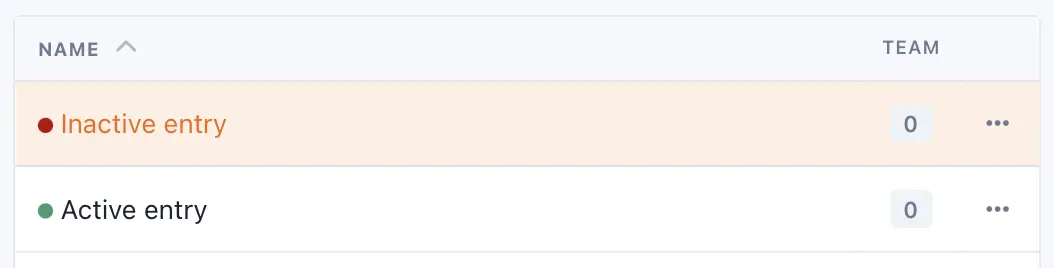
Filter and search
Available filters:
customerprojectglobal/non-globalvisibility
Free text search applies to:
namecomment
Additionally, you can filter for custom fields by using a search phrase like location:homeoffice.
This would find all entries with the custom field location matching the term homeoffice.
The search terms will be found within the full value, so searching for office would find:
I love working in my officeOfficeThis office is beautifulOur offices are very noisy
Attention: checkboxes have the values 0 (not checked) and 1 (checked).
You can mix the search term and use multiple meta-field queries:
location:homeoffice hello- find all entries matching the search termhellowith the custom fieldlocationmatching the termhomeofficelocation:homeoffice contract:fulltime- find all entries with the custom field combination:locationmatchinghomeofficeandcontractmatchingfulltimeexpired:0finds all items whoseexpiredcheckbox isoff
There are also special operators, which can be used in conjunction with custom fields:
- The
location:) will find all entries whose value in thelocationfield is either empty or not existing - The
~search term (e.g.location:~) will find all entries that are missing the custom field (created before the field was created) - The
*search term (e.g.location:*) will find all entries that have any value in thelocationfield (basically the opposite of~)
Delete an activity
Activities can be deleted from the Activity listing view.
Usually it is not a good idea to delete an activity that was used before, as all linked timesheets will be deleted as well. Consider to switch the visibility instead to hide it.
Use the row context menu to access the delete option. The system will either:
- Confirm safe deletion for unused activities
- Show activity statistics and prompt for timesheet reassignment
Permissions
Admin
| Name | Description |
|---|---|
budget_activity |
Allows to see the budget (monetary) reports for activities of assigned projects/customers |
time_activity |
Allows to see the budget (time) reports for activities of assigned projects/customers |
create_activity |
Create a new activity |
delete_activity |
Delete activities |
edit_activity |
Edit existing activities |
permissions_activity |
Allows to edit the teams for assigned activities |
view_activity |
Allows access to the activity administration |
If you are a Teamleader, whose team is assigned to this activity
| Name | Description |
|---|---|
budget_teamlead_activity |
Allow team leaders to see the budget (money) reports for activities of assigned projects/customers |
time_teamlead_activity |
Allow team leaders to see the budget (time) reports for activities of assigned projects/customers |
edit_teamlead_activity |
Allow team leaders to edit activities for assigned projects/customers |
permissions_teamlead_activity |
Allow team leaders to edit the teams for assigned activities |
view_teamlead_activity |
Allow team leaders to access activity administration |
If you are a member of a team, that is assigned to this activity
| Name | Description |
|---|---|
budget_team_activity |
Allows team-members to see the budget (money) reports for activities of assigned projects/customers |
time_team_activity |
Allows team-members to see the budget (time) reports for activities of assigned projects/customers |
edit_team_activity |
Allows team-members to edit activities of assigned projects/customers |
view_team_activity |
Allows team-members to access activity administration |
Read how to assign these permissions to your user roles in the permission documentation.