Connecting via API
How to connect your Kimai account with applications, requesting your API token and how to use it.
How to create an API token
First open your API credentials page:
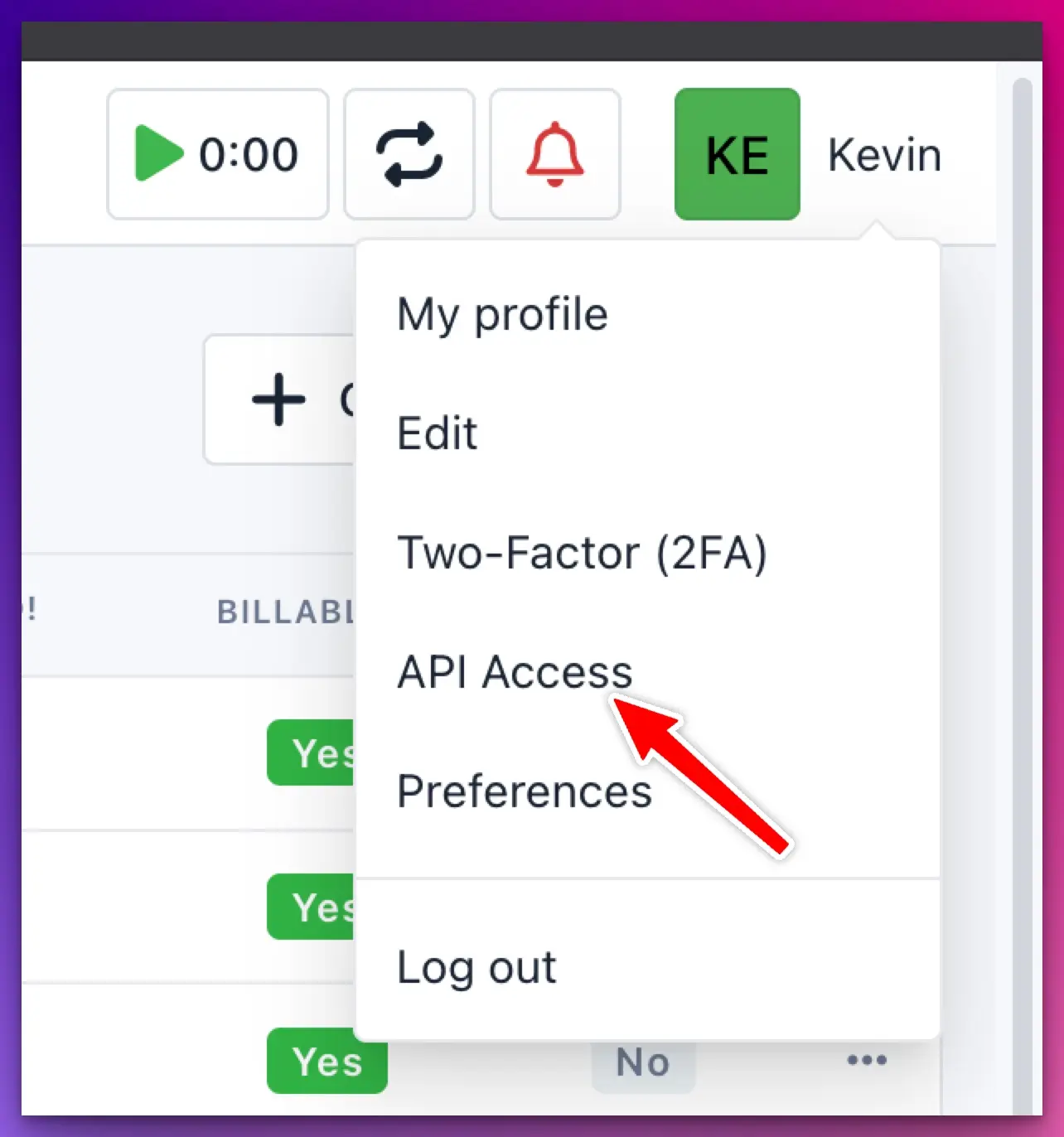
Then you select Create to create one API token:
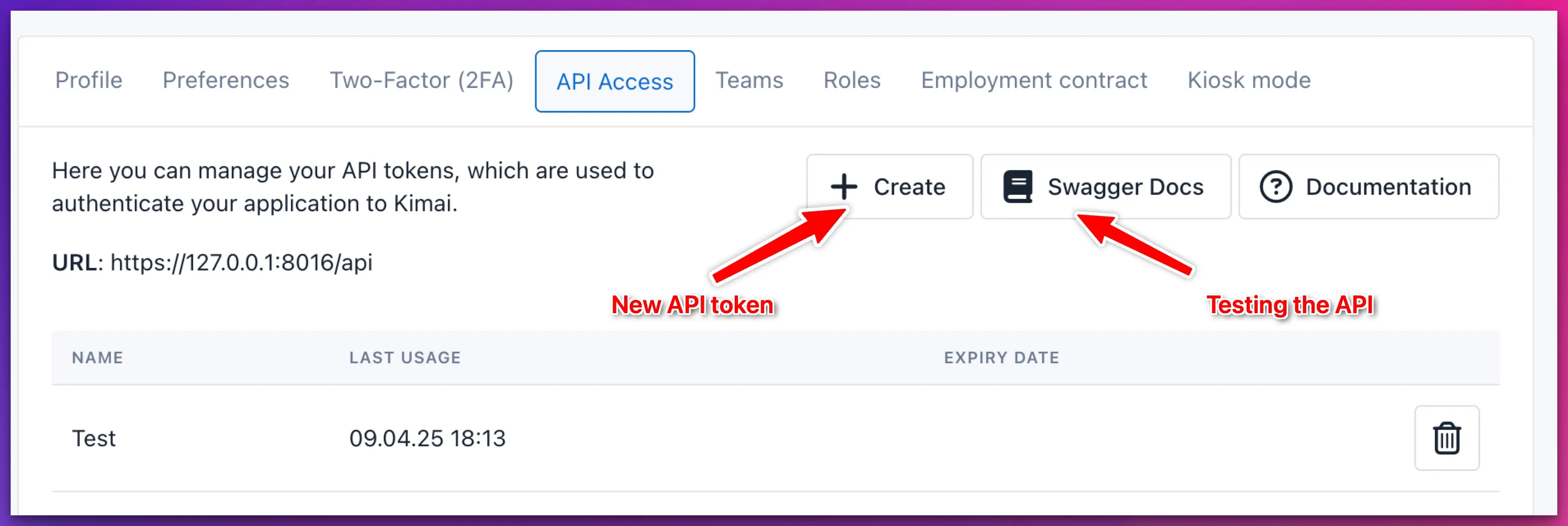
Bearer token
When calling the API you have to submit the additional Authorization header with every call:
Authorization: Bearer xyz- herexyzis the unique API token for that account
API Base URL
All applications will also ask for your Kimai base URL.
While your API is available under /api or as complete URL https://demo.kimai.org/api,
the base URL is what you use to access Kimai in your browser: https://demo.kimai.org.
Do not include the trailing slash:
- Wrong:
https://demo.kimai.org/ - Correct:
https://demo.kimai.org