Invoice+
Enhanced invoice features
This bundle has the following features:
- Parallel e-invoice creation next to the normal invoice flow
- Automatic generation of a PDF with all contained timesheets
- Configuration of a global language, which is used to format all invoices data (money, date, time).
E-Invoices
Electronic invoicing is limited to commonly used EU formats.
Important to know:
- The document type is
Commercial invoice (380)and can currently not be changed - Every item that is a timesheet will be added with the unit code
HURfor “hour” - Every item that is a NOT timesheet will be added with the unit code
H87for “piece” - The line amount is the decimal duration for everything that is not fixed priced
- Fixed price line items will use the reported amount, which varies between grouping and item type
Customer
The data for the “invoice sender” is pulled from the Invoice issuer company, which is configured in the invoice template.
That means you need to create a customer for your own company and add all the
required attributes like Company name, Vat ID and the address fields.
The customer also has these fields, that influence the invoice:
Buyer reference- free text info that identifies the customer as sender or receiverInvoice template- which template will be used when creating an invoice for the customerTax status- possible values:Taxable,Reverse charge,ExemptTax exemption reason- required free text field in caseTax statusisExempt

Invoice template
You can configure the following fields for every invoice template:
E-Invoiceprofile type (see below)Payment type(see below)Account or card-holderIBAN or card number
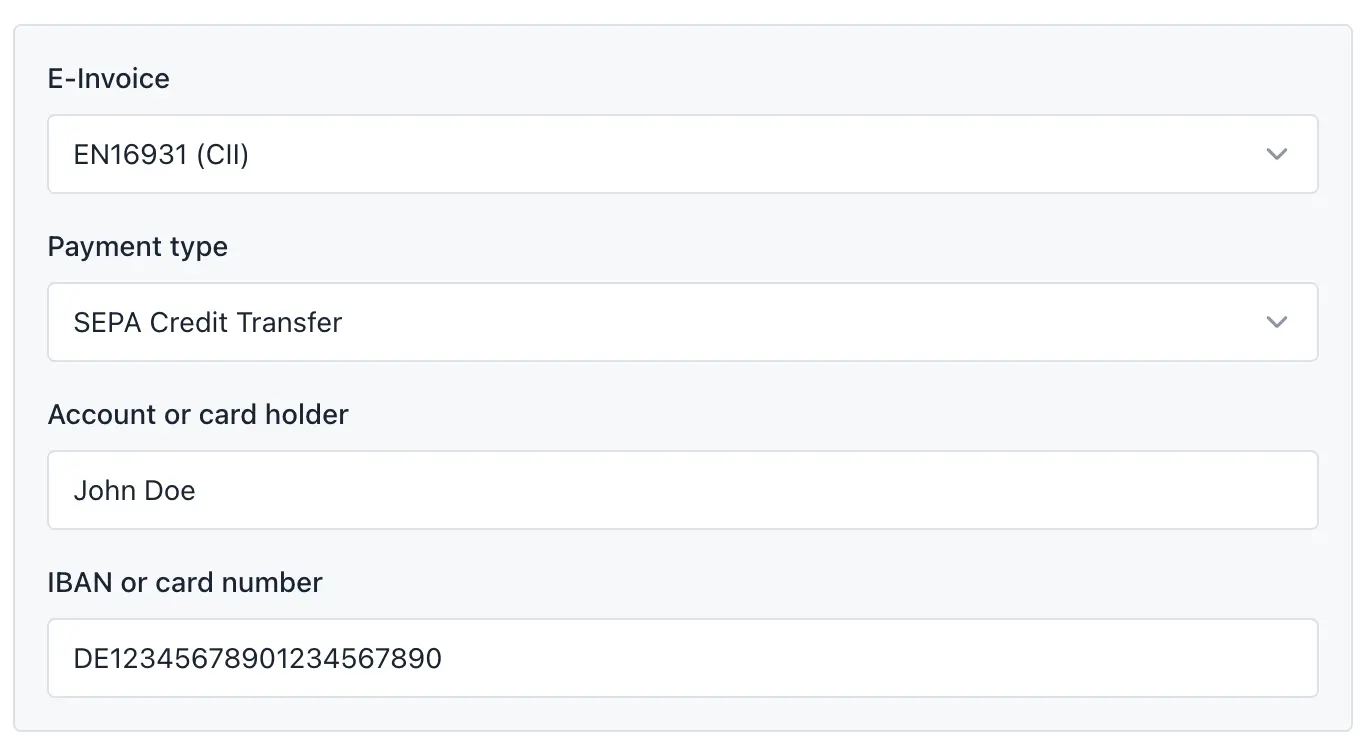
Profiles
Support for EU e-invoices with the following profiles is added:
EN16931(CII)EN16931(UBL)Extended(CII)Extended(UBL)Peppol(UBL) betaXRechnung 3.0(CII)XRechnung 3.0(UBL)
Kimai also support generating hybrid formats:
ZUGFeRD(PDF/A)Factur-X(PDF/A
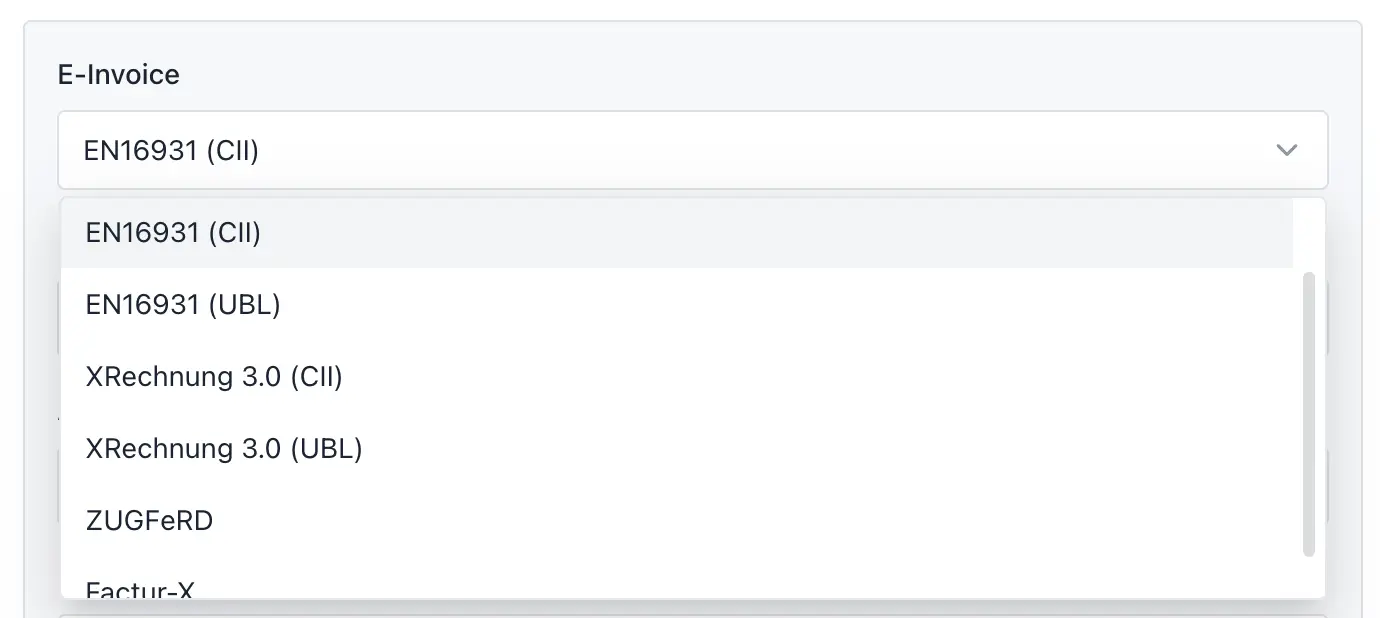
The e-invoice XML is always generated side by side to the original invoice document, no matter if that is PDF or e.g. Word, and the XML can be downloaded.
If a hybrid format is chosen, the invoice document must be a PDF.
The invoice will then be generated as a PDF/A-3 + associated files + additional XMP RDF (for ZUGFeRD and Factur-X).
Payment type
Kimai supports the following payment types (numbers are the official IDs):
SEPA Credit Transfer(58)SEPA Direct Debit(59)
Peppol
Peppol is in BETA status: this needs testing and feedback!
- Currently only supports Vat-IDs in
cbc:EndpointID - Limited to these countries: Austria, Belgium, Bulgaria, Cyprus, Czech, Germany, Estonia, France, Greece, Croatia, Hungary, Ireland, Lithuania, Luxembourg, Latvia, Malta, Netherlands, Poland, Portugal, Romania, Sweden, Slovenia, Slovakia, Turkey, United Kingdom
Automatic timesheet PDF
When creating a new invoice, another PDF will be created, which contains a summary grouped-by-project (on the first page) and the list of all contained timesheets (on the following pages).
The file can be downloaded on the invoice archive listing page, from the Timesheet action in the dropdown.
You could generate the same PDF using the export function in Kimai, but that requires manual steps:
- changing to the export
- filtering the exact same timesheets
- creating the export
- renaming the file to match the invoice
To activate this features go to Invoices at System → Settings.
Data format language
In the core system of Kimai, you configure the language for an invoice via its template. Then this language is used for translations and also for the formatting of data.
This behavior might not be desired if you export invoice data e.g. to JSON and use that as input for further processing. Or if you translate your invoice to english for cross-country sales but still want to use your countries formats.
Without choosing a language the default behaviour is used.
To activate this feature go to Invoices at System → Settings and select a locale.
You can deactivate it by using the empty dropdown field.
Additional formats
The plugins adds renderer for other invoice template formats, such as:
- JSON: with the file extension
.json.twig - XML: with the file extension
.xml.twig - PlainText: with the file extension
.txt.twig
You can find pre-made templates for these renderer at this GitHub repository