Time tracking for project-driven teams
Our open-source platform is designed to keep track of and analyze your company's time-data, making it perfect for businesses of all sizes. Kimai helps you keep an eye on time and money.
Independent and European 🇪🇺 – built in Austria 🇦🇹 and hosted in Germany 🇩🇪 with a strong commitment to data protection, transparency and open-source quality.
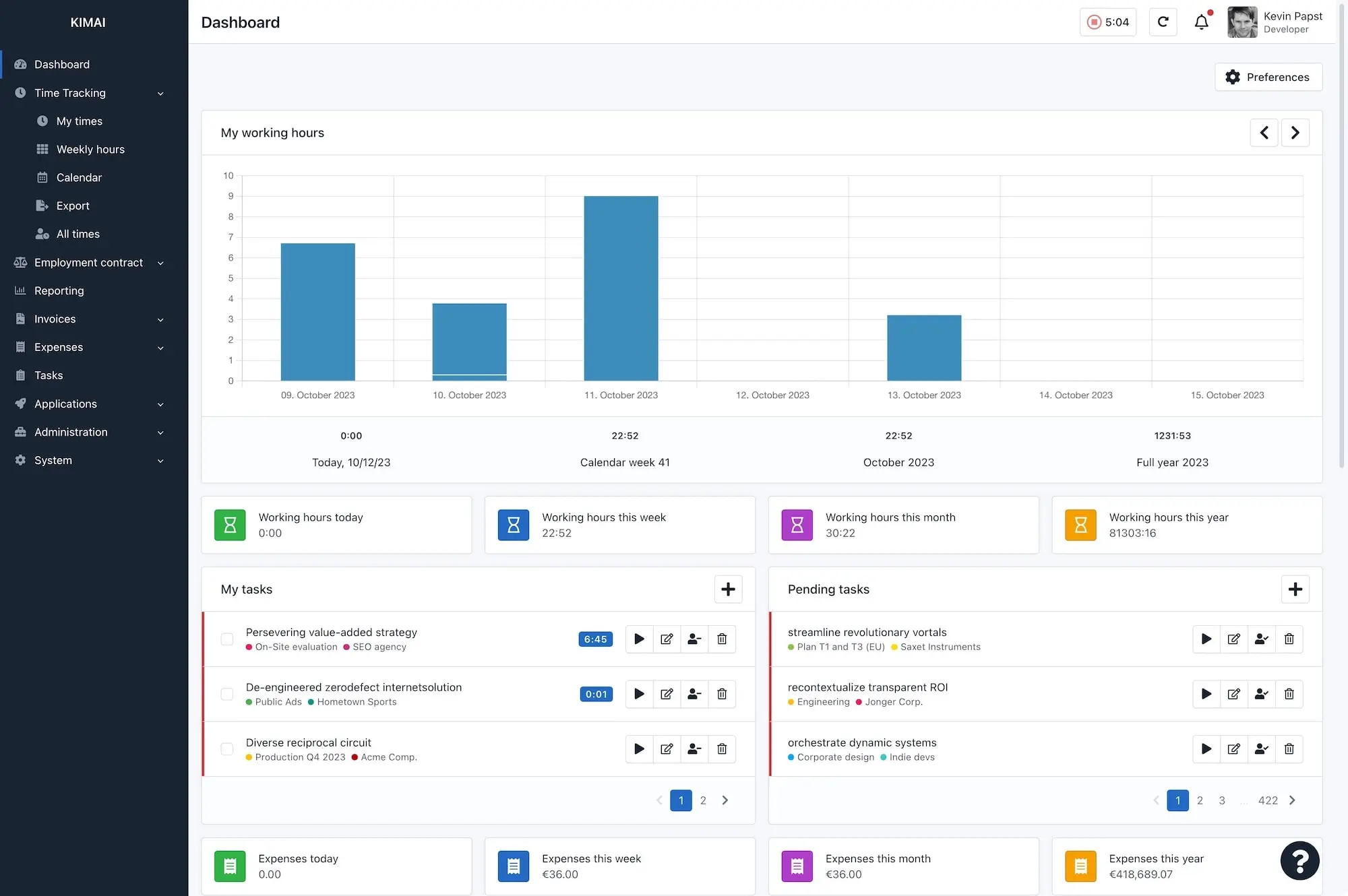
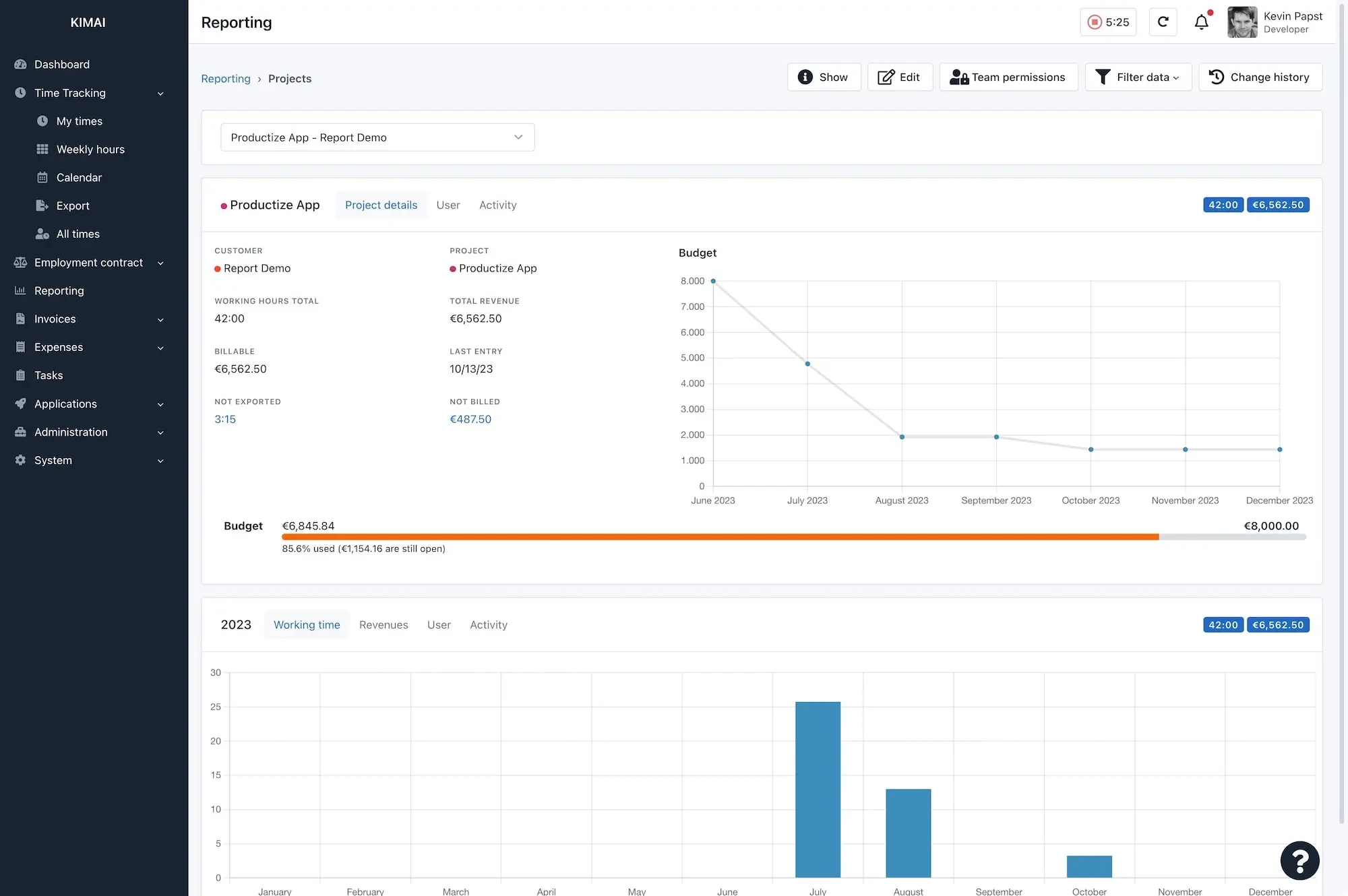
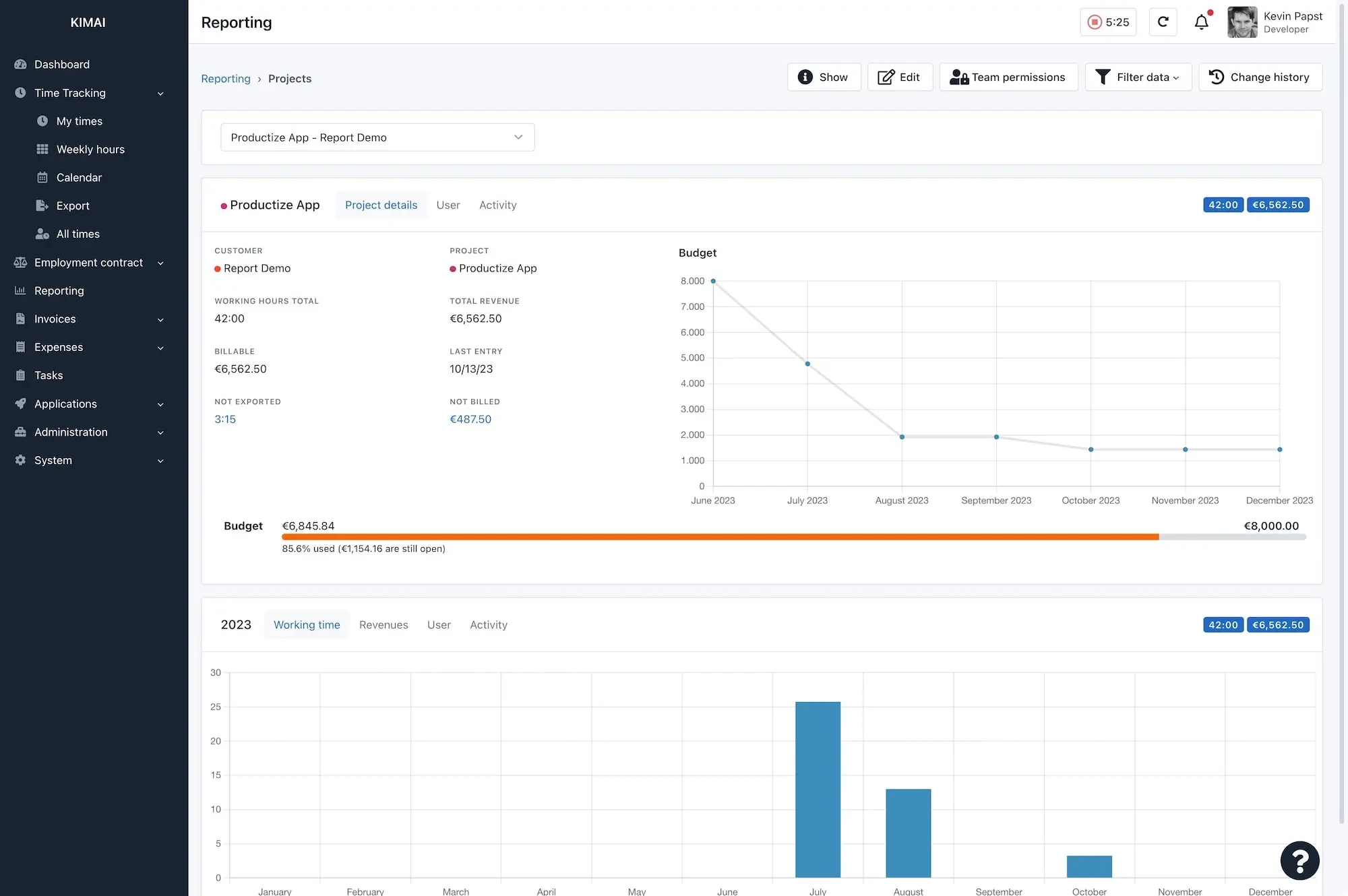
One software, two versions
Kimai is an open source software that is available for self-hosting as well as SaaS.
Open Source
Kimai is an open-source time tracking solution. It tracks work time and prints out a summary of your activities on demand. Yearly, monthly, daily, by customer, by project … Its simplicity is its strength. Due to Kimai’s browser based interface it runs cross-platform, even on your mobile device.
With Kimai, the boring process of feeding Excel spreadsheets with your working hours is not only simplified, it also offers dozens of other exciting features that you don't even know you're missing so far!
Try first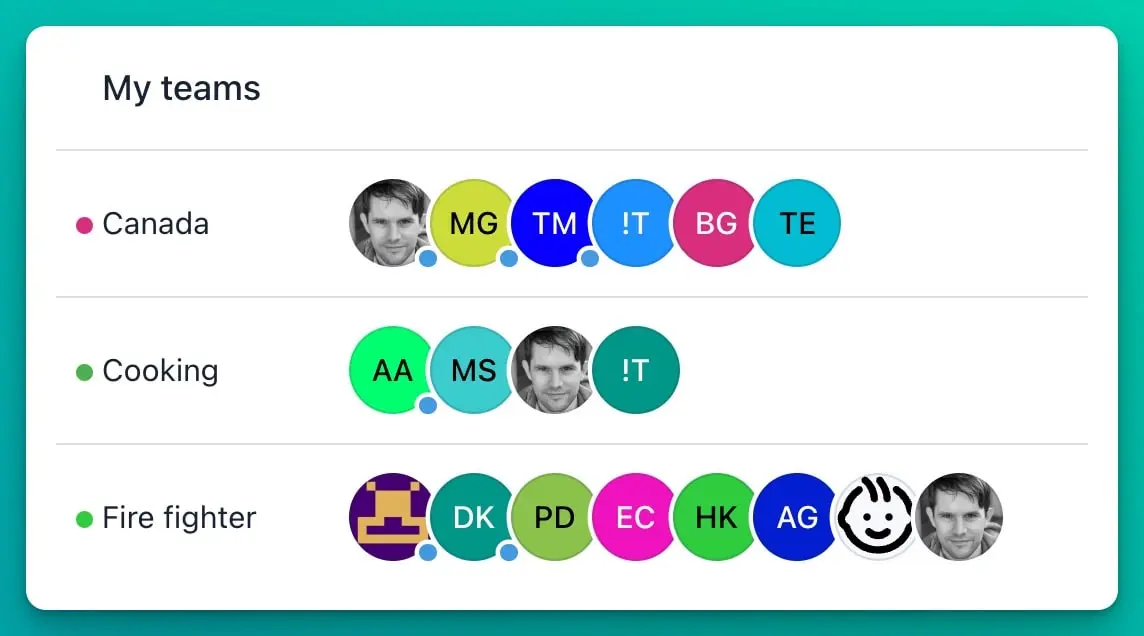
Kimai Cloud (SaaS)
- Free TLS (SSL) certificate
- Hosting and Updates
- Backups
- Custom fields
- Task planning
- Expense management
- Audit trail logs
- Working hours, vacation, sickness, public holidays
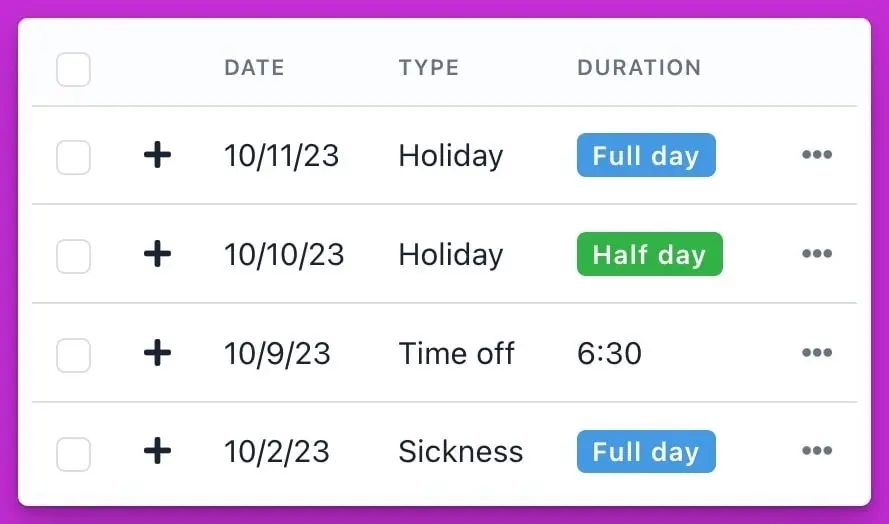
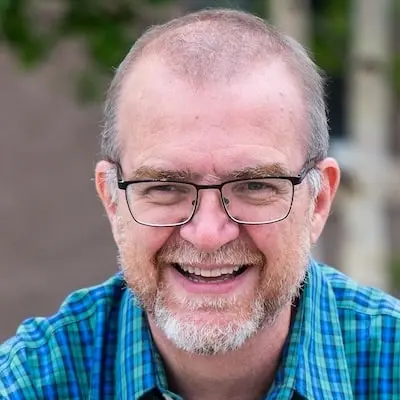
None of the proprietary solutions had the functionality and simplicity of Kimai.
Jeremy White
Founder

I needed to find a good time tracker on short notice, and wanted it to be EU hosted and open source. Luckily, I found Kimai and have been very happy with it ever since
Brian Osborn
Executive Director

I love how I can combine time tracking, expense tracking, and invoicing into one app
Isaac Mailach
Media Composer and Studio Cellist
Supports your business
Kimai has all the business core features you need to setup your time-tracking workflows and integrate it with your existing infrastructure.
Authentication and Security
Kimai supports external identity providers and login via LDAP and SAML across multiple providers (such as Google Workspace, Azure AD or Authentik). Two-factor authentication via TOTP tokens is optionally possible.
Reports and analyses
Analysis of recorded times by users, customers, projects, activities, tags, time periods and more.
Invoicing
Configurable invoice templates, options for entry grouping, configurable invoice numbers, and multiple formats like PDF and DOCX.
JSON API
Featuring an extensive JSON API for reading and writing data, so external apps and custom tools can communicate with Kimai.
What users say about Kimai
What can Kimai do for you?
Kimai offers much more than just time-tracking, here is a list of other important business functions.
Plugins
Kimai was built to be extendable, and features can be added with plugins. Developers wanting to create them can use many extension points.
Multi user
Kimai can be used by as many users as you want: each installation supports unlimited users with different roles (see permissions).
Multi language
Kimai can be localized to any language and is already translated to more than 30 languages.
Teams
Teams connects users into logical groups, like departments. Limit access to data by assigning customers and projects to your teams.
Customers
Manage your customers and set address, contacts, country, currency, visibility (for archiving) and many more fields.
Projects
Manage projects for each customer with order number, budget and visibility (for archiving).
Invoicing
Configurable invoice templates, options for entry grouping, configurable invoice numbers, and multiple formats like PDF and DOCX.
Export data
Timesheet data can be exported and shared with in XLSX, PDF, CSV and HTML format. Exported records can be locked and protected against further changes.
Expenses
Buy the plugin and keep track of expenses based on customer, project and activity — for categorization and inclusion in your invoices.
SAML
Log in and register users with SAML via your existing SSO identity provider, like Google Workspace, Authentik or Azure Active Directory.
JSON API
Featuring an extensive JSON API for reading and writing data, so external apps and custom tools can communicate with Kimai.
Two-factor auth (2FA)
Kimai supports two-factor authentication with TOTP tokens: secure your user accounts today!
Statistics
Your dashboard will show you several statistics about recorded times and the amount of collected data. And we can always add more charts!
Docker
We have Docker images for development and there multiple variations of Docker-Compose setups for production usage.
Time-clock
Don’t want your users to log arbitrary timesheet records? Switch to the time-clock mode, which only allows “punch in” and “punch out” records.
Customer Portal
Share client and project statistics and timesheets with anyone using a secret URL, optionally password protected.
Reports and analyses
Analysis of recorded times by users, customers, projects, activities, tags, time periods and more.
 Kimai
Kimai