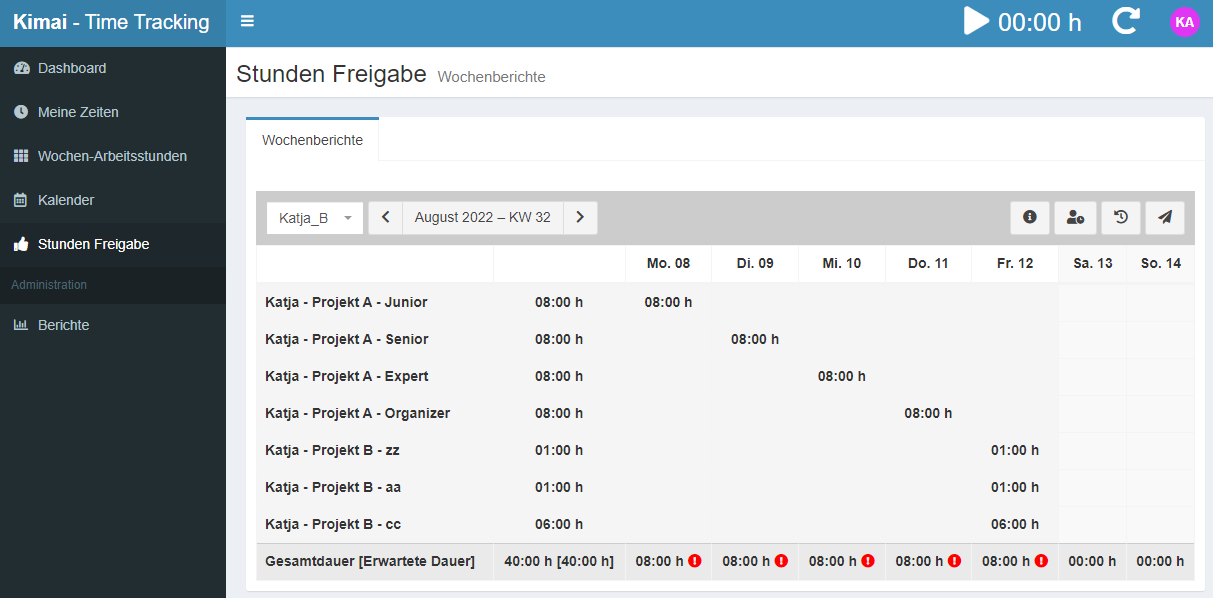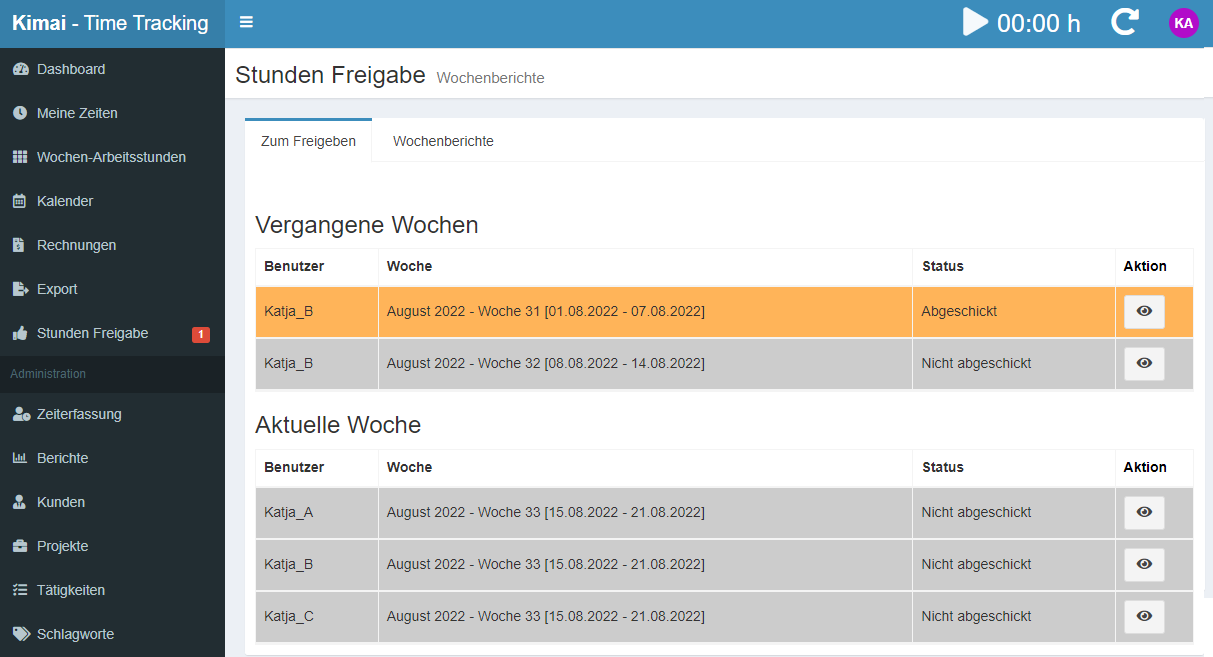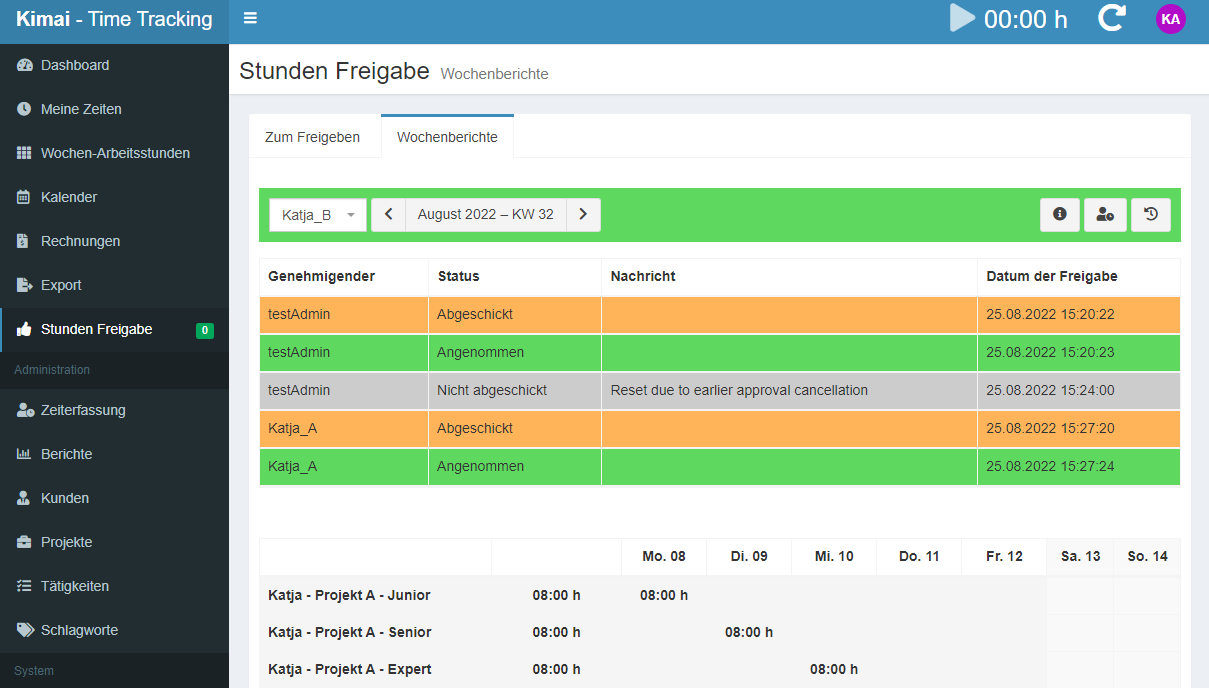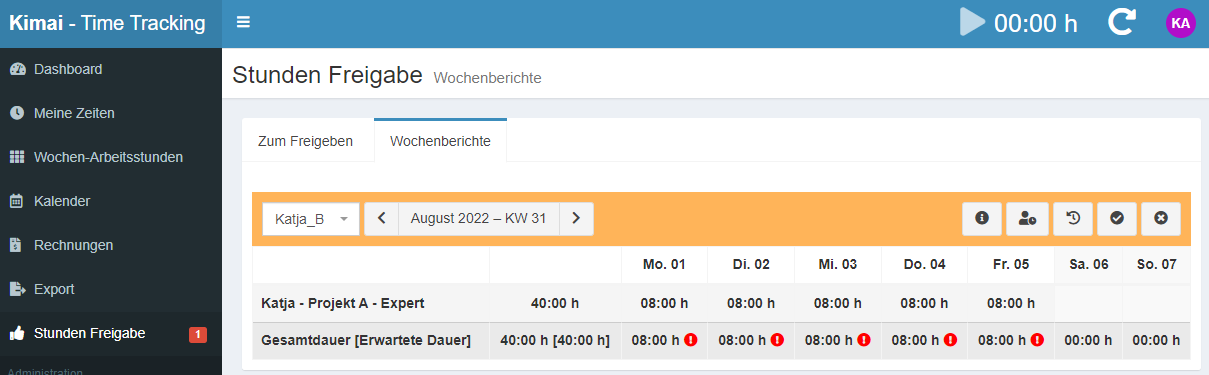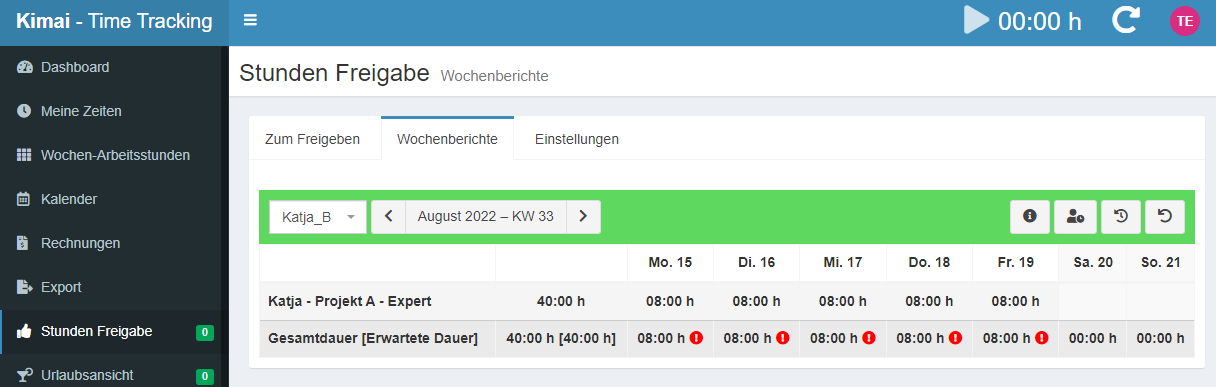שרשרת אישורים לגיליונות שעות
המאגד הזה זמין לביצוע אישור שבועי של גיליונות שעות.
Katja Glass Consulting
A plugin for Kimai to approve timesheets of users on a weekly basis.
Features
- Users can send a week for approval (in sequential order)
- User lockdown -> a submitted/approved week can no longer be edited (apart from admins) - there is one lockdown date per user (LockdownPerUserBundle)
- Teamlead/Admin can approve or deny the week
- Overview of approvals, missing approvals and the status
- Mailing options to recall approval tasks if outstanding
- Various options to track overtime
- Option to check for breaks according German Law
Requirements
- Requires Kimai version: 1.16.10+ or 2.5.0+
- Lockdown per user settings (recommended)
- Custom-fields plugin (only required when using Kimai 1.x)
התקנה
העתקת קבצים
Extract the ZIP file and upload the included directory and all files to your Kimai installation to the new directory:
var/plugins/ApprovalBundle/Or you can clone it directly to the var/plugins/ directory of your Kimai installation:
cd kimai/var/plugins/
git clone https://github.com/KatjaGlassConsulting/ApprovalBundle ApprovalBundleThe file structure needs to look like this afterwards:
var/plugins/
├── ApprovalBundle
│ ├── ApprovalBundle.php
| └ ... more files and directories follow here ...פינוי המטמון
After uploading the files, Kimai needs to know about the new plugin. It will be found once the cache was re-built. Call these commands from the Kimai directory:
How to reload Kimai cache
bin/console kimai:reload --env=prodIt is not advised, but in case the above command fails you could try:
rm -r var/cache/prod/*You might have to set file permissions afterwards:
Adjust file permission
You have to allow PHP (your webserver process) to write to
var/ and it subdirectories.
Here is an example for Debian/Ubuntu (to be executed inside the Kimai directory):
chown -R :www-data .
chmod -R g+r .
chmod -R g+rw var/יצירת מסד נתונים
Run the following command:
bin/console kimai:bundle:approval:installThis will create the required database tables and update them to the latest version.
There are no commands defined in the "kimai:bundle:XYZ" namespace.,
then either the directory has a wrong name (must be var/plugins/ApprovalBundle/) or you forgot to clear the cache (look above).
עדכונים
Updating the plugin works exactly like the installation:
- Delete the directory
var/plugins/ApprovalBundle/ -
Execute all installation steps again:
- העתקת קבצים
- פינוי המטמון
- Update database with
bin/console kimai:bundle:approval:install
תאימות
הטבלה הבאה מכילה השוואה בין התוספים לבין גרסת ה־Kimai המזערית הנדרשת.
| גרסת מאגד | גרסת Kimai מזערית |
|---|---|
| 1.0.0 | 1.30.5 |
| 2.0.0 | 2.5.0 |
| 2.0.1 | 2.8.0 |
 Kimai
Kimai