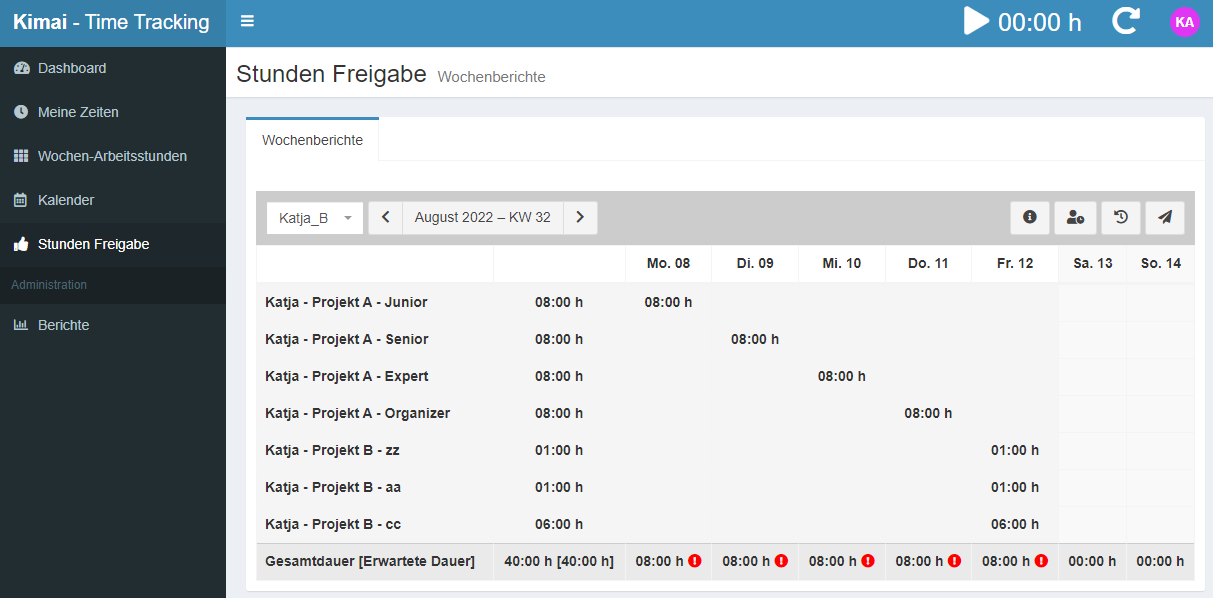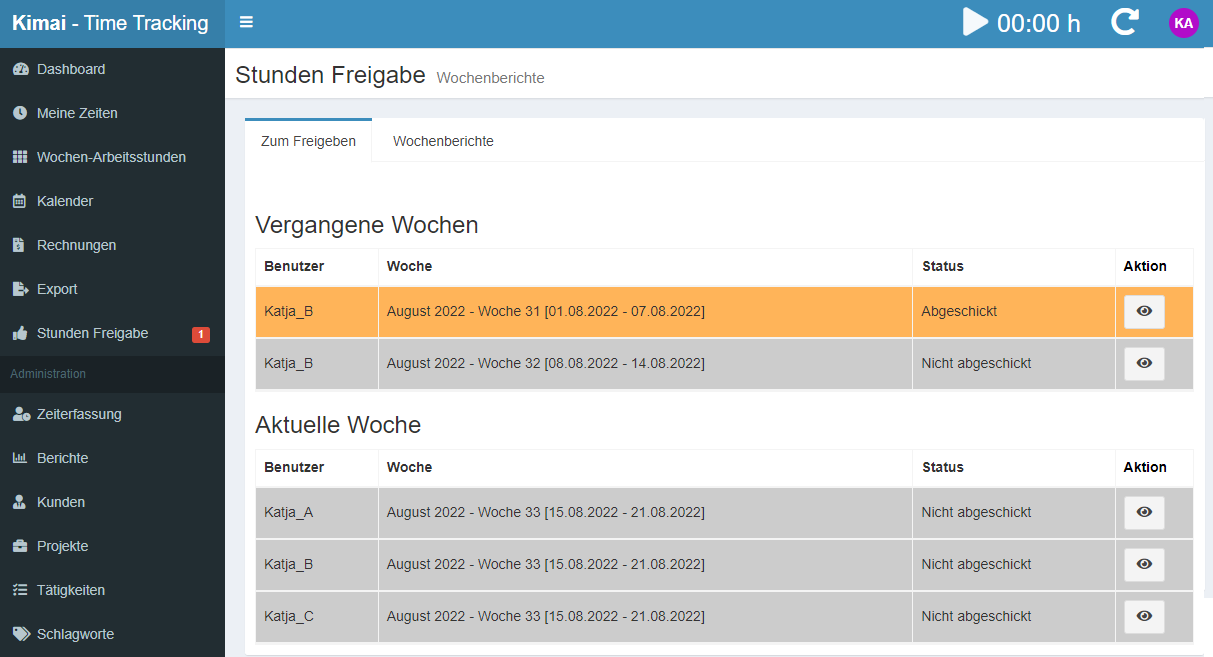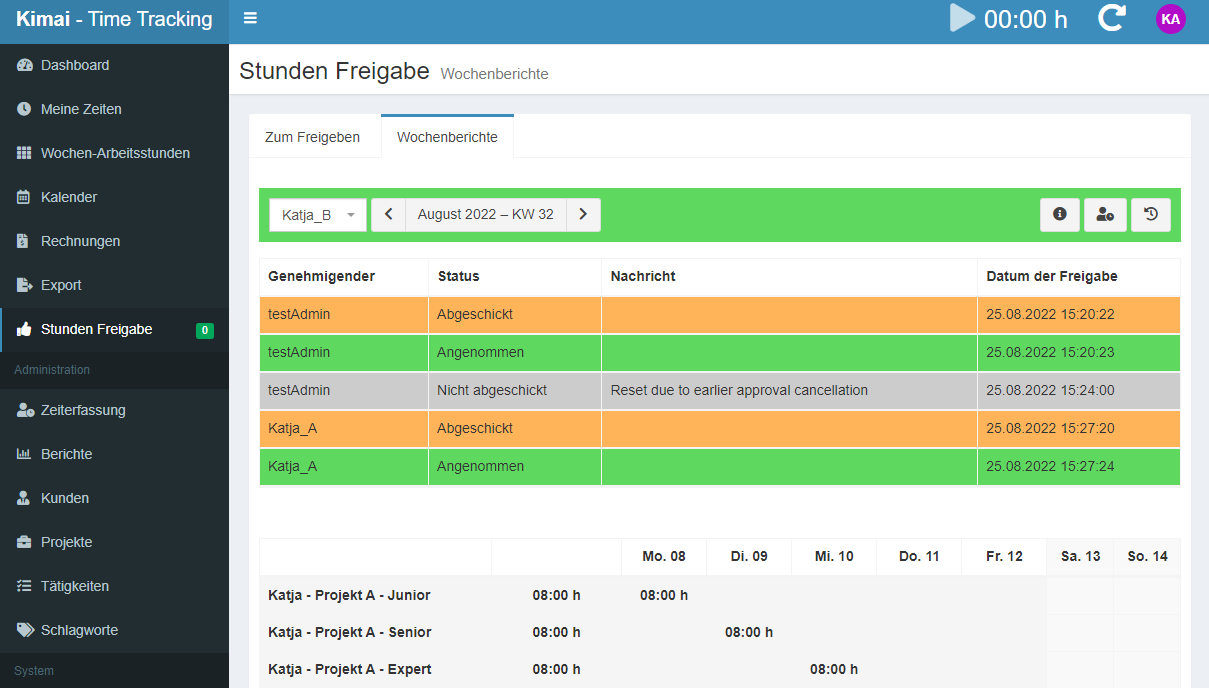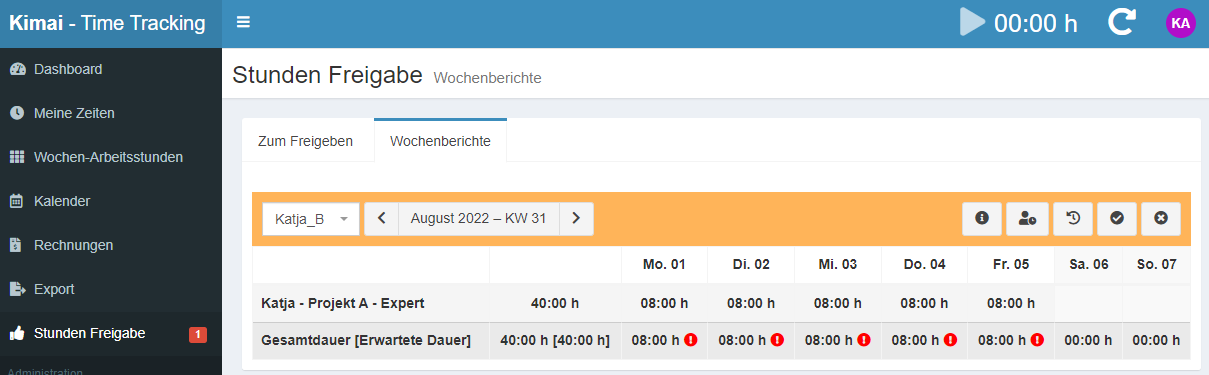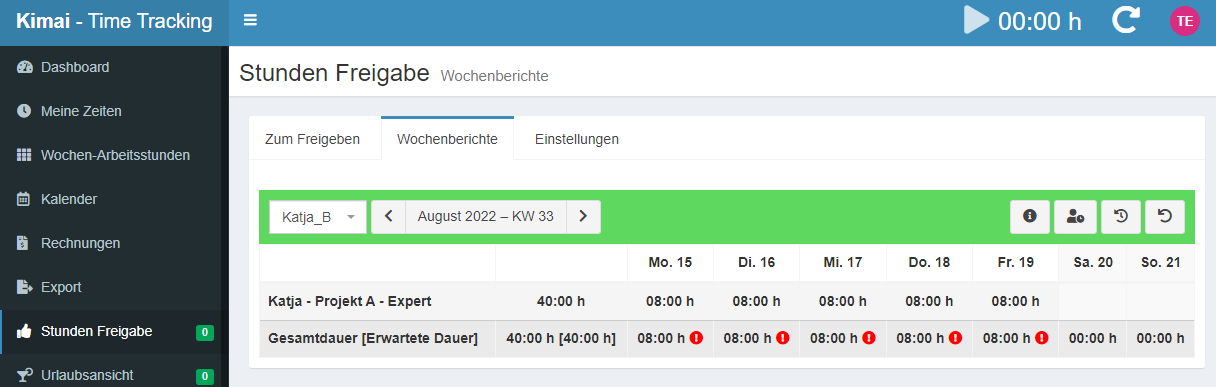Genehmigungs-Workflow für Arbeitszeitnachweise
Mit diesem Plugin können wöchentliche Genehmigungen con Stundenzettel durchgeführt werden.
Katja Glass Consulting
A plugin for Kimai to approve timesheets of users on a weekly basis.
Features
- Users can send a week for approval (in sequential order)
- User lockdown -> a submitted/approved week can no longer be edited (apart from admins) - there is one lockdown date per user (LockdownPerUserBundle)
- Teamlead/Admin can approve or deny the week
- Overview of approvals, missing approvals and the status
- Mailing options to recall approval tasks if outstanding
- Various options to track overtime
- Option to check for breaks according German Law
Requirements
- Requires Kimai version: 1.16.10+ or 2.5.0+
- Lockdown per user settings (recommended)
- Custom-fields plugin (only required when using Kimai 1.x)
Kompatibilität
Die folgende Tabelle enthält einen Vergleich zwischen Plugin und benötigter Kimai Version.
| Plugin Version | Minimale Kimai Version |
|---|---|
| 2.2.1 | 2.22.0 |
| 2.0.1 | 2.8.0 |
| 2.0.0 | 2.5.0 |
| 1.0.0 | 1.30.5 |
Installation
Dateien kopieren
Extract the ZIP file and upload the included directory and all files to your Kimai installation to the new directory:
var/plugins/ApprovalBundle/Or you can clone it directly to the var/plugins/ directory of your Kimai installation:
cd kimai/var/plugins/
git clone https://github.com/KatjaGlassConsulting/ApprovalBundle ApprovalBundleThe file structure needs to look like this afterwards:
var/plugins/
├── ApprovalBundle
│ ├── ApprovalBundle.php
| └ ... more files and directories follow here ...Cache leeren
After uploading the files, Kimai needs to know about the new plugin. It will be found once the cache was re-built. Call these commands from the Kimai directory:
How to reload Kimai cache
bin/console kimai:reload --env=prod
It is not advised, but in case the above command fails you could try:
rm -r var/cache/prod/*
You might have to set file permissions afterwards:
Adjust file permission
You have to allow PHP (your webserver process) to write to var/ and it subdirectories.
Here is an example for Debian/Ubuntu, to be executed inside the Kimai directory:
chown -R :www-data .
chmod -R g+r .
chmod -R g+rw var/
You might not need these commands in a shared-hosting environment.
And you probably need to prefix them with sudo and/or the group might be called different from www-data.
Datenbank erstellen
Run the following command:
bin/console kimai:bundle:approval:installThis will create the required database tables and update them to the latest version.
If you see an error like There are no commands defined in the "kimai:bundle:XYZ" namespace.,
then either the directory has a wrong name (must be var/plugins/ApprovalBundle/) or you forgot to clear the cache (look above).
Aktualisierung
Updating the plugin works exactly like the installation:
- Delete the directory
var/plugins/ApprovalBundle/ -
Execute all installation steps again:
- Dateien kopieren
- Cache leeren
- Update database with
bin/console kimai:bundle:approval:install
 Kimai
Kimai