Time Tracking on macOS: Eon Timer + Kimai

Valentina
@ivalentinaWe have news for Apple fans: Eon Timer now integrates seamlessly with Kimai, bringing native, menu-bar time tracking to your MacOS workflow. Let’s talk about time tracking in the Mac environment.
MacOS is more than just an operating system - it’s a workspace designed for people who value clarity, efficiency and smart solutions. If you’re a business owner, freelancer or self-employed professional working on a Mac, you know how the right tools can boost your productivity. That’s why we decided to team up with Eon Timer - an easy-to-use time tracking application for the Mac with a clean, intuitive interface. Now it syncs seamlessly with Kimai, bringing native, menu-bar time tracking to your MacOS workflow - whether you’re running Kimai in the cloud or on-premises.
Why Time Tracking Matters on macOS
Mac users are particular about their tools. We expect apps to be clean and to fit naturally into our daily routines. Kimai already delivers flexible, open source time tracking for companies and teams. Now, with Eon Timer, you can start, stop, and manage your timers right from the macOS menu bar, without ever interrupting your flow.
Eon Timer: What It Brings to Kimai
- Native macOS Experience: Eon Timer lives in your menu bar, always ready for you to start or stop tracking with a single click. It’s designed to be invisible until you need it, and effortless when you do.
- Instant Sync: Time tracked in Eon is automatically synced with your Kimai instance-cloud or on-premise, so your records are always up to date.
- Project and Activity Selection: Easily switch between projects and activities, or add notes to your entries, all from the menu bar.
- Privacy and Control: Your data stays with you-especially important for professionals handling sensitive client information.
- Clean, Minimalist Interface: Following Mac standards, Eon’s interface is distraction-free, letting you focus on your work, not your tools. Just take a look at the screenshots.
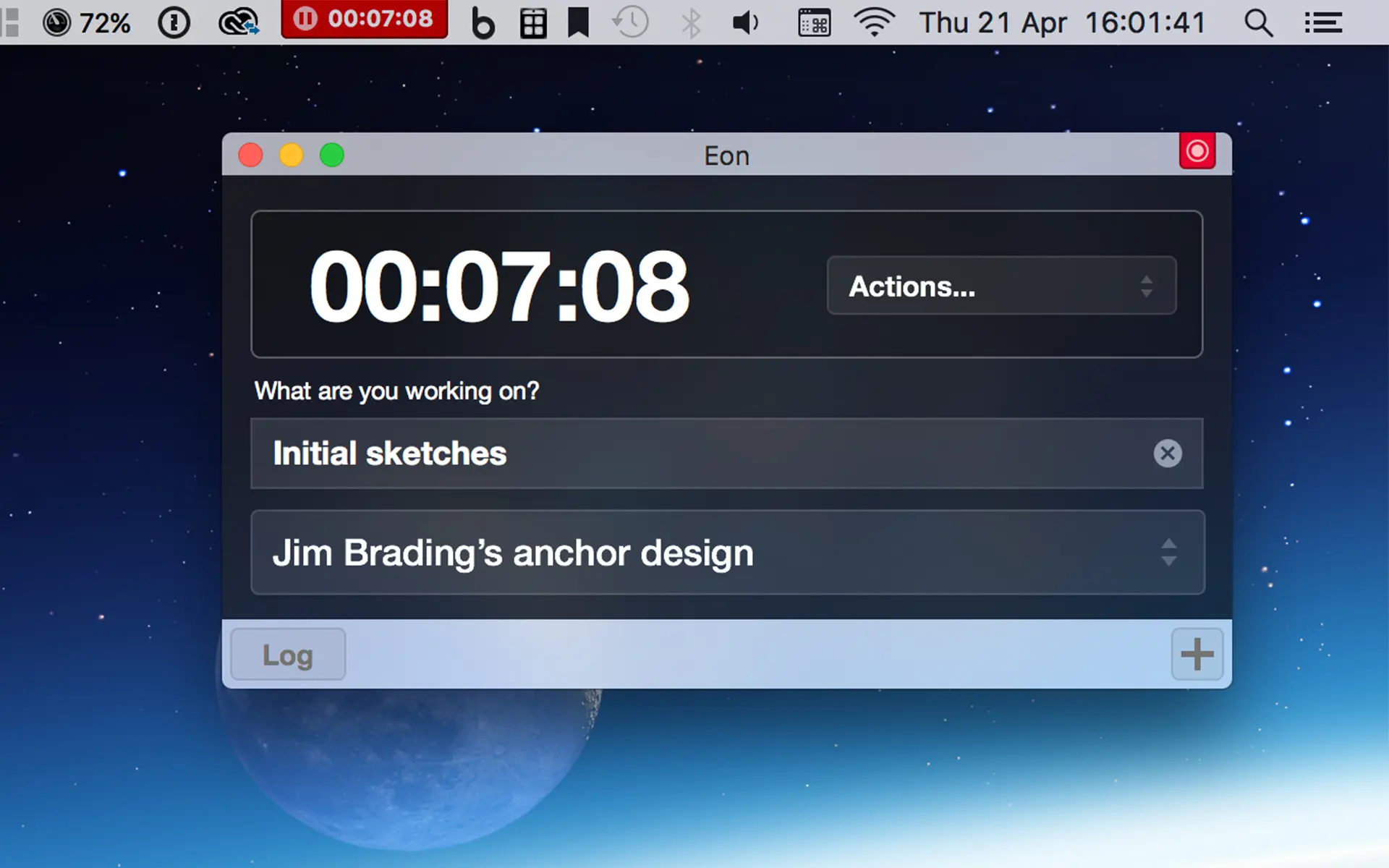
Time Tracking Isn’t Over when you’ve Logged Time
Time tracking is just the beginning. Here’s 5 examples how you can go way beyond logging your hours:
- Invoicing: Automatically generate and customize invoices based on your tracked time. Avoid manual calculations and save your time.
- Project & Client Management: Organize your work by customers and projects, track budgets, assign activities, and keep everything in one place.
- Expense Tracking: Log expenses per customer, project, or activity, and include them in your invoices for a complete financial overview.
- Reports & Analytics: Dive into detailed statistics and reports, see where your time (and money) goes, analyze by user, project, tag, or time period.
- Team Collaboration: Manage teams, permissions, and roles. Whether you’re solo or running a team, a group of contractors or an entire company, better time management could bring you to the next level.
- And that’s just scratching the surface. Eon Timer’s list of 40+ integrations including Kimai exists for a reason: time is at the heart of every workflow, and connecting your time to your favorite tools unlocks real productivity.
Availability & Pricing
Ready to try Kimai + Eon Timer? Choose whether you prefer the cloud or on-premise version of Kimai and visit Eon Timer official web page to choose permanent licence purchase ($19,99) or App download via AppStore (starting from $9,99).
Try it today and enjoy your organised Mac workspace!
 Kimai
Kimai