Argos/Kargos/xbar menu-bar plugin
Put Kimai on your top bar!
Offered by
Peter Gyetvai
Argos/Kargos/xbar/BitBar script for Kimai. Only usable with kimai2-cmd.
With this script you can start/stop measurements from your desktop.
More info about this desktop plugins:
Installation
Most important steps, without details:
- Install Kimai on a server, and create an API password
- Download and setup kimai-cmd
- Link kimai-cmd to path
- Install Argos/Kargos/xbar
- Clone the script to the plugin directory of your platform
- Make sure the script is executable
For more detailed information visit the project’s Github page
Screenshots
Argos - Gnome
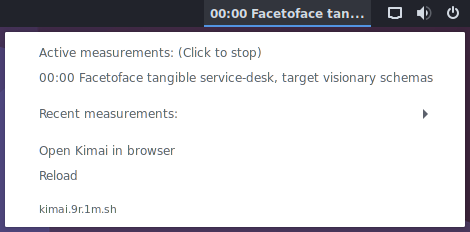
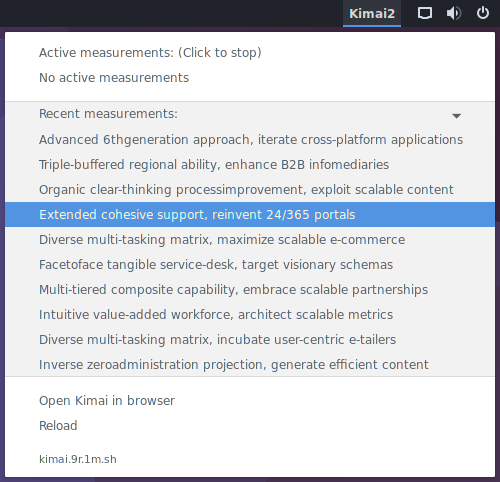
Bitbar - Mac
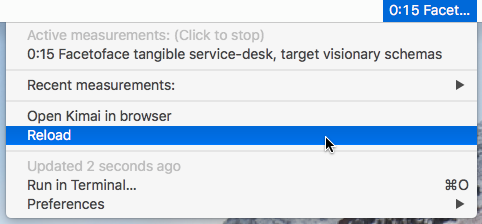
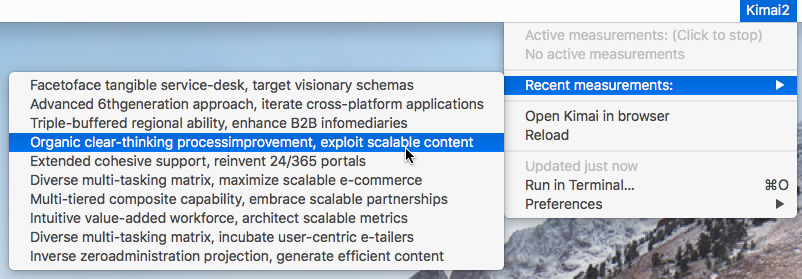
Screenshots
Offered by
Peter Gyetvai
Freelancer, Revit specialist, also do some frontend
If you have any question, please use the following contact information to get in touch with the developer directly.
 Kimai
Kimai