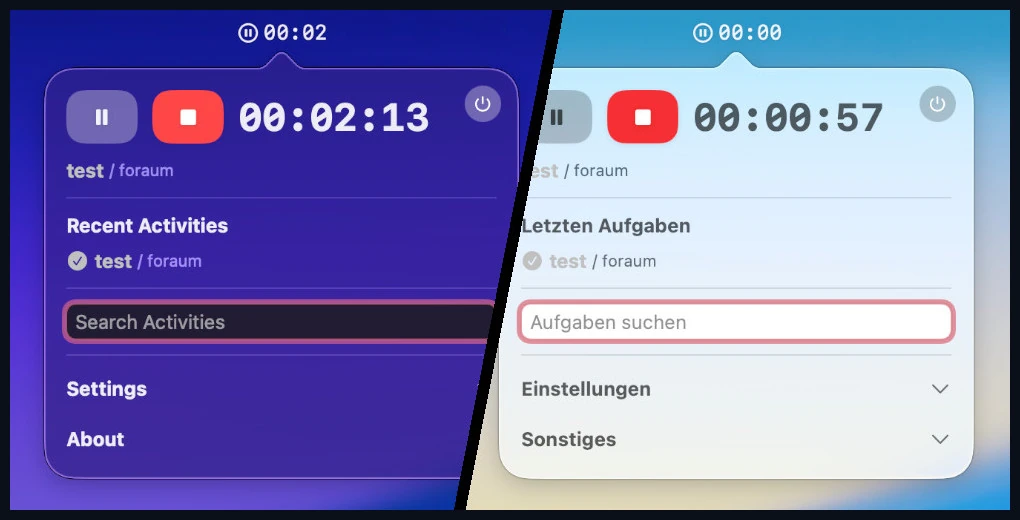KimaiClock
macOS menu bar app to track time with Kimai
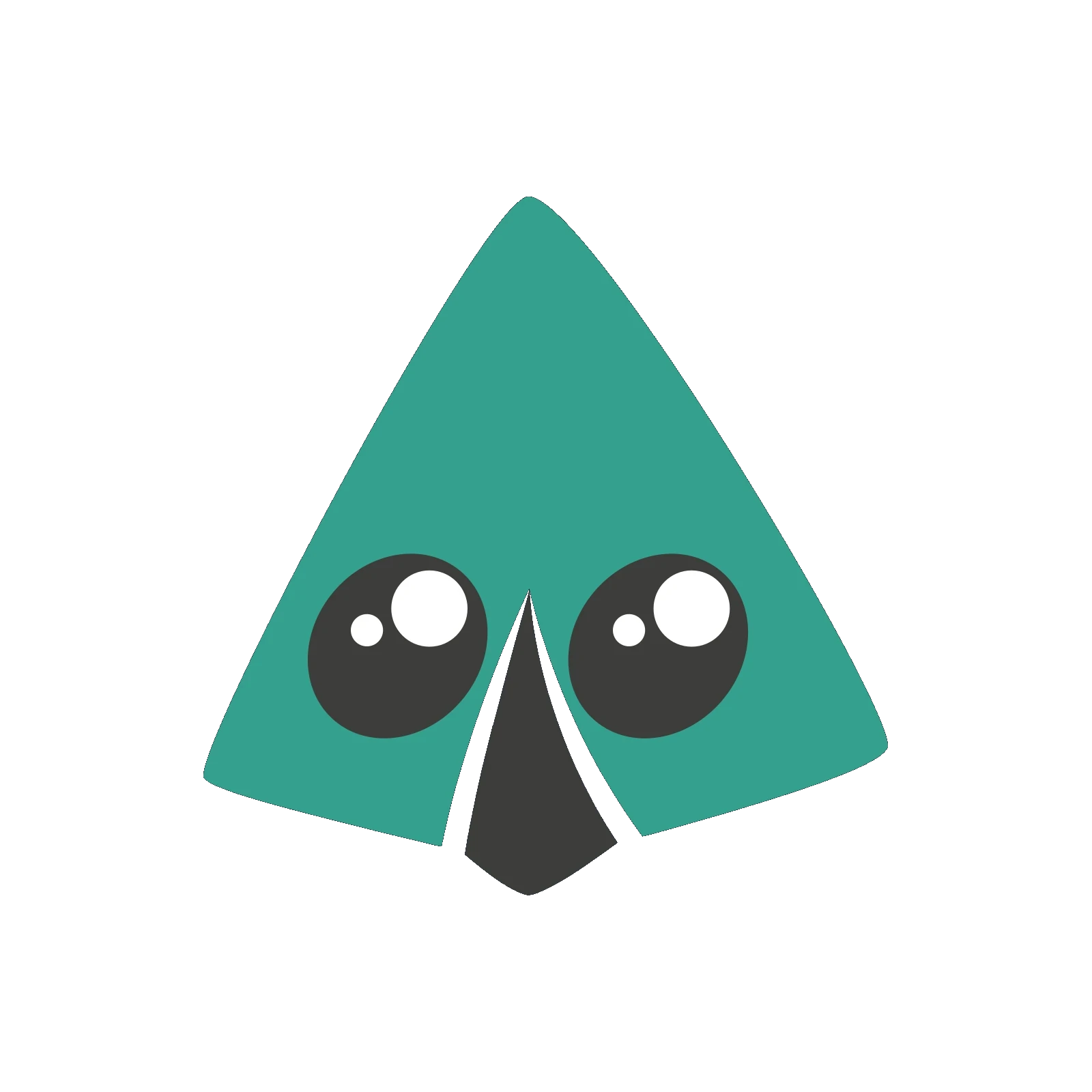
Offered by
Foraum GmbH
KimaiClock is a macOS menu bar app that lets you track your time with Kimai directly from your desktop.
Features
- ⏱️ Start & stop timesheets from the menu bar
- 📊 View and resume recent tasks
- 🔔 Idle detection reminders
- 🔔 App launch reminders (VS Code, PhpStorm, Xcode, …)
- 📡 Automatically sync timesheets with Kimai server
- 📓 English & German localization
- 🔒 Secure, Apple-notarized build
- ⚡ Lightweight & fast
- 📦 No third party dependency
- 🌙 Dark mode support
- 📨 Actively maintained
Download and install
Clone from GitHub or download the latest .dmg from the Releases page.
Homebrew (recommended)
KimaiClock can also be installed via our own Homebrew tap:
# add company tap
brew tap foraum-gmbh/foraum https://github.com/Foraum-GmbH/homebrew-foraum
# install cask from company tap
brew install --cask foraum-gmbh/foraum/kimai-clock
To remove KimaiClock and untap the repository:
# uninstall the app
brew uninstall --cask foraum-gmbh/foraum/kimai-clock
# remove the company tap
brew untap foraum-gmbh/foraum
Usage
Open the app, connect your Kimai server in Settings, and start tracking time right from the menu bar.
Support
Need help? Create a GitHub issue or contact us via email: support@foraum.de
 Kimai
Kimai