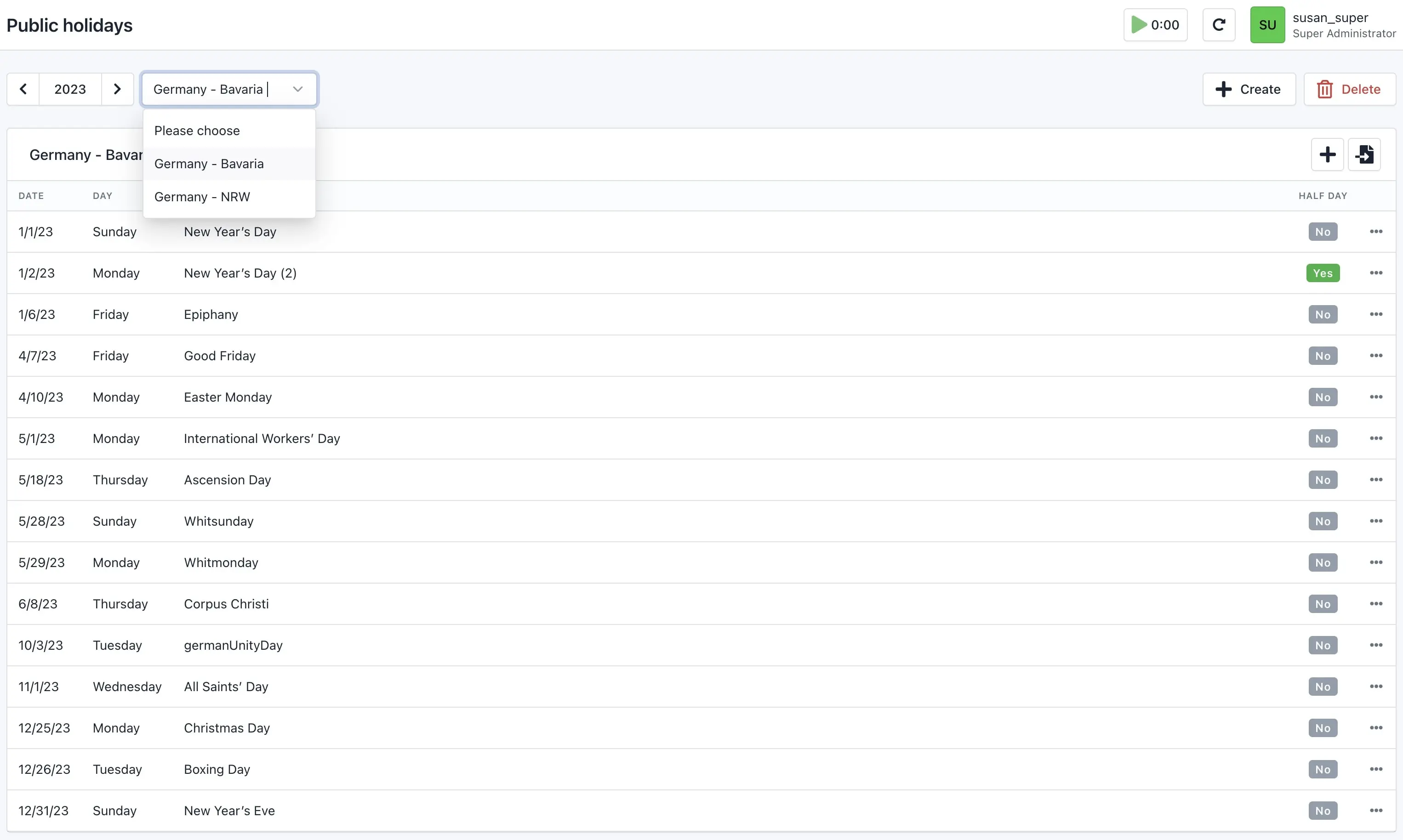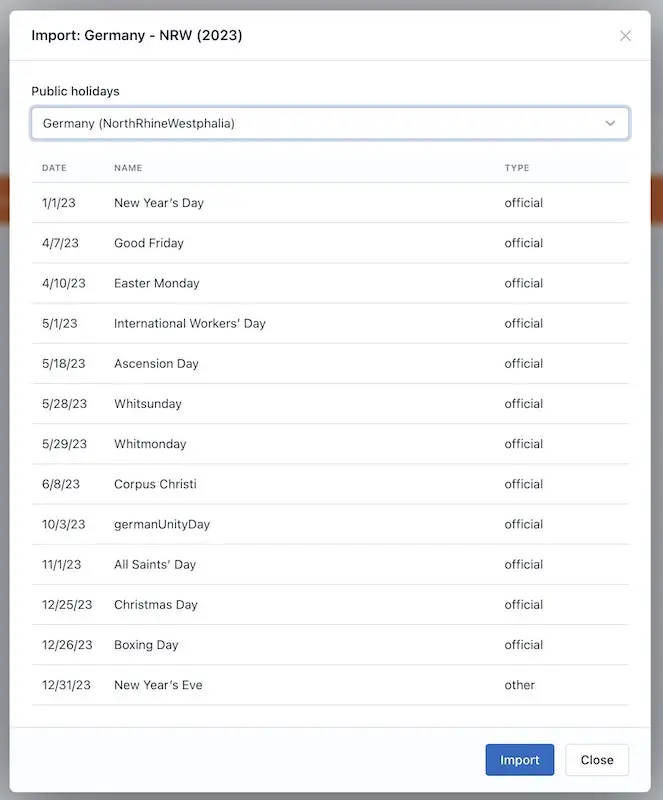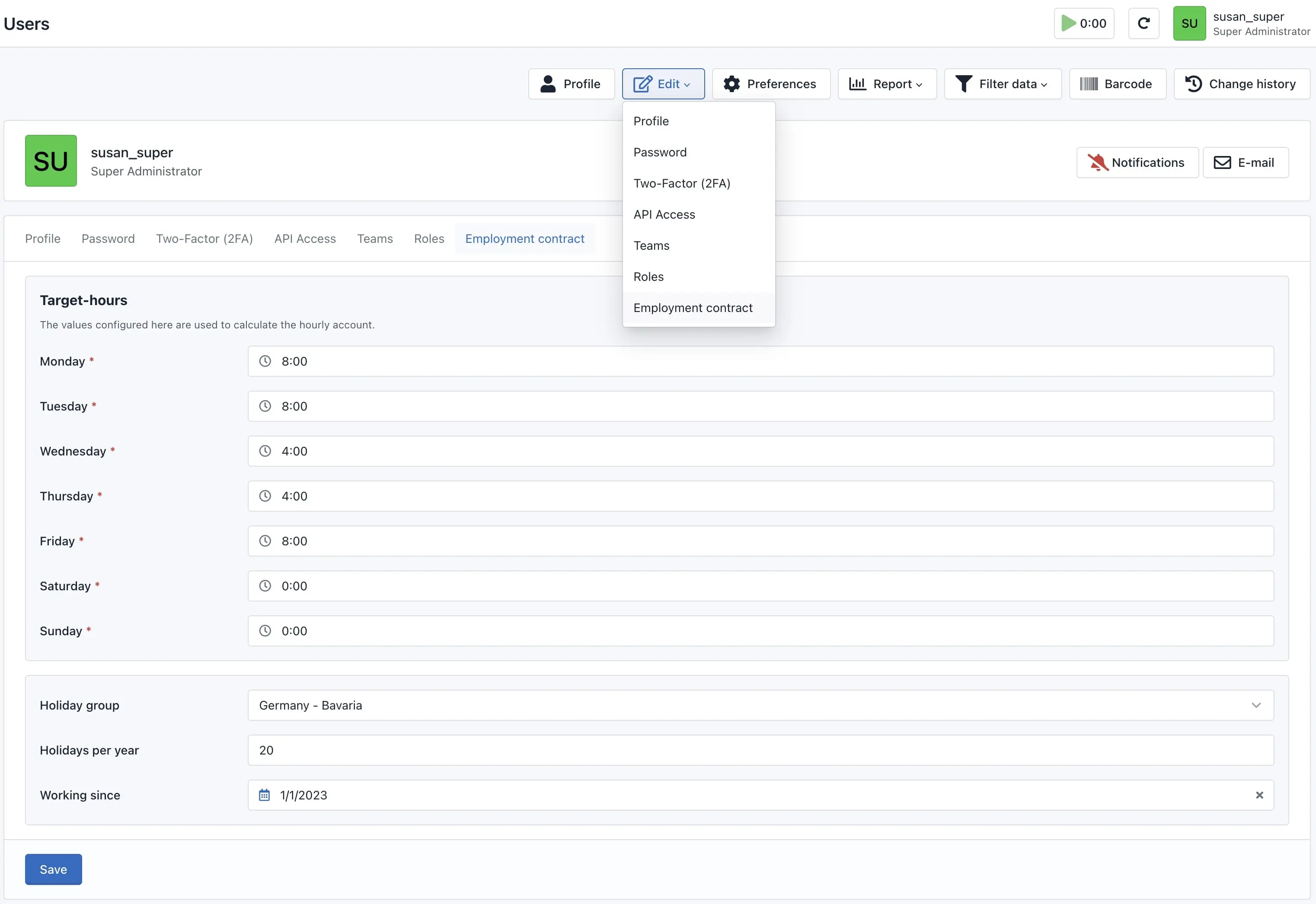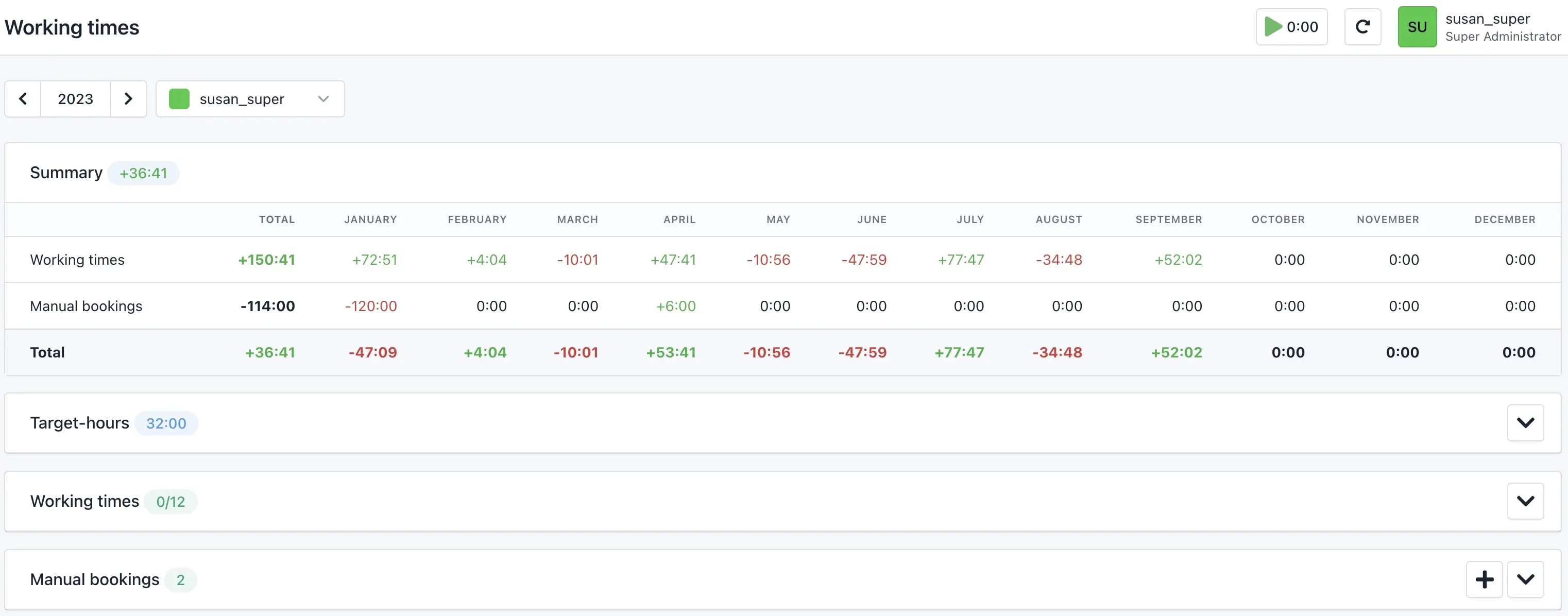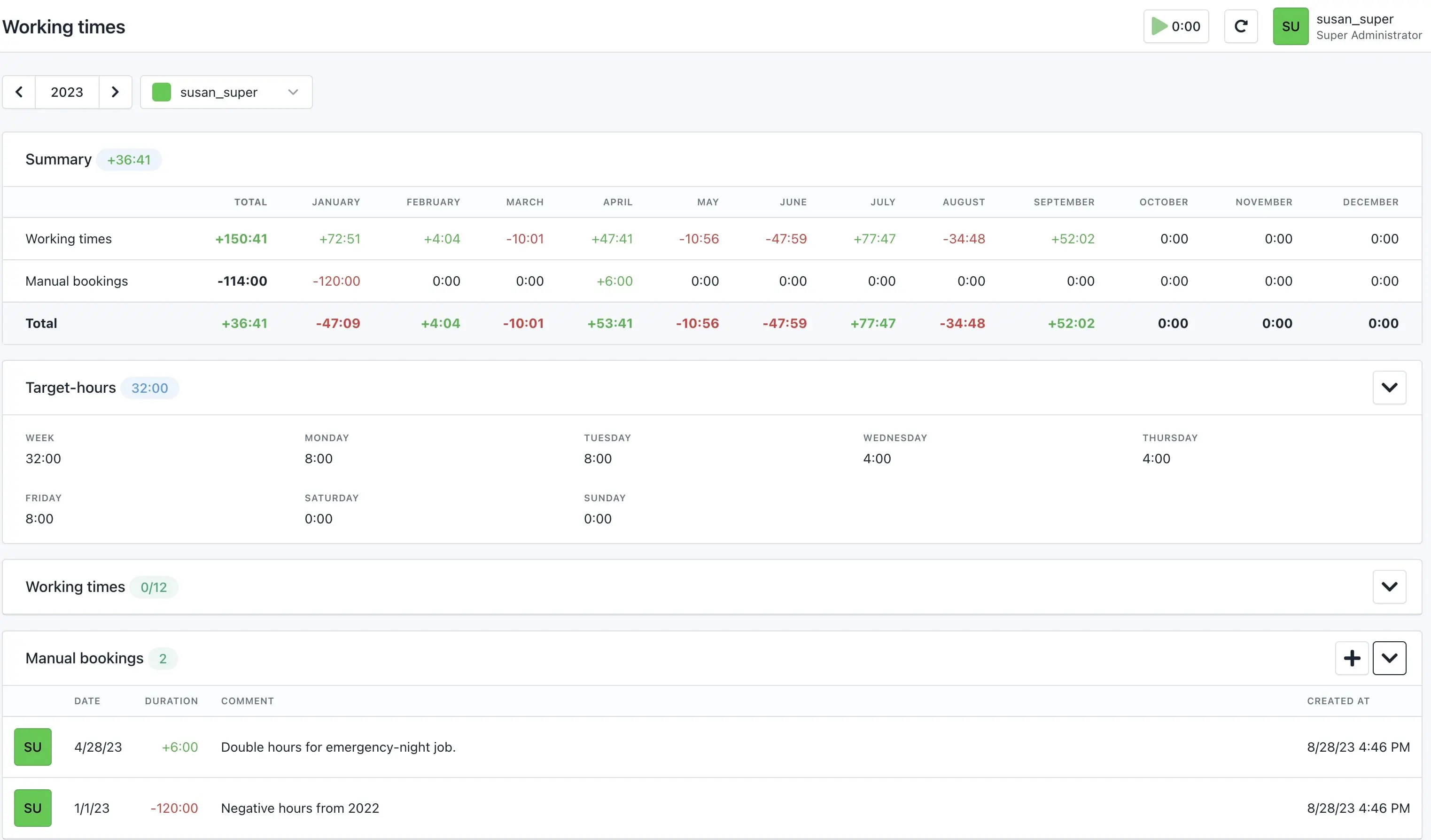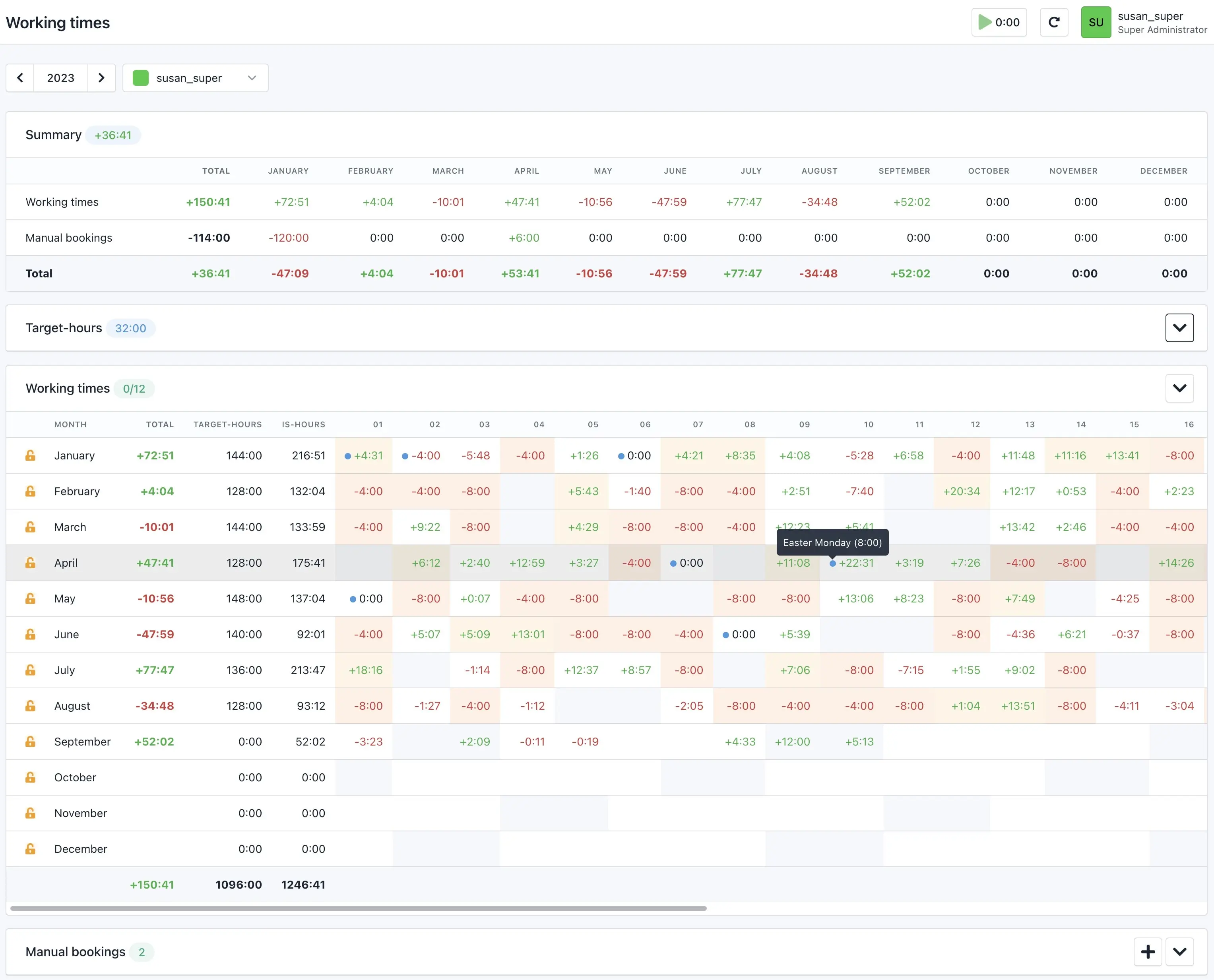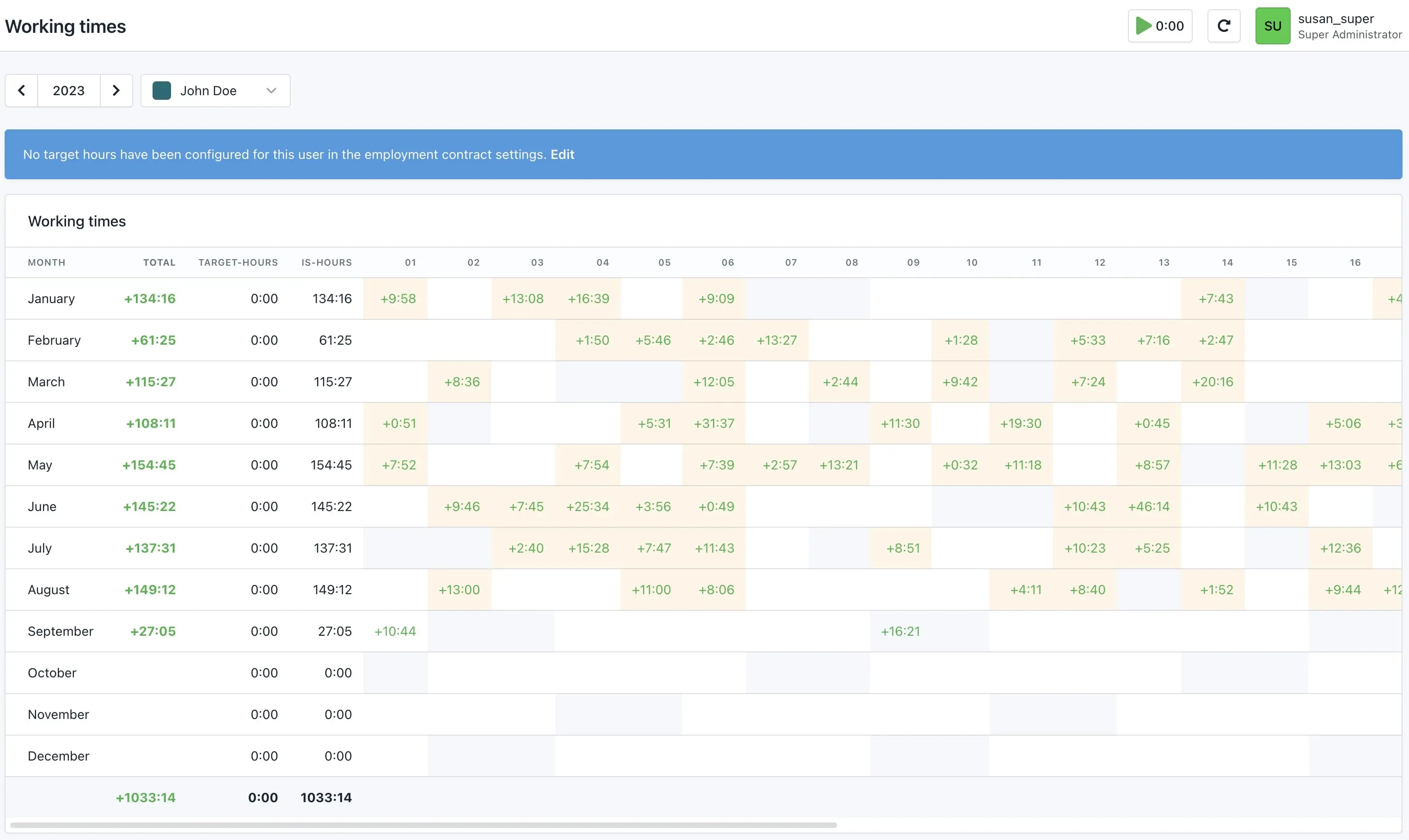Arbeitszeiten, Urlaub, Krankheit, Feiertage
Verwaltung der Mitarbeiter: Arbeitszeiten und Überstunden. Urlaub, Krankheit und Abwesenheiten. Feiertagsverwaltung und Kalenderintegration. Monatliche Genehmigungen mit PDF.

Kevin Papst
Introduction
Features
Certain features are not yet here, but already planned (see Roadmap below). Your feedback will be incorporated.
- It enhances the Working times view with
- Manual bookings (adjust the time account with plus or minus hours)
- Overview of the entire year with results per day, the ability to close a month, download result PDF and more
- See if a user has overtimes or minus hours (since first day in company, per year/month/day)
- Monthly approvals (per user) with PDF handouts that contain the working-hour details for the entire month
- See if your users have missing days (no times entered on days where they had to work)
- It adds the Absence view, which allows to
- Create holidays (half-days possible)
- Take time-off (if account has overtime)
- Create sickness days
- Create other absences (e.g. unpaid leave)
- Automatically adds the times absent to the user’s timesheet based on their daily working time
- Export absences per user to Excel
- And it adds the new Public holiday management view
- Allows to create different groups (e.g. for different countries or states) and add public holidays to each of them
- Import and manual creation of public (local) holidays
- Public holidays will automatically be added to the user’s timesheet (a user can only be in one public-holiday group)
- Public holidays can be imported automatically (check if your country is supported).
- Per user contract settings
- Expected working hours per day of the week: Monday/Tuesday/Wednesday/Thursday/Friday/Saturday/Sunday
- Vacation entitlement per user for the calendar year
- The
startingandendingday limit the working hours calculation
- You can import data from the MR plugins (Controlling, Sickday, Vacation)
- The user calendar will show all absences (sickness, vacation…) and public-holidays
Roadmap
These features will be added in the future, but there is no guarantee when or in which order.
- Absence calendar
- Display all users / teams
- Allow export as ical (or similar format) for use in external calendars (e.g. Outlook)
- Monthly contract PDF
- Include: total working time sum
- Include: total holiday sum
- Include: holidays at start of month sum
- Include: start of month working-time sum
- Include: manual bookings
- Finalize year
- Allow automatic adjustments of time and holiday account of next year, e.g. from a list-overview
- API
- Methods to write absences (e.g. when using a HR tool for holiday planning)
Ideas
This list is a collection of feature wishes from users, which might or might not be added. If you need one of these features, do not rely on them being added, but contact me upfront to discuss your needs. If I decide to add one of these feature, it will be moved to the “Roadmap” section.
- Configurable amount of allowed negative hours for time-off: https://github.com/kimai/Paid-plugins/issues/159
- Prevent that certain days can be booked for vacation
- Add first start- and last end-time as begin and end times to the PDF
- Configure a dedicated project that will be ignored when calculating the attendance time
- Close/Approve months partially, in case there is a change in the contract within the month
- Validations
- Configure if timesheets should be prohibited during absence (type)
- Configurable rule to deactivate time-records on public holidays
- Management view for all users
- showing statistics for absences
- pending holidays (approved), used holidays, available
- Absences
- Add holiday for multiple users (e.g. for forced company vacations)
- Types of absences (Workaround: use comment field)
- Configurable for sickness and other
- Show type in PDF
- paid/not paid
- Sum of sickness and other days on Absence screen
- Break times
- Support calculation of breaks (e.g. display in calendar)
- Dashboard
- Existing widgets do not show public holidays, sickness, vacation ... make it configurable or create new widgets that include these hours/days
- Widgets for total numbers, to show "status" more prominent
- Working time requirements (Arbeitszeitvorgaben)
- Maximum working time (per day, in one session) and breaks
- Configure fixed rules per country
- Allow one custom rule
- Configure default rule (country or custom) per user
- Holidays
- Lockdown method for vacations (define periods where no vacations can be booked)
- Automatic calculation of holidays according to the working-time duration (e.g. 30 days per year for a 40h week)
Installation
Dateien kopieren
Extract the ZIP file and upload the included directory and all files to your Kimai installation to the new directory:
var/plugins/WorkContractBundle/The file structure needs to look like this afterwards:
var/plugins/
├── WorkContractBundle
│ ├── WorkContractBundle.php
| └ ... more files and directories follow here ...Cache leeren
After uploading the files, Kimai needs to know about the new plugin. It will be found once the cache was re-built. Call these commands from the Kimai directory:
How to reload Kimai cache
bin/console kimai:reload --env=prod
It is not advised, but in case the above command fails you could try:
rm -r var/cache/prod/*
You might have to set file permissions afterwards:
Adjust file permission
You have to allow PHP (your webserver process) to write to var/ and it subdirectories.
Here is an example for Debian/Ubuntu, to be executed inside the Kimai directory:
chown -R :www-data .
chmod -R g+r .
chmod -R g+rw var/
You might not need these commands in a shared-hosting environment.
And you probably need to prefix them with sudo and/or the group might be called different from www-data.
Datenbank erstellen
Run the following command:
bin/console kimai:bundle:workcontract:installThis will create the required database tables and update them to the latest version.
If you see an error like There are no commands defined in the "kimai:bundle:XYZ" namespace.,
then either the directory has a wrong name (must be var/plugins/WorkContractBundle/) or you forgot to clear the cache (look above).
Aktualisierung
Updating the plugin works exactly like the installation:
- Delete the directory
var/plugins/WorkContractBundle/ -
Execute all installation steps again:
- Dateien kopieren
- Cache leeren
- Update database with
bin/console kimai:bundle:workcontract:install
Änderungen
Version 1.28.0
Compatibility: requires minimum Kimai 2.32.0
- Allow to request an absence again for the same day, if it was rejected before
- Count planned/future time-offs, to show the correct amount in the overtime account
- Do not count rejected entries for any absence type statistic
Version 1.27.0
Compatibility: requires minimum Kimai 2.32.0
- Fix: Absences on the last day of the month weren’t approved
- Fix: Public holidays on the last day of the month were ignored in calculation
Version 1.26.0
Compatibility: requires minimum Kimai 2.32.0
- Fix a timezone issue in approval dialog
- Unlock absences in combination with the month
Version 1.25.0
Compatibility: requires minimum Kimai 2.32.0
- Do not allow importing empty public holiday selection
Version 1.24.0
Compatibility: requires minimum Kimai 2.32.0
- Added API endpoint to create absences
- Improved API documentation
Version 1.23.1
Compatibility: requires minimum Kimai 2.32.0
- Fix API absence calendar call
Version 1.23.0
Compatibility: requires minimum Kimai 2.32.0
- Added API parameter to fetch all/open/approved absences
Version 1.22.0
Compatibility: requires minimum Kimai 2.32.0
- Unlock approved months (with new permission
unlock_times_contract) - Fix: Validate entire lock period for pending absences
Version 1.21.0
Compatibility: requires minimum Kimai 2.30.0
- Fix timezone issue in approvals and PDF
Version 1.20.0
Compatibility: requires minimum Kimai 2.30.0
- Configure a project, which is exclusively used for attendance tracking
Version 1.19.0
Compatibility: requires minimum Kimai 2.28.0
- Allow to switch between Google and Yasumi provider for public holidays
- Do not send emails to deactivated users (both user and supervisor)
- Link from user profile to absence screen
Version 1.18.0
Compatibility: requires minimum Kimai 2.28.0
- Remove the
Newstate from approval workflow for new entries - Auto approve
sickness - Pre-check all absences in
newandrequestedstate, so people find the batch-actions easier
Version 1.17.0
Compatibility: requires minimum Kimai 2.25.0
- API:
- [BC break] fix route names for /request/approve/reject (added /absences prefix)
- [BC break] new calendar route for absences and public-holidays (those were previously the main routes)
- [BC break] new return structure for GET /absences and /public-holidays
- added route to fetch all registered absence types
- Fix multiple redirects in public holiday management
- Fallback: “Import from Google public holiday calendar” if
Yasumiis not available (caused by a timezone error on some PHP installations)
Version 1.16.2
Compatibility: requires minimum Kimai 2.25.0
- Fix: only the first 10 absences were shown
- Fix: statistics were calculated from approved absences only
Version 1.16.1
Compatibility: requires minimum Kimai 2.25.0
- Fix: approvals without date
Version 1.16.0
Compatibility: requires minimum Kimai 2.25.0
- Added Approval workflow for absences
- All existing absences will be automatically set to “approved” during update
- Added
Absencecolumn to Monthly Approval PDF - Moved
Public holidaysmenu toAdministration - New API methods:
- delete absence
- delete public holiday
- delete public holiday group
- Use translations from Kimai core
- Use faster API on
All timeslisting (save many DB queries) - Fix “last half day of vacation” could not be booked
- Fix jumping back to current year, if changing absences in other year
- Internal: PHPStan 2 with strict and deprecation rules activated
Version 1.15.0
Compatibility: requires minimum Kimai 2.24.0
- Configure the users last working day
- Preview the “Monthly approval PDF” before locking the month
- Rename migration config for compatibility with new plugin installer
ATTENTION: Incompatible with Kimai 2.25.0. Please wait for the next plugin release before updating Kimai!
Version 1.14.0
Compatibility: requires minimum Kimai 2.22.0
- New working-hours calculation modes: “Hours per month” and “Hours per week”
- Fixed: using an Absence with duration caused plus hours
Version 1.13.0
Compatibility: requires minimum Kimai 2.21.0
- Allow to define a duration for “other” absences
- Improved responsiveness on public-holiday screen
- Fixed: last half-day of vacation can’t be booked
- Refactoring: namespaces, unused services, repository methods
Version 1.12.0
Compatibility: requires minimum Kimai 2.19.0
- Fixed: booking vacation on “half-day” public holidays wasn’t possible
- Fixed: raise max vacation days from 20 to 30
- Fixed: approved timesheets can be deleted
- Fixed: edit dialog for approved timesheets can be opened
- Added: new configuration to disable timesheet booking on non-working days
- Added: new permission
workdays_override_timesheetto skip the above validation, e.g. for admins
Version 1.11.0
Compatibility: requires minimum Kimai 2.17.0
- Added: new API methods to fetch public holidays
- Removed: public holidays from Absence API
- Fixed: showing own absences in other users calendar
- Fixed: use new
hours_other_profilepermission from core
Version 1.10.0
Compatibility: requires minimum Kimai 2.12.0
- Changed: support attribute caching in Voter
- Fixed: permission check for PDF download
- Fixed: public holidays in calendar missing
Version 1.9.0
Compatibility: requires minimum Kimai 2.12.0
- Added: system configuration to set absence comment-field optional
- Added: allow to assign half days for user contract “holidays per year”
- Added: allow to use half days in “manual bookings”
- Added: allow to set duration for “sickness”
- Added: auto-approve all open days of the year before the lock date
- Changed: single line comment field for “manual bookings” form
- Fixed: use correct base class for migration - removes Doctrine deprecation warning
Version 1.8.0
Compatibility: requires minimum Kimai 2.11.0
- Added: absence types have a color
- Added: use type colors on absence screen and for calendar entries
- Fixed: translate calendar entries in current locale, instead of absence users locale
- Fixed: do not show error on calendar if
absencespermission is deactivated for a user - Changed: use refactored language vs locale from user for email generation
Version 1.7.0
Compatibility: requires minimum Kimai 2.10.0
- Added: send notification email to supervisor for new absences
- Added: cross-link absence and work-contract page
- Added: trigger event when absences are created
- Fixed: editing absences could show fields (like “half day” for sickness) that should not be there
Version 1.6.0
Compatibility: requires minimum Kimai 2.9.0
- Fixed: export of absences caused 500
- Changed: replaced DateTime with DateTimeInterface / DateTimeImmutable
Version 1.5.0
Compatibility: requires minimum Kimai 2.8.0
- Added: new category to book “unpaid holiday” absences
- Added: generic calculation logic to prevent required adjustments for new categories
- Added: different duration limitation for absence types (e.g. 75 days in one booking for parental leave)
- Added: command
bin/console kimai:bundles:workcontract:absence-typesto debug absence types - Fixed: time calculation for new “child is sick” and “parental leave” categories
- Fixed: deprecation by using DateTimeImmutable
Version 1.4.0
Compatibility: requires minimum Kimai 2.7.0
- Added: manual adjustments for holidays, e.g. top up available days with remaining days from last year
- Added: added category to book “child is sick” absences
- Added: added category to book “parental leave” absences
- Added: prevent booking absences across a time-range of two years
- Added: limit selectable time-range to selected year
- Fixed: day calculation of vacations with public holidays in between
Version 1.3.0
Compatibility: requires minimum Kimai 2.5.0
- Fixed: adapted collapsible boxes for Kimai 2.5.0
- Fixed: allow booking holidays with public holidays within the selected date-range
Version 1.2.0
Compatibility: requires minimum Kimai 2.1.0
- Fixed: some users could not see public holidays in the calendar
- Fixed: route mapping type changed to attribute
- Fixed: Homepage link in extension screen
Version 1.1.0
Compatibility: requires minimum Kimai 2.0.34
- Added: data migration from MR plugins
- Added: show absences in calendar
- Added: show public-holidays in calendar
- Added: export absences to excel
- Fix: possible pagination issue
Bilder
FAQ
Die FAQs werden vom Entwickler des Angebots bereitgestellt.
All paid plugins are annual subscriptions. Read more about the exact license details here.
You can buy the plugin via the Marketplace LemonSqueezy and pay with Credit Card or PayPal for immediate access. You can also get in touch and pay with wire transfer or SEPA, but you will have to wait a few days before getting access to the plugin.
Basic support is included and I am happy to help occasionally with simple issues. Larger support-questions, bug-reports and feature-requests will be answered in this Github repository. Customers who bought a plugin including support can write to support@kimai.org.
If you purchase a plugin subscription, you’ll receive all updates, bugfixes, and support for one year. After the subscription ends, your plugin will continue to work without any restrictions – you can keep using the last version you downloaded. This model is known as a perpetual fallback license. However, access to future updates, new features, and compatibility fixes require an active subscription.
No, refunds are not available. Kimai plugins are delivered as digital downloads and cannot be returned once the source code has been accessed. Additionally, payment providers charge non-refundable transaction fees, even if a refund were issued. For these reasons, all sales are final. The same applies for subscriptions that were not canceled in time. Please try the demo versions or contact us before purchase if you’re unsure whether a plugin fits your needs.
 Kimai
Kimai