The Eisenhower Matrix: Master Task Prioritisation

Valentina
@ivalentinaYour calendar is packed with back-to-back meetings. Urgent messages keep interrupting your attempts to focus on important projects. Despite working long hours, critical tasks remain unfinished. This is the common challenge of managing competing priorities in today’s workplace. The Eisenhower Matrix offers a solution — a proven decision-making framework that helps you distinguish between urgent tasks and important work, so you can focus your time where it truly matters.
What Is the Eisenhower Matrix?
The Eisenhower Matrix, also known as the Urgent-Important Matrix, is a simple but powerful prioritisation framework that helps you decide what deserves your attention and what doesn’t. Named after President Dwight D. Eisenhower, who famously said, “What is important is seldom urgent, and what is urgent is seldom important,” this method divides your tasks into four quadrants based on two criteria: urgency and importance.
Think of it as a filter for your to-do list. Instead of treating everything as equally critical (spoiler: it’s not), you categorise tasks to make smarter decisions about where your time actually goes.
The Four Quadrants Explained
Quadrant 1: urgent and important (Do first)
These are genuine crises and deadlines that require immediate attention. Think: server crashes, client emergencies, critical deadlines, or urgent team conflicts.
The trap? Living entirely in this quadrant leads to burnout. If everything feels like a crisis, something is broken in your planning process.
Quadrant 2: important but not urgent (Schedule)
This is where the magic happens. Strategic planning, relationship building, skill development, preventive maintenance, and long-term projects live here. These tasks don’t scream for attention, but they determine your future success.
The reality? Most people neglect Quadrant 2 because nothing is on fire. Yet this quadrant is what separates reactive workers from proactive leaders.
Quadrant 3: urgent but not important (Delegate)
These tasks create the illusion of productivity. They feel urgent—the pinging notifications, the interruptions disguised as meetings, the “quick” requests that aren’t your responsibility. But they don’t move your goals forward.
The solution? Delegate them. If you’re a team manager or business owner, this is your opportunity to empower your team while reclaiming your time.
Quadrant 4: neither urgent nor important (Eliminate)
Endless scrolling through Slack channels, attending meetings that could have been emails, perfectionist editing that adds no value. These tasks deserve one treatment: delete.
How to Actually Use the Eisenhower Matrix
Step 1: Brain Dump Your Tasks
List everything currently demanding your attention. Include that email you’ve been avoiding, the project proposal, the team review, and yes, even organising the shared drive that nobody can find anything in.
Step 2: Be Brutally Honest About Categorisation
This is where most people fail. They convince themselves everything is both urgent AND important. It’s not. Ask yourself:
- What happens if I don’t do this today? This week?
- Does this align with my key goals?
- Am I the only person who can do this?
- Would this matter in 6 months?
Step 3: Act on Your Quadrants
- Quadrant 1: Block time immediately. These tasks genuinely can’t wait.
- Quadrant 2: Schedule specific time blocks in your calendar. Treat these appointments with yourself as seriously as client meetings. This is your competitive advantage.
- Quadrant 3: Delegate with clear instructions. For business owners and team managers, effective delegation isn’t just helpful—it’s essential for scaling your work.
- Quadrant 4: Delete, defer indefinitely, or automate. Be ruthless. Your time is your most valuable resource.
For your first days with Eisenhower Matrix print out this template, write down and categorise your tasks.
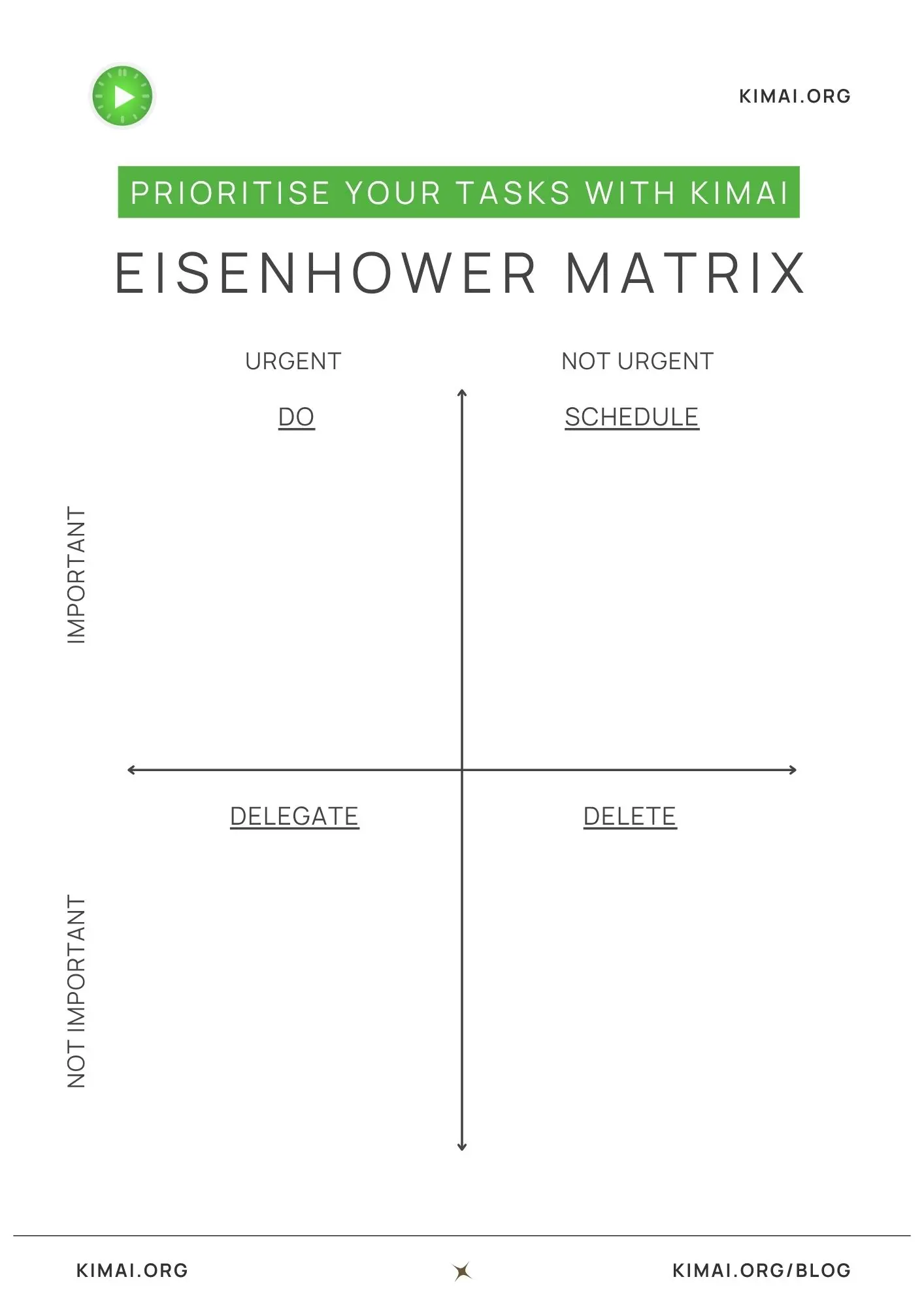
Where Most People Struggle
The “Everything Is Urgent” Syndrome
When your entire team treats every request as urgent, you need boundaries. Establish clear criteria for what constitutes a genuine emergency. Use communication guidelines—not every question needs an immediate Slack response.
The Delegation Fear
Many managers and business owners struggle to delegate Quadrant 3 tasks because “it’s faster to do it myself.” Short term? Maybe. Long term? You’re building a bottleneck with yourself in the center.
Underestimating Quadrant 2
Strategic work doesn’t have built-in deadlines, so it’s easy to postpone. But neglecting Quadrant 2 is why you’re constantly firefighting in Quadrant 1.
Taking the Eisenhower Matrix to the Next Level
We’re happy you have enough motivation to take one more step! Here’s the secret most productivity articles won’t tell you: categorising tasks is only half the battle. To truly master the Eisenhower Matrix, you need to track how you actually spend your time, not just how you plan to spend it.
This is where time tracking with tools like Kimai becomes your strength.
Reality Check Your Categories
You categorised that report as “Important but Not Urgent” and scheduled 2 hours for it. But when you track your time, you discover it actually took 4 hours because of constant interruptions. You can use this time data to protect your Quadrant 2 better.
Identify Hidden Time Thieves
Tracking reveals the gap between perception and reality. That “quick” morning email check that you thought took 15 minutes? It’s actually consuming an hour of your most productive time. Those “brief” daily stand-ups? They’re bleeding into your focus time.
Prove Your Priorities
For business owners and freelancers, time tracking provides concrete data for client conversations. Instead of vague discussions about being “too busy,” you have facts: “Based on my time data, this project required 15 hours across Quadrants 1 and 2, while handling urgent requests added another 8 hours to my week.”
Optimise Team Capacity
Team managers can use time tracking to analyse how their teams spend time across the four quadrants. Are your best people stuck in Quadrant 3 tasks that could be automated or redistributed? The data reveals bottlenecks before they become crises.
Advanced Insights for Managers and Business Owners
If you’re responsible for a team or running a business, the Eisenhower Matrix combined with time tracking unlocks strategic advantages:
- Workload analysis
- Resource allocation
- Billable vs. non-billable balance
- Historical data for planning
- Team performance patterns
Your First Steps to Smarter Prioritisation
Ready to stop being busy and start being productive? Here’s your approach:
- Choose tomorrow’s tasks and categorise them into the four quadrants
- As you work through each task, track your actual time using Kimai. This creates your baseline reality
- At the end of the week, compare your intentions with reality. Which quadrant consumed most of your time? Were you stuck in Quadrant 3 when you planned to focus on Quadrant 2?
- Use your insights to better protect Quadrant 2 time next week. Set clearer boundaries around Quadrant 3 tasks. Eliminate Quadrant 4 completely
The Eisenhower Matrix won’t magically create more hours in your day, but it will help you invest the hours you have in work that actually matters. Combined with accurate time tracking, you’ll have both the framework for better decisions and the data to prove they’re working.
 Kimai
Kimai