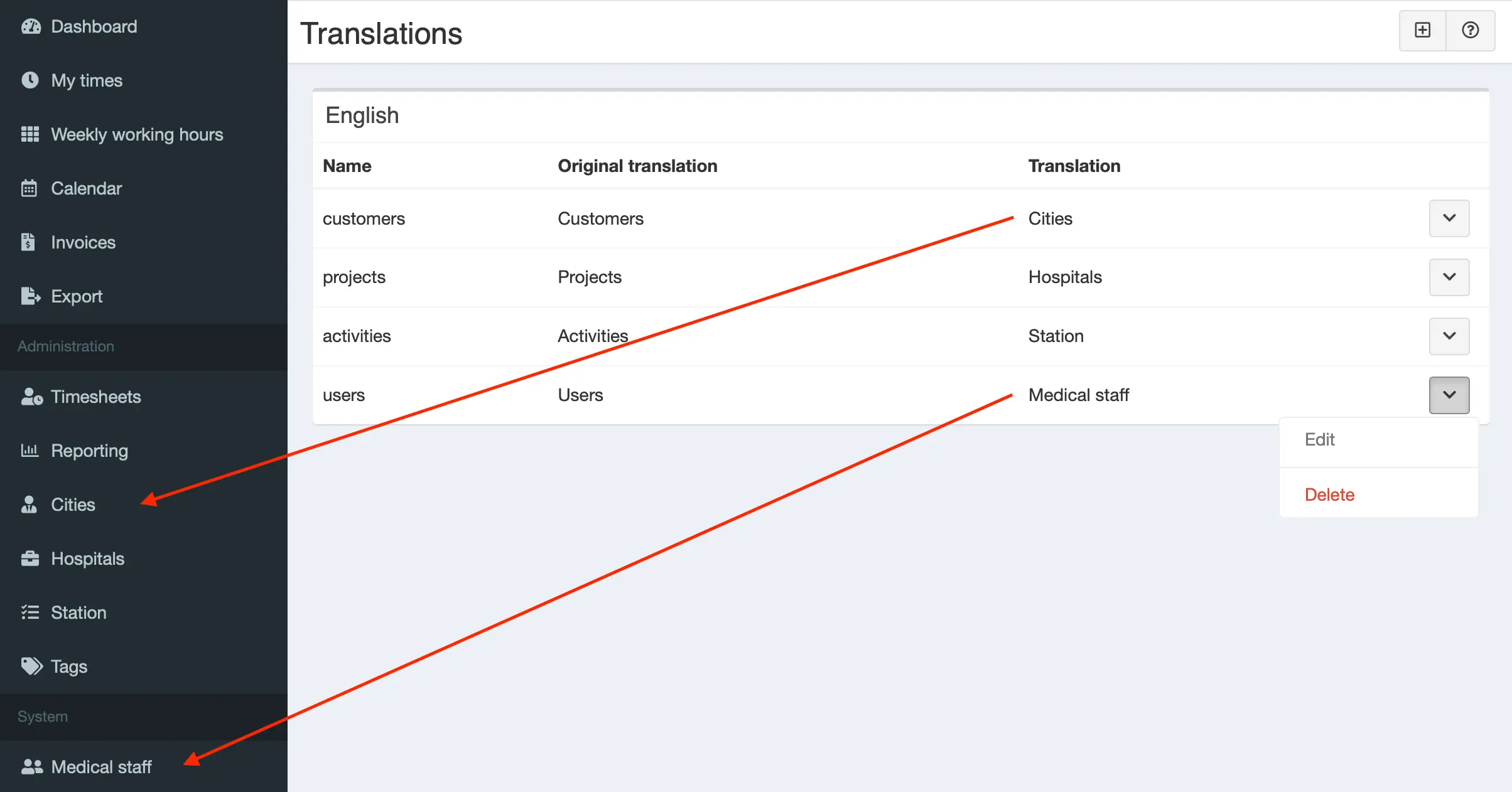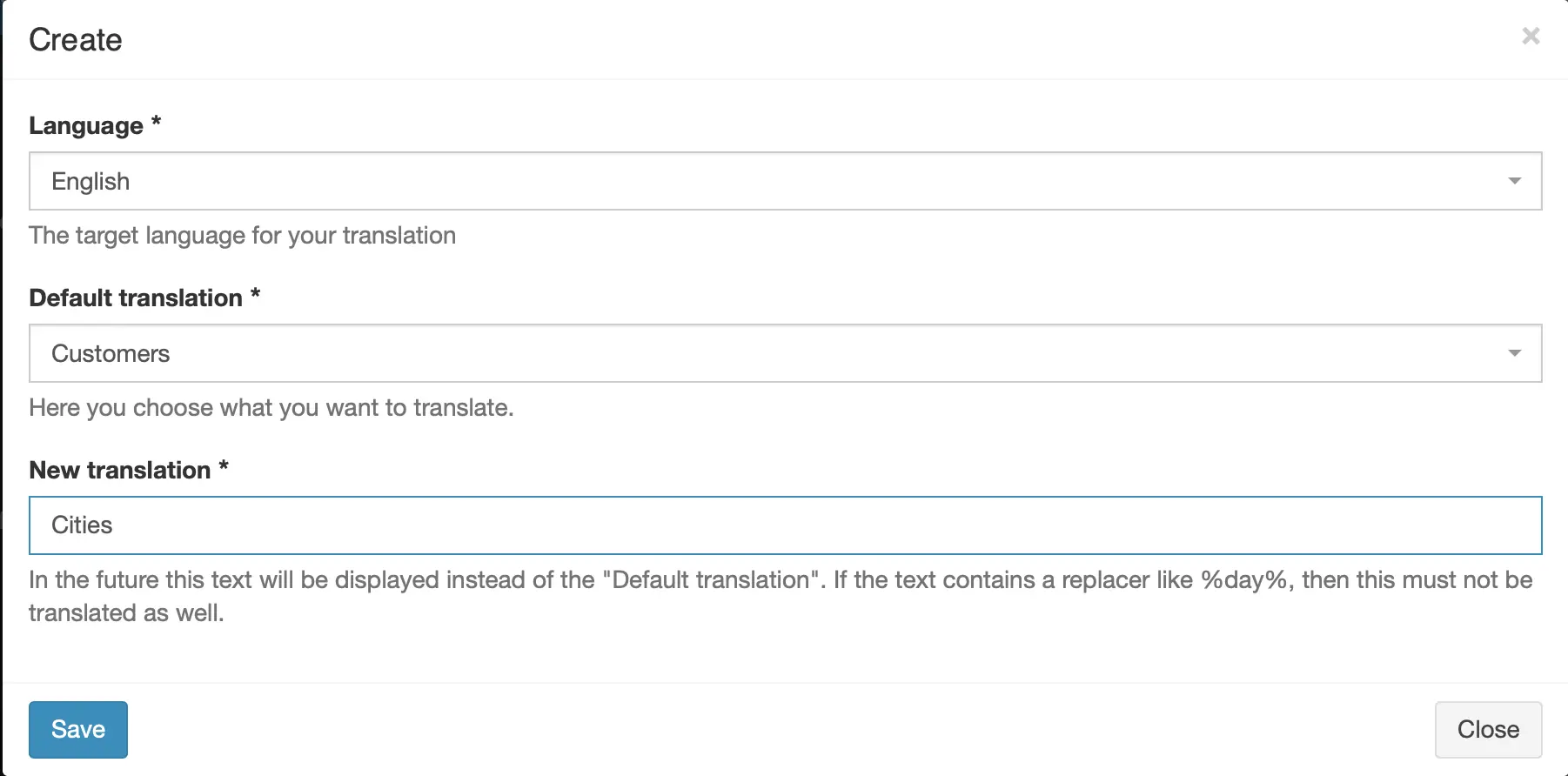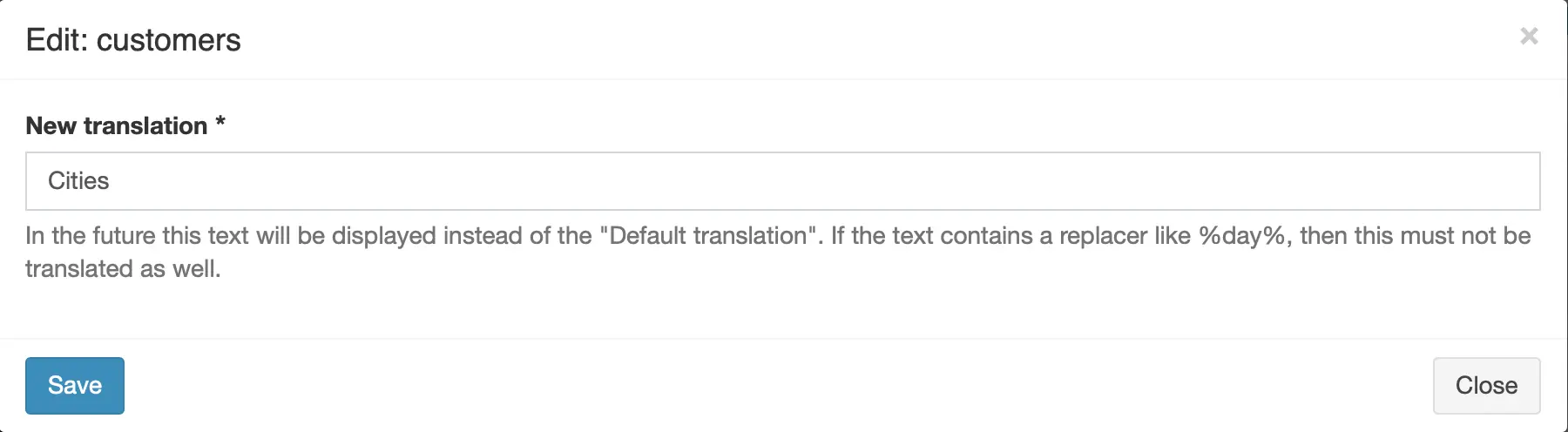Preklady
Zmeňte všetky viditeľné prvky (štítky formulárov, hlavičky tabuliek, položky v menu ...) vo vašej Kimai inštalácií s vašimi prispôsobiteľnými prekladmi

Kevin Papst
This bundle allows you to modify most translated contents in Kimai to your business needs.
Often companies want to change some wordings in Kimai to better match it to their industry or usage of Kimai. One of the most requested modifications in Kimai is to change “Customers” to something else (eg. “Client”, “Construction site”, “Family”). Now this is as simple as searching for the text to replace and then setting your preferred translation.
You can replace messages, form labels, menu items and many more into one or multiple language. It comes with a new “Translation” view to manage these changed translations.
What can be changed
Visible elements like form labels, headings, menu items, error messages, and many more can be changed.
The text from the following “domains” cannot be changed:
- Security (Login, Password forgotten)
- Names of export templates, invoice number-generators, invoice calculators and invoice renderer
- You cannot create translations for currently not existing “keys”
Inštalácia
Kopírovať súbory
Extract the ZIP file and upload the included directory and all files to your Kimai installation to the new directory:
var/plugins/TranslationBundle/The file structure needs to look like this afterwards:
var/plugins/
├── TranslationBundle
│ ├── TranslationBundle.php
| └ ... more files and directories follow here ...Vymazať cache
After uploading the files, Kimai needs to know about the new plugin. It will be found once the cache was re-built. Call these commands from the Kimai directory:
How to reload Kimai cache
bin/console kimai:reload --env=prod
It is not advised, but in case the above command fails you could try:
rm -r var/cache/prod/*
You might have to set file permissions afterwards:
Adjust file permission
You have to allow PHP (your webserver process) to write to var/ and it subdirectories.
Here is an example for Debian/Ubuntu, to be executed inside the Kimai directory:
chown -R :www-data .
chmod -R g+r .
chmod -R g+rw var/
You might not need these commands in a shared-hosting environment.
And you probably need to prefix them with sudo and/or the group might be called different from www-data.
Vytvoriť databázu
Run the following command:
bin/console kimai:bundle:translation:installThis will create the required database tables and update them to the latest version.
If you see an error like There are no commands defined in the "kimai:bundle:XYZ" namespace.,
then either the directory has a wrong name (must be var/plugins/TranslationBundle/) or you forgot to clear the cache (look above).
Aktualizácie
Updating the plugin works exactly like the installation:
- Delete the directory
var/plugins/TranslationBundle/ -
Execute all installation steps again:
- Kopírovať súbory
- Vymazať cache
- Update database with
bin/console kimai:bundle:translation:install
Changelog
Version 2.7.0
Compatibility: requires minimum Kimai 2.25.0
- Fix switching between single-line and multi-line entries
- Fix saving multi-line entries
Version 2.6.0
Compatibility: requires minimum Kimai 2.25.0
- Use translations from Kimai core
- Rename migration config for compatibility with new plugin installer
- Code improvement: PHPStan 2 with strict and deprecation rules activated
Version 2.5.0
Compatibility: requires minimum Kimai 2.21.0
- Refactor repository and use new paginator
Version 2.4.0
Compatibility: requires minimum Kimai 2.11.0
Changed: use only translated languages in dropdown for selecting the target language
Version 2.3.0
Compatibility: requires minimum Kimai 2.1.0
Added: pagination support, if using more than 50 translations
Version 2.2.0
Compatibility: requires minimum Kimai 2.1.0
Fixed: route mapping type changed to attribute
Version 2.1.0
Compatibility: requires minimum Kimai 2.0.33
Fixed: possible pagination issues
Vyskúšať
Tento plugin môžete otestovať na demo.kimai.org:
Uživateľské meno: susan_super
Heslo: password
Snímky obrazovky
FAQ
These FAQs are provided by the developer of this offer.
All paid plugins are annual subscriptions. Read more about the exact license details here.
You can buy the plugin via the Marketplace LemonSqueezy and pay with Credit Card or PayPal for immediate access. You can also get in touch and pay with wire transfer or SEPA, but you will have to wait a few days before getting access to the plugin.
Basic support is included and I am happy to help occasionally with simple issues. Larger support-questions, bug-reports and feature-requests will be answered in this Github repository. Customers who bought a plugin including support can write to support@kimai.org.
If you purchase a plugin subscription, you’ll receive all updates, bugfixes, and support for one year. After the subscription ends, your plugin will continue to work without any restrictions – you can keep using the last version you downloaded. This model is known as a perpetual fallback license. However, access to future updates, new features, and compatibility fixes require an active subscription.
No, refunds are not available. Kimai plugins are delivered as digital downloads and cannot be returned once the source code has been accessed. Additionally, payment providers charge non-refundable transaction fees, even if a refund were issued. For these reasons, all sales are final. The same applies for subscriptions that were not canceled in time. Please try the demo versions or contact us before purchase if you’re unsure whether a plugin fits your needs.
 Kimai
Kimai