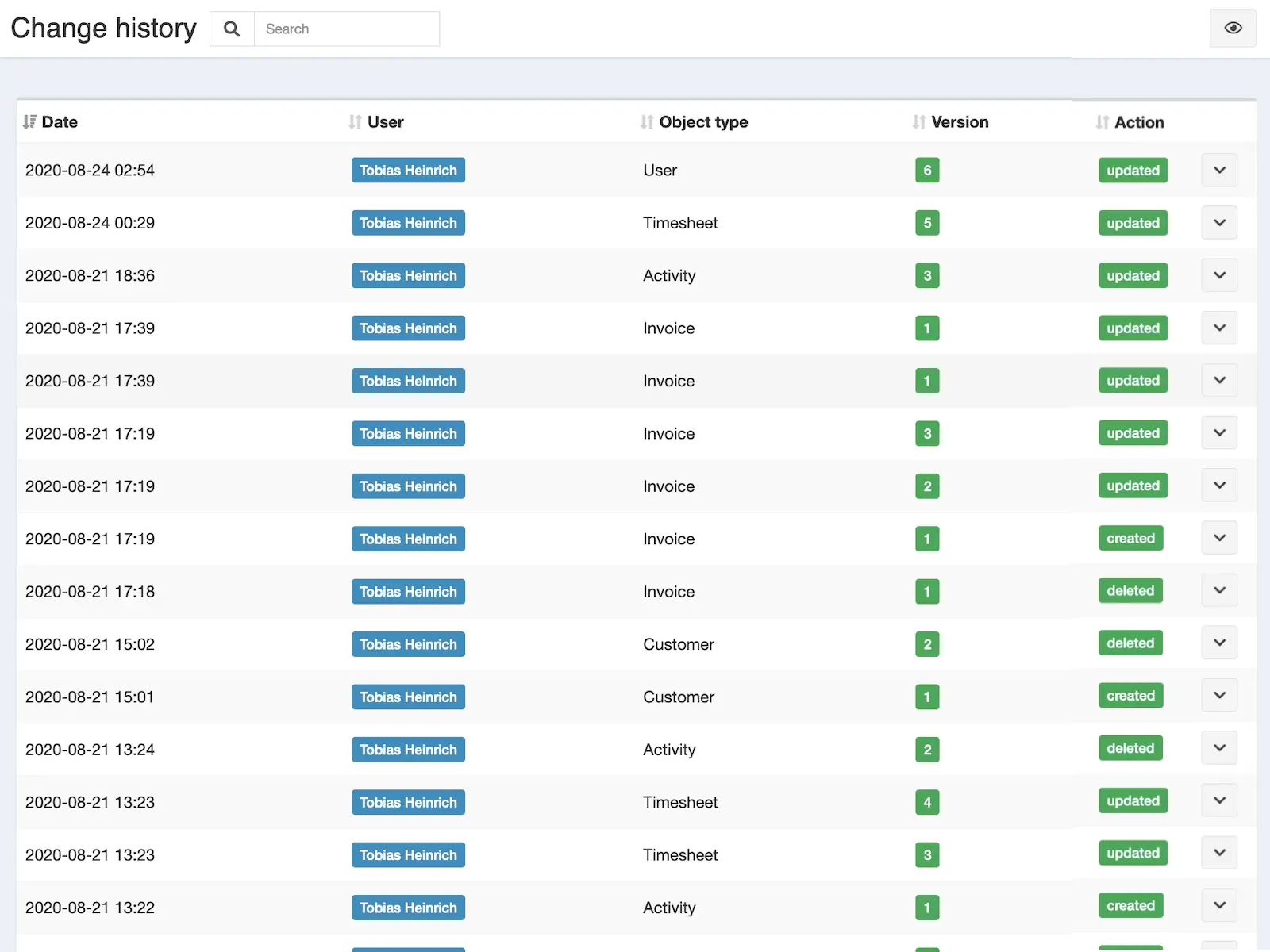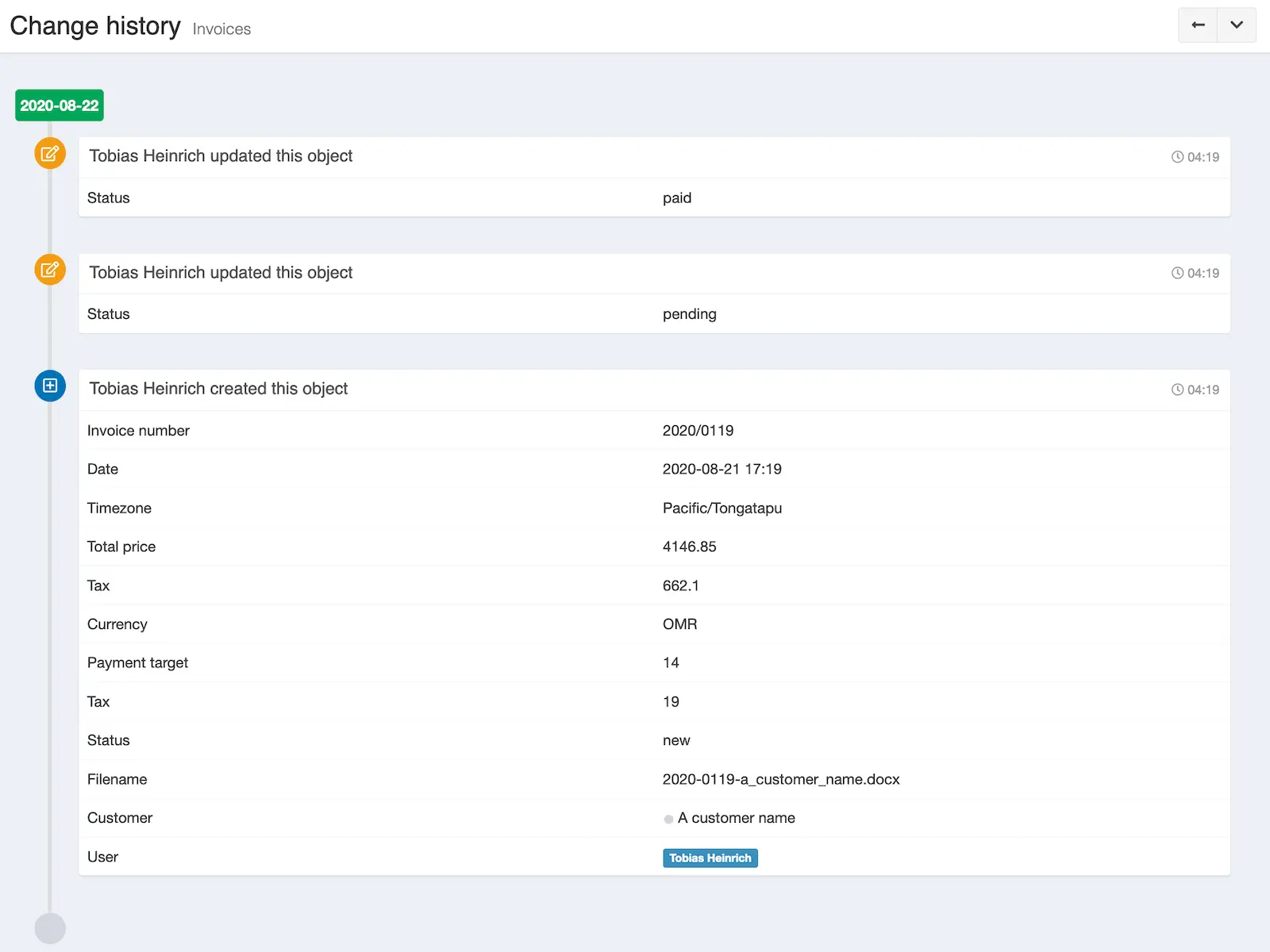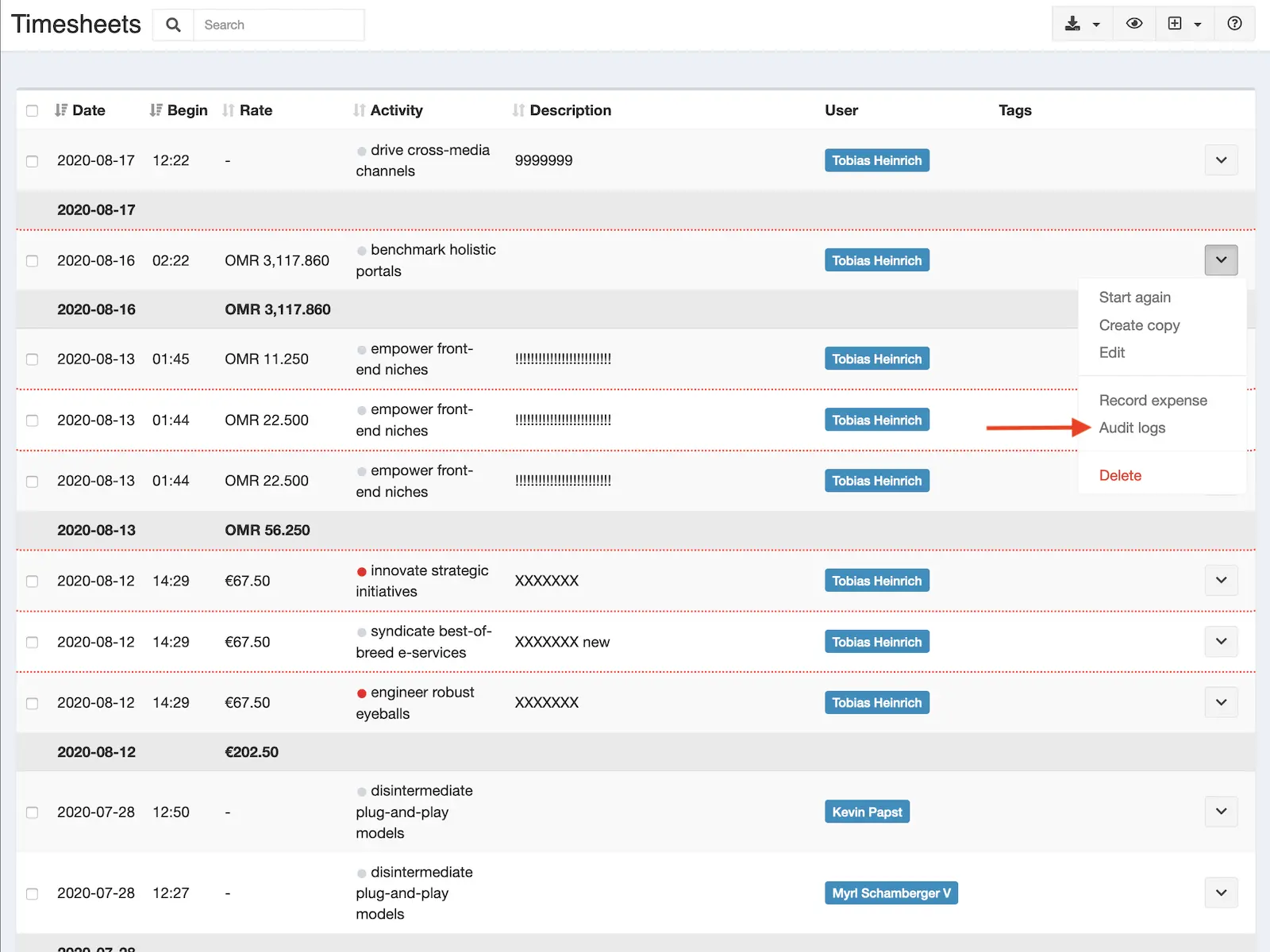Änderungsprotokolle
Zeichnet detaillierte Änderungsprotokolle für Stundenzettel, Kunden, Projekte (und mehr) auf und zeigt sie in Zeitleisten an.

Kevin Papst
Find out who changed what and when: record and visualize the changes on timesheets, customers, projects, activities, users, system configurations and invoices.
Features
A global audit-trail page, listing all recorded changes with username, change datetime, item type and link to detail page.
Actions for each of the following items:
- Timesheets
- Customers
- Projects
- Activities
- Invoices
Introduces a new screen for each of the above items, with all recorded changes and each log entry containing the following information:
- username
- date-time
- type of change (create, update, delete)
- changed fields (see list below)
The change history will be recorded for the following fields:
- Timesheet:
begin,end,duration,timezone,user,activity,project,description,rate,fixedRate,hourlyRate,exported,billable,internalRate,category,modifiedAt - Customer:
name,number,comment,visible,company,contact,address,country,currency,phone,fax,mobile,email,homepage,timezone,fixedRate,color,budget,timeBudget,vatId - Project:
customer,name,orderNumber,comment,visible,budget,fixedRate,hourlyRate,color,budget,timeBudget,start,end,timezone - Activity:
project,name,comment,visible,fixedRate,hourlyRate,color,budget,timeBudget - User:
username,email,enabled’,roles,alias,title,avatar,password_requested_at,auth,registration_date - System configuration:
name,value - Invoice:
customer,user,invoiceNumber,createdAt,timezone,total,tax,currency,status,dueDays,vat,invoiceFilename
Be aware:
- This bundle needs to be installed and activated to keep track of the change history, previous changes are not available.
- Not all entities and fields will be recorded, please read the above list carefully.
- The “Audit logs” link is not available under “My timsheets” to prevent potential information leaks.
- Certain batch updates (e.g. setting the
exportedflag of multiple timesheets during export) cannot be recorded, as those are executed directly via database
Installation
Dateien kopieren
Extract the ZIP file and upload the included directory and all files to your Kimai installation to the new directory:
var/plugins/AuditTrailBundle/The file structure needs to look like this afterwards:
var/plugins/
├── AuditTrailBundle
│ ├── AuditTrailBundle.php
| └ ... more files and directories follow here ...Cache leeren
After uploading the files, Kimai needs to know about the new plugin. It will be found once the cache was re-built. Call these commands from the Kimai directory:
How to reload Kimai cache
bin/console kimai:reload --env=prod
It is not advised, but in case the above command fails you could try:
rm -r var/cache/prod/*
You might have to set file permissions afterwards:
Adjust file permission
You have to allow PHP (your webserver process) to write to var/ and it subdirectories.
Here is an example for Debian/Ubuntu, to be executed inside the Kimai directory:
chown -R :www-data .
chmod -R g+r .
chmod -R g+rw var/
You might not need these commands in a shared-hosting environment.
And you probably need to prefix them with sudo and/or the group might be called different from www-data.
Datenbank erstellen
Run the following command:
bin/console kimai:bundle:audittrail:installThis will create the required database tables and update them to the latest version.
If you see an error like There are no commands defined in the "kimai:bundle:XYZ" namespace.,
then either the directory has a wrong name (must be var/plugins/AuditTrailBundle/) or you forgot to clear the cache (look above).
Aktualisierung
Updating the plugin works exactly like the installation:
- Delete the directory
var/plugins/AuditTrailBundle/ -
Execute all installation steps again:
- Dateien kopieren
- Cache leeren
- Update database with
bin/console kimai:bundle:audittrail:install
Änderungen
Version 2.15.1
Compatibility: requires minimum Kimai 2.34.0
- Fix deprecations for PHP 8.4
Version 2.15.0
Compatibility: requires minimum Kimai 2.34.0
- Support
nullfor all Twig filters for potential deleted items
Version 2.14.1
Compatibility: requires minimum Kimai 2.34.0
- Fix Plugin if
ExpenseBundleis not available
Version 2.14.0
Compatibility: requires minimum Kimai 2.34.0
- Fetch user on-demand: fix Kiosk shows “unknown user”
- Support for Tasks and Task custom-fields
- Support for Expenses and Expense custom-fields
- Always show customer next to project
- Translate and unify all object names with Kimai core
- Show translated name of system-configuration
- Always save the system-configuration name within the audit log
- Replace deprecated twig filter
Version 2.13.0
Compatibility: requires minimum Kimai 2.34.0
- Better search logic, including negated search terms
Version 2.12.0
Compatibility: requires minimum Kimai 2.25.0
- Capture user field
supervisor - Fix several missing translations
Version 2.10.0
Compatibility: requires minimum Kimai 2.21.0
Moved “Filter audit-logs” action to “Filter” submenu for:
- Customer
- Project
- Activity
Version 2.9.0
Compatibility: requires minimum Kimai 2.21.0
- Moved users “Audit-logs” action to “Filter” menu
Version 2.8.0
Compatibility: requires minimum Kimai 2.21.0
- Moved several translations to core
- Refactoring: New query objects
Version 2.7.0
Compatibility: requires minimum Kimai 2.14.0
- Changed: Track user fields (systemAccount, totpEnabled)
- Changed: Track activity field (number)
- Changed: Track project field (number)
Version 2.6.0
Compatibility: requires minimum Kimai 2.5.0
Changed: support attribute caching in Voter
Version 2.5.0
Compatibility: requires minimum Kimai 2.5.0
- Fixed: use correct base class for migration - removes Doctrine deprecation warning
- Fixed: import route from annotation namespace
Version 2.4.0
Compatibility: requires minimum Kimai 2.5.0
- Changed: moved some translations to core, allowing more languages
- Changed: replaced most Gedmo code with own implementation
- Changed: bump PHPStan from level 7 to level 9
Version 2.3.0
Compatibility: requires minimum Kimai 2.3.0
- fixed: date formatting failed for timesheets
- fixed: accessing entries without object ids
- fixed: added missing listener calls
Version 2.2.0
Compatibility: requires minimum Kimai 2.1.0
- use annotation type for routes (fix deprecation)
- convert to Doctrine listener (fix deprecation)
Version 2.1.0
Compatibility: requires minimum Kimai 2.0.33
Fixed: possible pagination issue
Bilder
FAQ
Die FAQs werden vom Entwickler des Angebots bereitgestellt.
All paid plugins are annual subscriptions. Read more about the exact license details here.
You can buy the plugin via the Marketplace LemonSqueezy and pay with Credit Card or PayPal for immediate access. You can also get in touch and pay with wire transfer or SEPA, but you will have to wait a few days before getting access to the plugin.
Basic support is included and I am happy to help occasionally with simple issues. Larger support-questions, bug-reports and feature-requests will be answered in this Github repository. Customers who bought a plugin including support can write to support@kimai.org.
If you purchase a plugin subscription, you’ll receive all updates, bugfixes, and support for one year. After the subscription ends, your plugin will continue to work without any restrictions – you can keep using the last version you downloaded. This model is known as a perpetual fallback license. However, access to future updates, new features, and compatibility fixes require an active subscription.
No, refunds are not available. Kimai plugins are delivered as digital downloads and cannot be returned once the source code has been accessed. Additionally, payment providers charge non-refundable transaction fees, even if a refund were issued. For these reasons, all sales are final. The same applies for subscriptions that were not canceled in time. Please try the demo versions or contact us before purchase if you’re unsure whether a plugin fits your needs.
 Kimai
Kimai