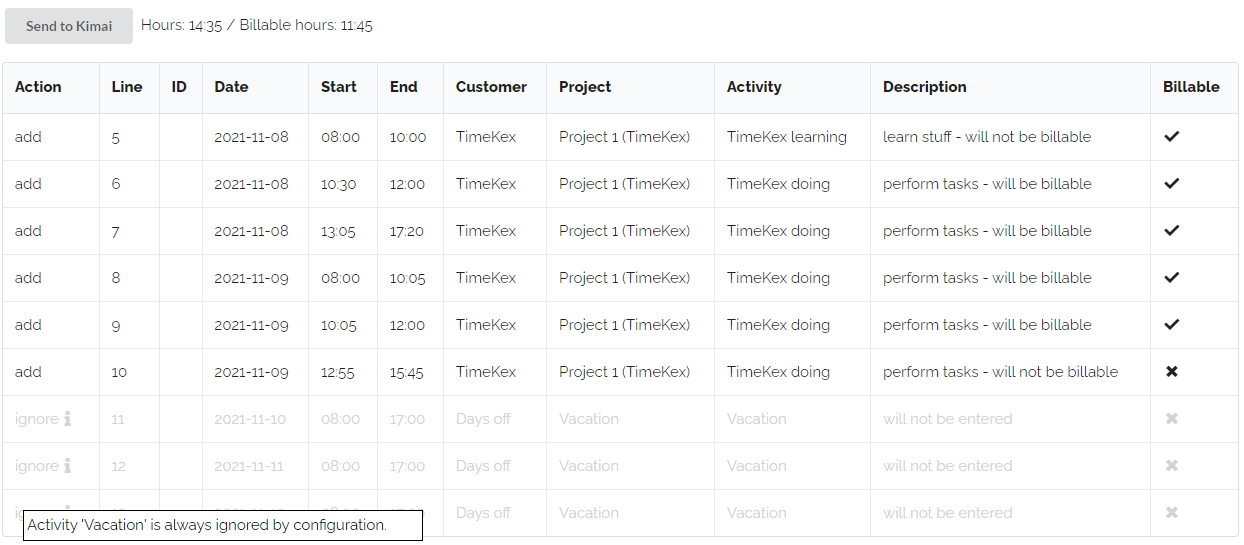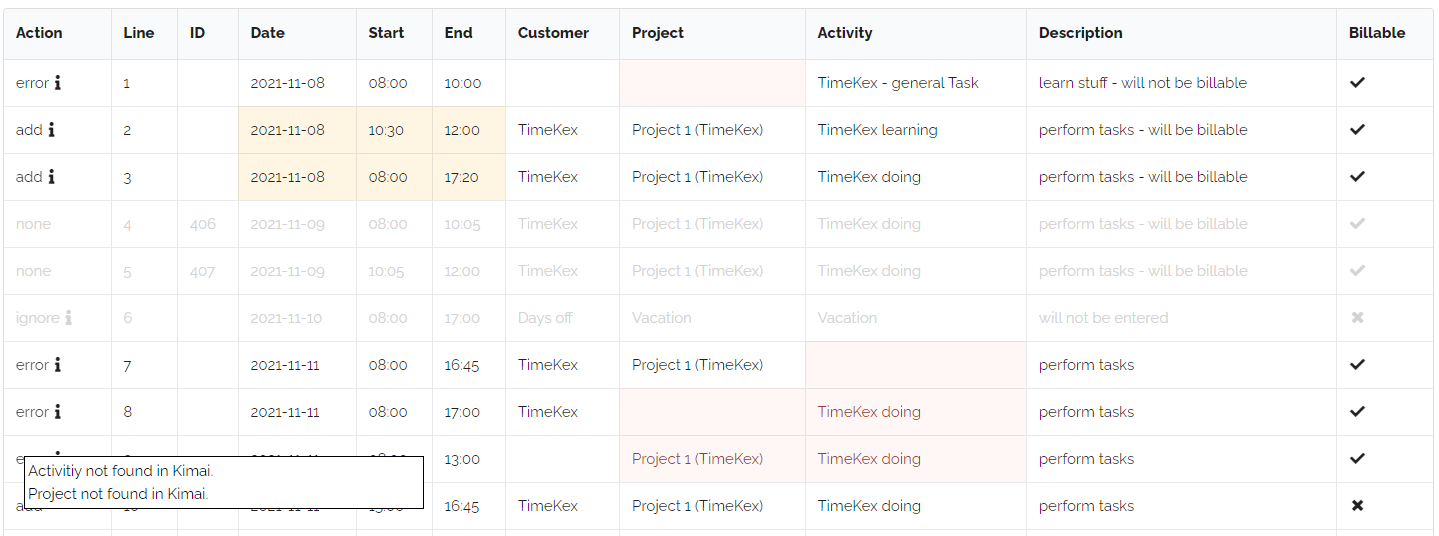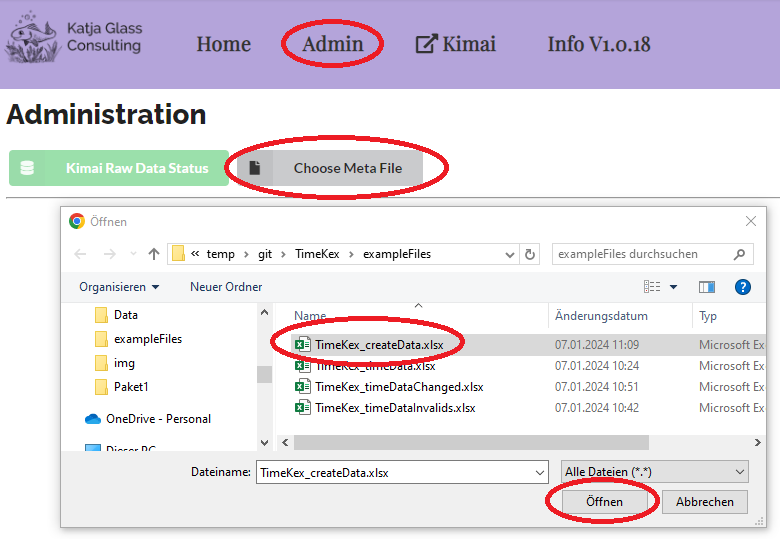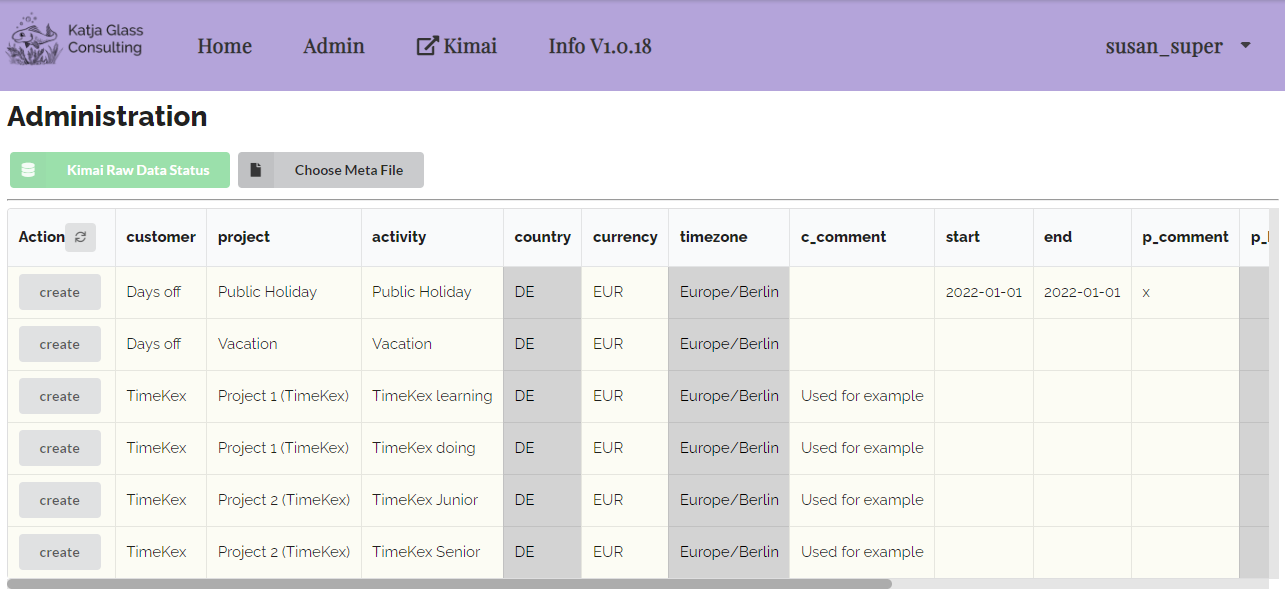TimeKex - Импорт файлов Excel с табелями времени
Импортируйте ваши поддерживаемые в Excel табели времени в Kimai еженедельно. Также доступен импорт плоского клиента/проекта/активности из Excel.
Katja Glass Consulting
TimeKex - TimeTracking, Kimai meets Excel
This WebApplication is designed to allow the tracking of working hours in Excel which can then be uploaded to the Kimai Timetracking application supporting version 1 and 2.
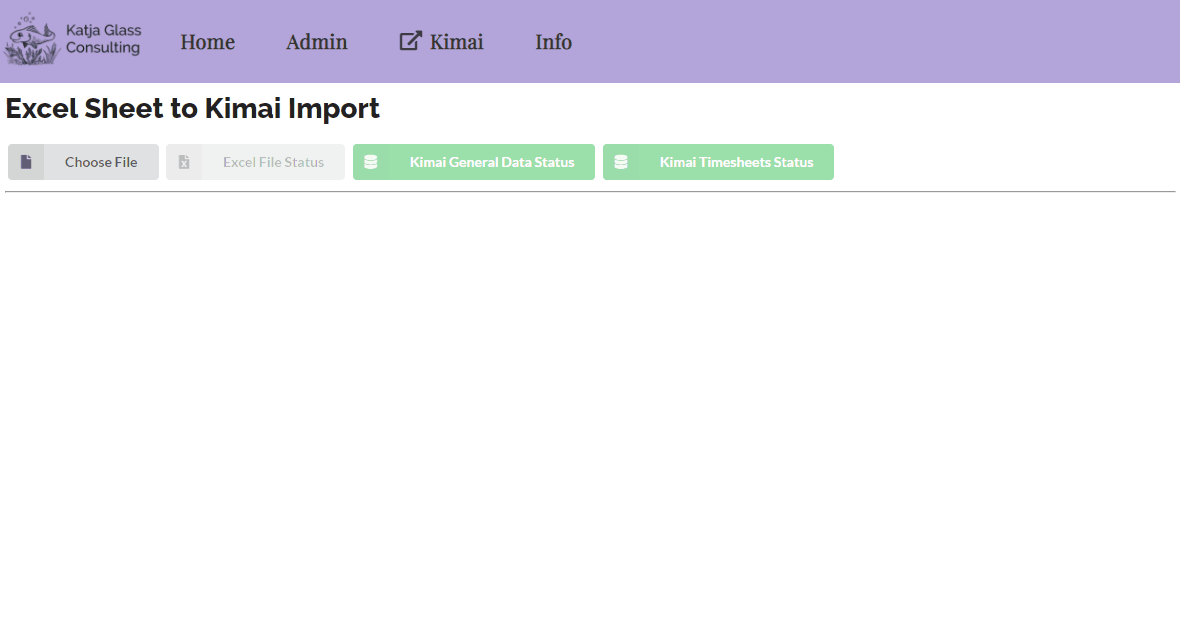
Kimai is an open-source free time-tracking application which comes with a lot of functionality and capabilities. There might be situations where the times should be tracked in Excel and finally be uploaded to Kimai. TimeKex is designed to support this process.
The documentation of TimeKex as well as a running demonstration instance is available here.
Status
TimeKex is available in the current version which does not contain tests. The source code is available under the MIT license which allows a flexible and generic usage and modifications without warrenty.
The demonstration is running on the stable Kimai demo instance. Be aware that this demo instances is regularily rebuild and as this is running on a different server CORS issues are available (see below). Example excel files are located in the GitHub repository.
Tested with TimeKex was tested with Kimai version > 1.20 and 2.8 and is working on both systems without the need to change anything.
Prerequisites
TimeKex will set all time entries submitted from Excel to Kimai as “billable”. For this to work, you need to set the permission for users to edit billable on their own timesheets. You find this setting in Kimai “System” -> “Roles” -> “edit_billable_own_timesheet”. Set this to “yes” for users.
When you want to create customers, projects and activities, please make sure that in the Excel file all projects are marked as “visible = yes”, otherwise there will be issues with creating these.
TimeKex Version 1.0.18
The current released version of TimeKex is 1.0.18 and is running under Kimai2 Version 1 and Version 2. TimeKex does contain many undocumented features which can be controlled via the config.js file and partially needs the ApprovalBundle. You could activate different features when you change from “false” to “true”. The following options are available:
- approval - in case the ApprovalBundle is used, additional related functionality will be available
- overtime - in case the ApprovalBundle is used and working with overtime, additional related functionality will be available
- summary15mins - a new tab is visible which indicates time-frames which are no 15 minute blocks
- breakChecks - an option to check for German Break Rules
Remark: The Kimai ApprovalBundle Plugin is supporting Kimai2 Version 1 and 2 - please read the corresponding readme for additional information.
CORS
It is meant to run TimeKex on the same server as Kimai, then you will not have issues with CORS. You could for example put the build folder in a folder “timeKex” under your kimai public folder. If you run it on different servers, make sure to enable CORS from what ever URL you have.
To be able to run the demonstration which is accessing a different server, you need to start a browswer without security settings. If you are using Chrome with the default paths, you might be able to start a chrome with disabled security this way:
"C:\Program Files\Google\Chrome\Application\chrome.exe" --user-data-dir="C:/temp/chrome_session" --disable-web-security
Installation
Copy & Paste
The build and deployed homepage is available via GitHub pages in the gh-pages branch. The TimeKex application is there available in the app folder (https://github.com/KatjaGlassConsulting/TimeKex/tree/gh-pages/app). You can download and copy all files from the app for example into kimai/public/timekex. Then you can start TimeKex on this web server using your kimai URL, but inlcude kimekex/index.html in the URL, for example: https://example.kimai.de/timekex/index.html. You must update the configuration to fit your needs. It is very important to update the kimaiAPI. If you host kimai under https://example.kimai.de, then the api would be located at https://example.kimai.de/api/.
var config = {
"kimaiAPI" : "https://demo-stable.kimai.org/api/",
"ignoreActivities" : ["Vacation","Public Holiday"],
"adminUser" : ["anna_admin","susan_super"],
"approval" : false,
"overtime" : false,
"summary15mins" : false,
"breakChecks" : false
}
Local Development and Compilation
TimeKex is a ReactJS Web Application. To run a local development version, you can use NPM to install all dependencies and start or build the app. You need to update the configuration to work with the correct kimai API and you might need to work with a broswer with disabled security to avoid CORS if your kimai server is not setup to enable your host.
- Make sure to have NPM installed
- Download/clone this repository to a folder
<folder> - Open the command line, go to that folder (cd
<folder>) - Install packages using
npm install - Start the development server with
npm start - Build the app via
npm run build
 Kimai
Kimai