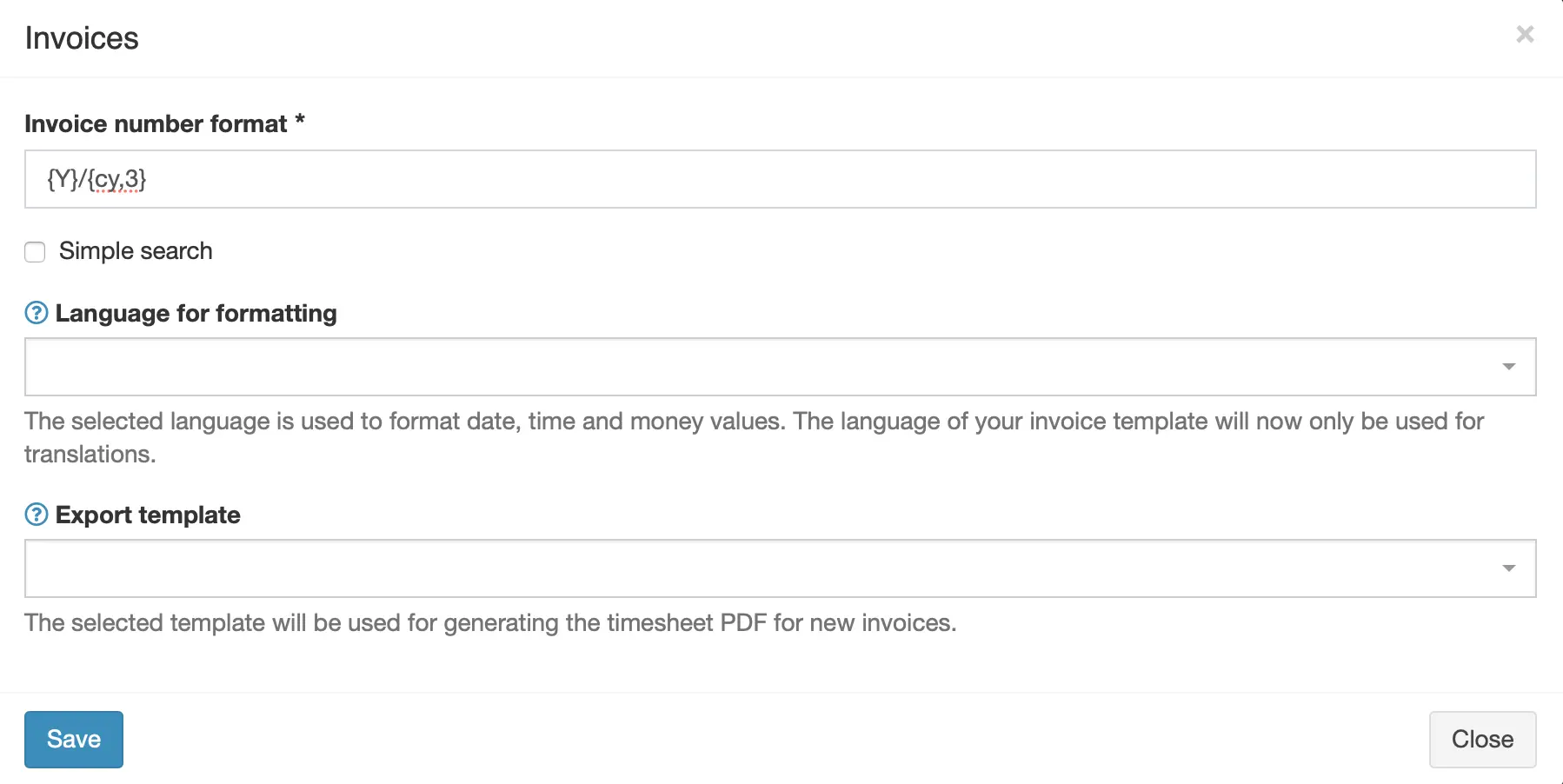Gerando faturas automáticas com quadros de horários em PDF
Recursos adicionais Recursos aprimorados para geração de faturas: altere a moeda e os valores das datas, PDF automático do quadro de horário para novas faturas.

Kevin Papst
Features
This bundle has the following features:
- Parallel e-invoice creation next to the normal invoice flow
- Automatic generation of a PDF with all contained timesheets
- Configuration of a global language, which is used to format all invoices data (money, date, time).
E-Invoices
Electronic invoicing is limited to commonly used EU formats.
Important to know:
- The document type is
Commercial invoice (380)and can currently not be changed - Every item that is a timesheet will be added with the unit code
HURfor “hour” - Every item that is a NOT timesheet will be added with the unit code
H87for “piece” - The line amount is the decimal duration for everything that is not fixed priced
- Fixed price line items will use the reported amount, which varies between grouping and item type
Customer
The data for the “invoice sender” is pulled from the Invoice issuer company, which is configured in the invoice template.
That means you need to create a customer for your own company and add all the
required attributes like Company name, Vat ID and the address fields.
The customer also has these fields, that influence the invoice:
-
Buyer reference- free text info that identifies the customer as sender or receiver -
Invoice template- which template will be used when creating an invoice for the customer -
Tax status- possible values:Taxable,Reverse charge,Exempt -
Tax exemption reason- required free text field in caseTax statusisExempt

Invoice template
You can configure the following fields for every invoice template:
-
E-Invoiceprofile type (see below) -
Payment type(see below) Account or card-holderIBAN or card number
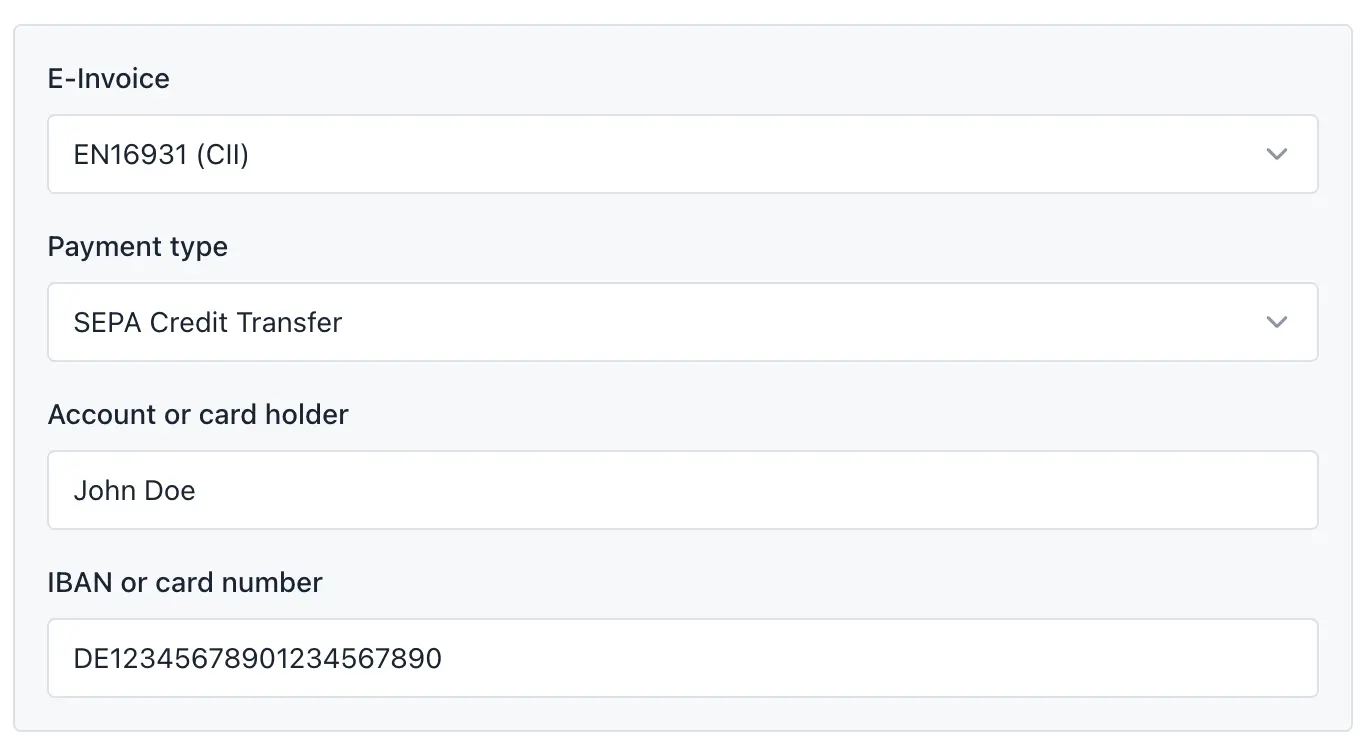
Profiles
Support for EU e-invoices with the following profiles is added:
-
EN16931(CII) -
EN16931(UBL) -
Extended(CII) -
Extended(UBL) -
Peppol(UBL) beta -
XRechnung 3.0(CII) -
XRechnung 3.0(UBL)
Kimai also support generating hybrid formats:
-
ZUGFeRD(PDF/A) -
Factur-X(PDF/A
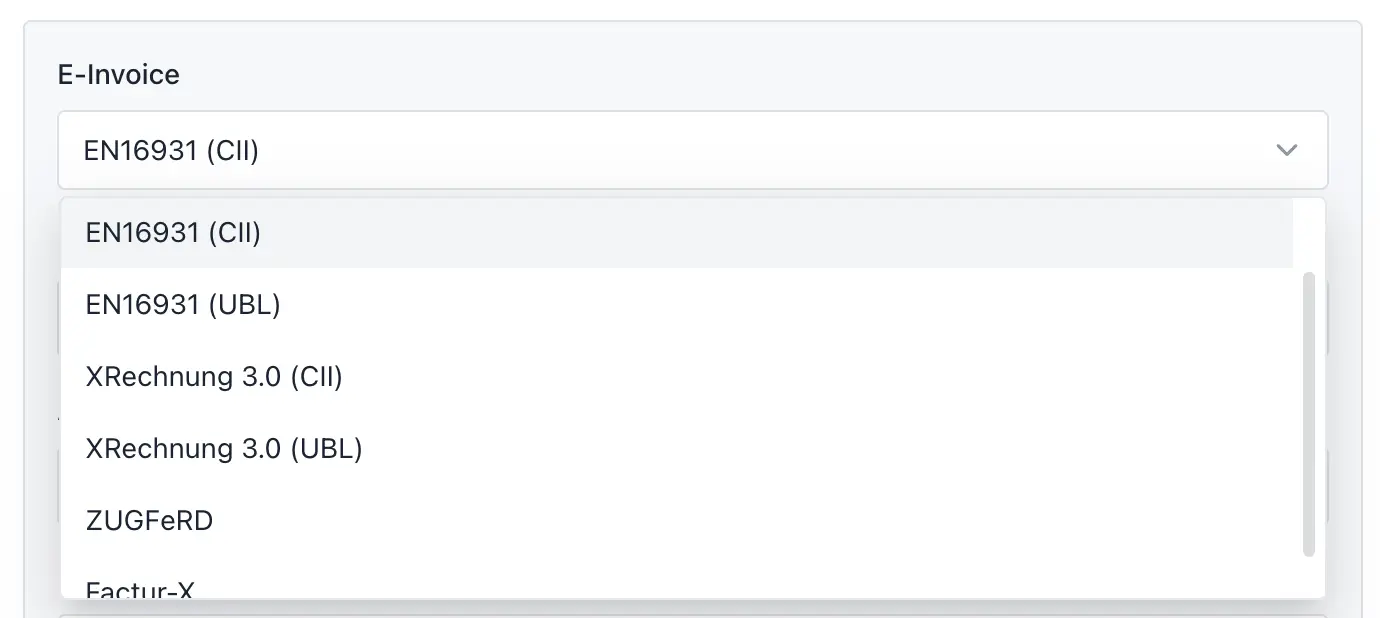
The e-invoice XML is always generated side by side to the original invoice document, no matter if that is PDF or e.g. Word, and the XML can be downloaded.
If a hybrid format is chosen, the invoice document must be a PDF.
The invoice will then be generated as a PDF/A-3 + associated files + additional XMP RDF (for ZUGFeRD and Factur-X).
Payment type
Kimai supports the following payment types (numbers are the official IDs):
-
SEPA Credit Transfer(58) -
SEPA Direct Debit(59)
Peppol
Peppol is in BETA status: this needs testing and feedback!
- Currently only supports Vat-IDs in
cbc:EndpointID - Limited to these countries: Austria, Belgium, Bulgaria, Cyprus, Czech, Germany, Estonia, France, Greece, Croatia, Hungary, Ireland, Lithuania, Luxembourg, Latvia, Malta, Netherlands, Poland, Portugal, Romania, Sweden, Slovenia, Slovakia, Turkey, United Kingdom
Automatic timesheet PDF
When creating a new invoice, another PDF will be created, which contains a summary grouped-by-project (on the first page) and the list of all contained timesheets (on the following pages).
The file can be downloaded on the invoice archive listing page, from the Timesheet action in the dropdown.
You could generate the same PDF using the export function in Kimai, but that requires manual steps:
- changing to the export
- filtering the exact same timesheets
- creating the export
- renaming the file to match the invoice
To activate this features go to Invoices at System → Settings.
Data format language
In the core system of Kimai, you configure the language for an invoice via its template. Then this language is used for translations and also for the formatting of data.
This behavior might not be desired if you export invoice data e.g. to JSON and use that as input for further processing. Or if you translate your invoice to english for cross-country sales but still want to use your countries formats.
Without choosing a language the default behaviour is used.
To activate this feature go to Invoices at System → Settings and select a locale.
You can deactivate it by using the empty dropdown field.
Additional formats
The plugins adds renderer for other invoice template formats, such as:
- JSON: with the file extension
.json.twig - XML: with the file extension
.xml.twig - PlainText: with the file extension
.txt.twig
You can find pre-made templates for these renderer at this GitHub repository
Instalação
Copiar ficheiros
Extract the ZIP file and upload the included directory and all files to your Kimai installation to the new directory:
var/plugins/InvoiceBundle/The file structure needs to look like this afterwards:
var/plugins/
├── InvoiceBundle
│ ├── InvoiceBundle.php
| └ ... more files and directories follow here ...Limpar o cache
After uploading the files, Kimai needs to know about the new plugin. It will be found once the cache was re-built. Call these commands from the Kimai directory:
How to reload Kimai cache
bin/console kimai:reload --env=prod
It is not advised, but in case the above command fails you could try:
rm -r var/cache/prod/*
You might have to set file permissions afterwards:
Adjust file permission
You have to allow PHP (your webserver process) to write to var/ and it subdirectories.
Here is an example for Debian/Ubuntu, to be executed inside the Kimai directory:
chown -R :www-data .
chmod -R g+r .
chmod -R g+rw var/
You might not need these commands in a shared-hosting environment.
And you probably need to prefix them with sudo and/or the group might be called different from www-data.
Atualizações
Updating the plugin works exactly like the installation:
- Delete the directory
var/plugins/InvoiceBundle/ -
Execute all installation steps again:
- Copiar ficheiros
- Limpar o cache
Histórico de alterações
Version 2.7.0
Compatibility: requires minimum Kimai 2.48.0
- Use new
StrictTwig SecurityPolicy when rendering the invoice timesheet PDF - Use
timesheettranslation key for timesheet download button
Version 2.6.1
Compatibility: requires minimum Kimai 2.45.0
- Fix
XRechnung 3.0 (UBL)generates CII syntax
Version 2.6.0
Compatibility: requires minimum Kimai 2.45.0
- Added
Tax status(Standard, Reverse charge, Exempt) field to Customer - Added
Tax exemption reason(free text) field to Customer - Support for
Reverse ChargeandTax exemptinvoices - Added
Peppolprofile- Currently only supports Vat-IDs in
cbc:EndpointID - And only for the countries: Austria, Belgium, Bulgaria, Cyprus, Czech, Germany, Estonia, France, Greece, Croatia, Hungary, Ireland, Lithuania, Luxembourg, Latvia, Malta, Netherlands, Poland, Portugal, Romania, Sweden, Slovenia, Slovakia, Turkey, United Kingdom
- Beta: this needs testing and feedback!
- Currently only supports Vat-IDs in
Version 2.5.0
Compatibility: requires minimum Kimai 2.41.0
- Added help labels to explain details
- Added “Extended” profile
- Removed Zugferd / Factur-X profiles (before: always using EN16931 CII, afterwards: when using a PDF template, the selected profile will be used)
- Removed exotic payment methods
Version 2.4.0
Compatibility: requires minimum Kimai 2.41.0
- Added support for E-Invoices
- EN16931 (CII + UBL)
- X-Rechnung 3.0 (CII + UBL)
- Zugferd, Factur-X
Version 2.3.0
Compatibility: requires minimum Kimai 2.27.0
- Fix compatibility with new export templates in Kimai 2.40
Version 2.2.0
Compatibility: requires minimum Kimai 2.27.0
- Required changes for Kimai release 2.27.0
- Code upgrade
Version 2.1.1
Compatibility: requires minimum Kimai 2.1.0
- Changed: import Route attribute from correct namespace
- Changed: use bundle identifier to load routes
Version 2.1.0
Compatibility: requires minimum Kimai 2.1.0
Use annotation type for routes
Version 2.0.3
Compatibility: requires minimum Kimai 2.0.0
Added: use -timesheet.pdf instead of .pdf as filename
Demonstração
Pode testar este plug-in em demo.kimai.org:
Nome do utilizador: susan_super
Palavra-passe: password
Captura do ecrã
Perguntas frequentes
Estas perguntas frequentes são fornecidas pelo programador desta oferta.
All paid plugins are annual subscriptions. Read more about the exact license details here.
You can buy the plugin via the Marketplace LemonSqueezy and pay with Credit Card or PayPal for immediate access. You can also get in touch and pay with wire transfer or SEPA, but you will have to wait a few days before getting access to the plugin.
Basic support is included and I am happy to help occasionally with simple issues. Larger support-questions, bug-reports and feature-requests will be answered in this Github repository. Customers who bought a plugin including support can write to support@kimai.org.
If you purchase a plugin subscription, you’ll receive all updates, bugfixes, and support for one year. After the subscription ends, your plugin will continue to work without any restrictions – you can keep using the last version you downloaded. This model is known as a perpetual fallback license. However, access to future updates, new features, and compatibility fixes require an active subscription.
No, refunds are not available. Kimai plugins are delivered as digital downloads and cannot be returned once the source code has been accessed. Additionally, payment providers charge non-refundable transaction fees, even if a refund were issued. For these reasons, all sales are final. The same applies for subscriptions that were not canceled in time. Please try the demo versions or contact us before purchase if you’re unsure whether a plugin fits your needs.
 Kimai
Kimai