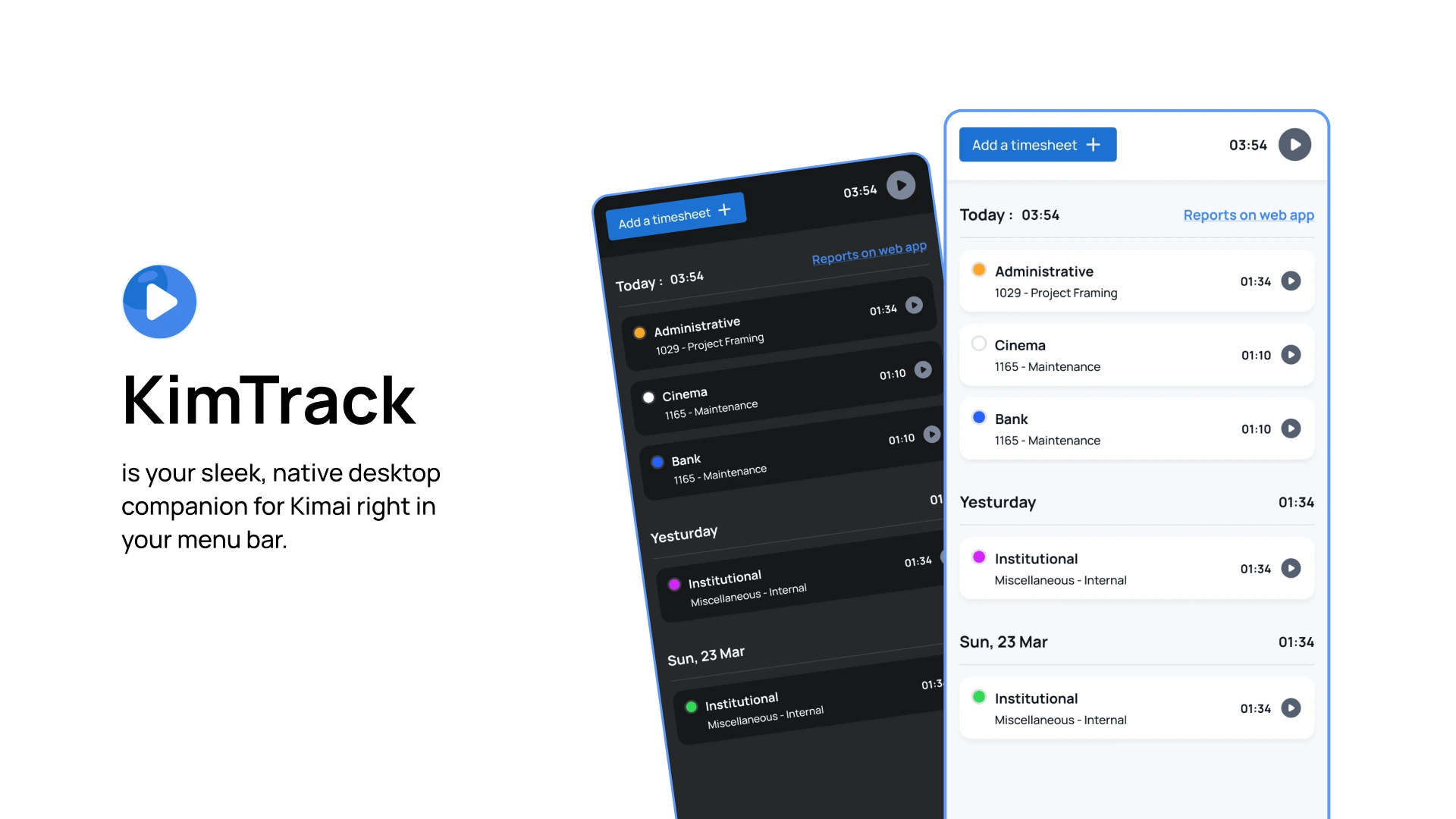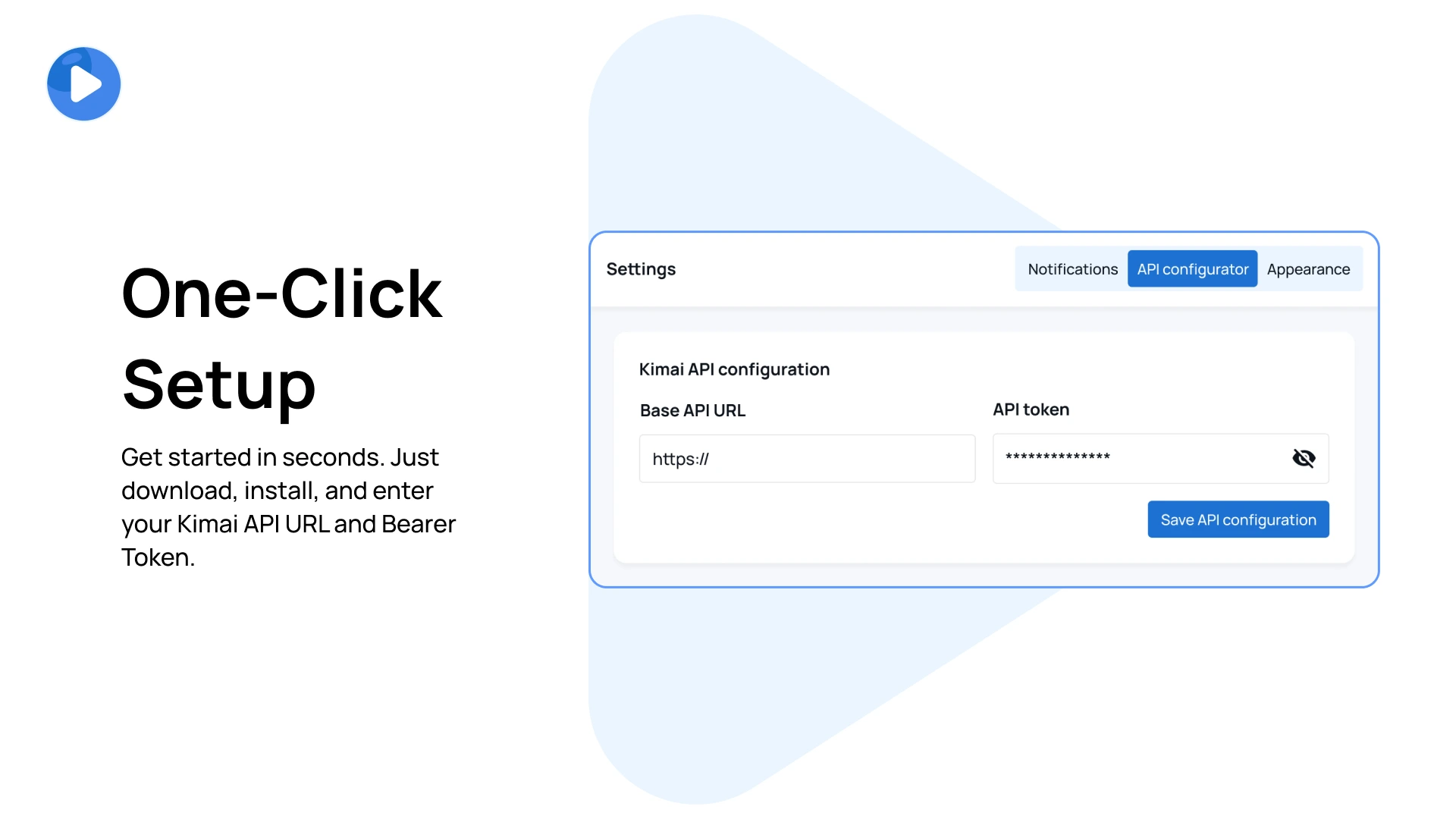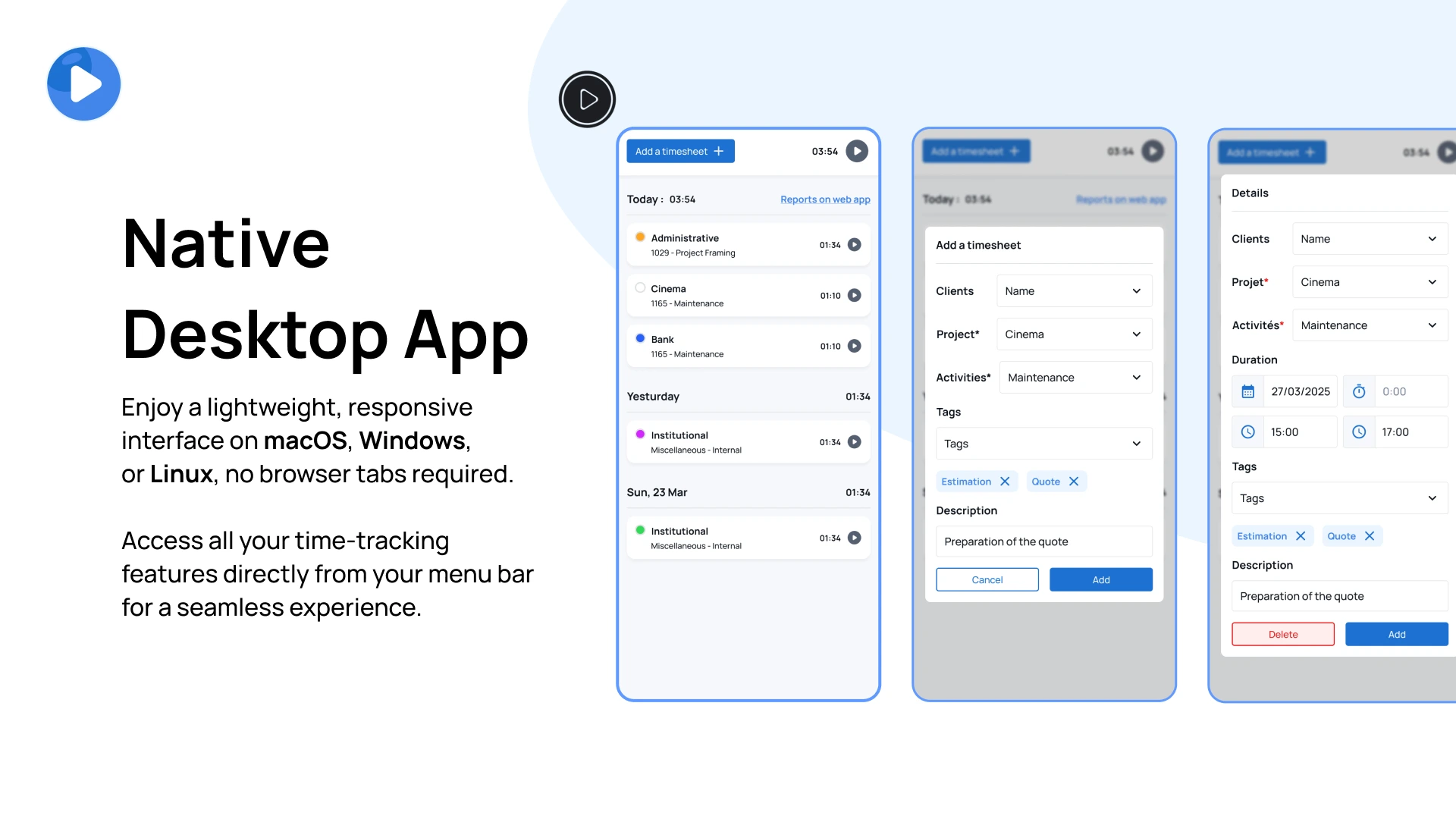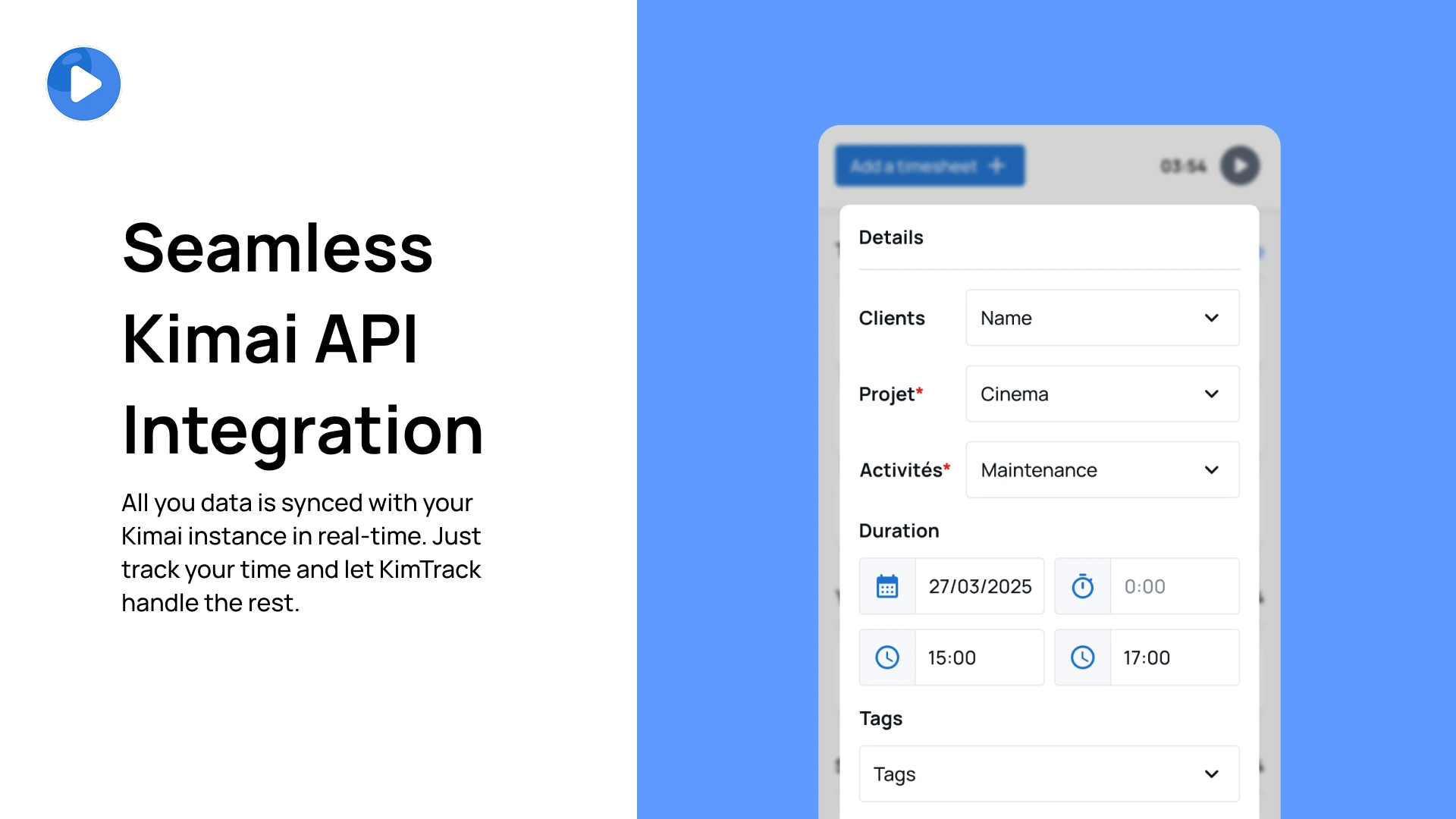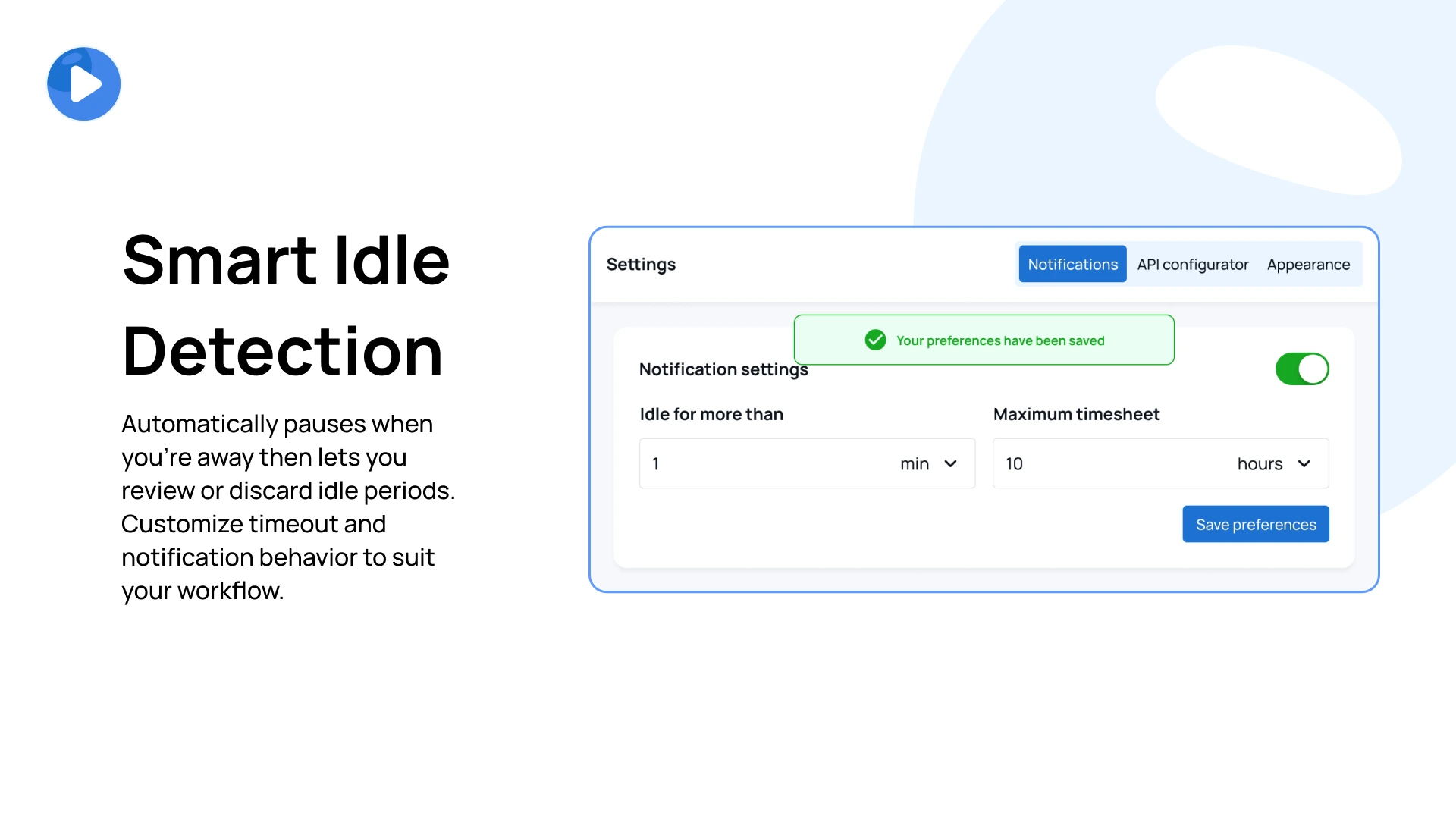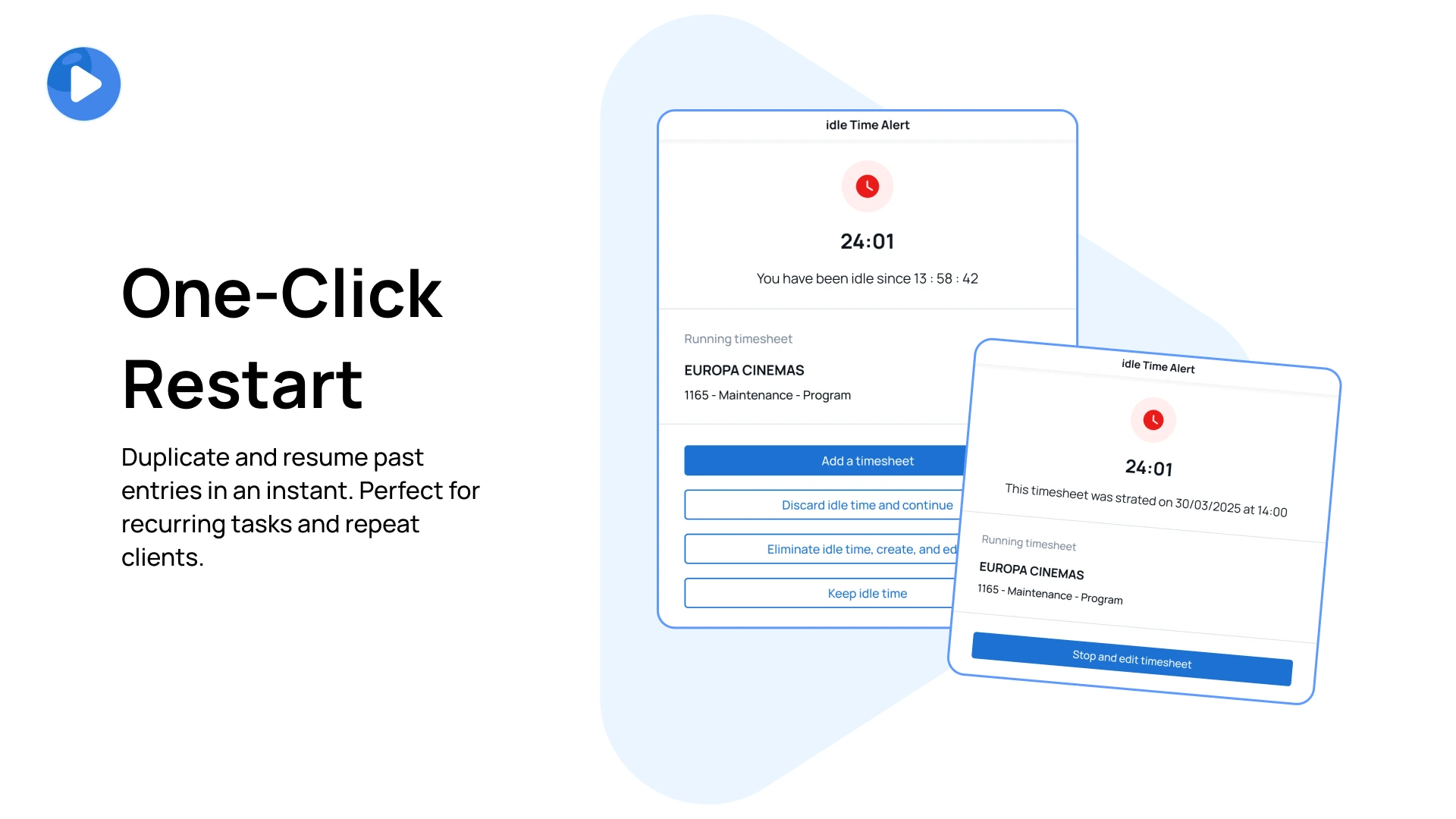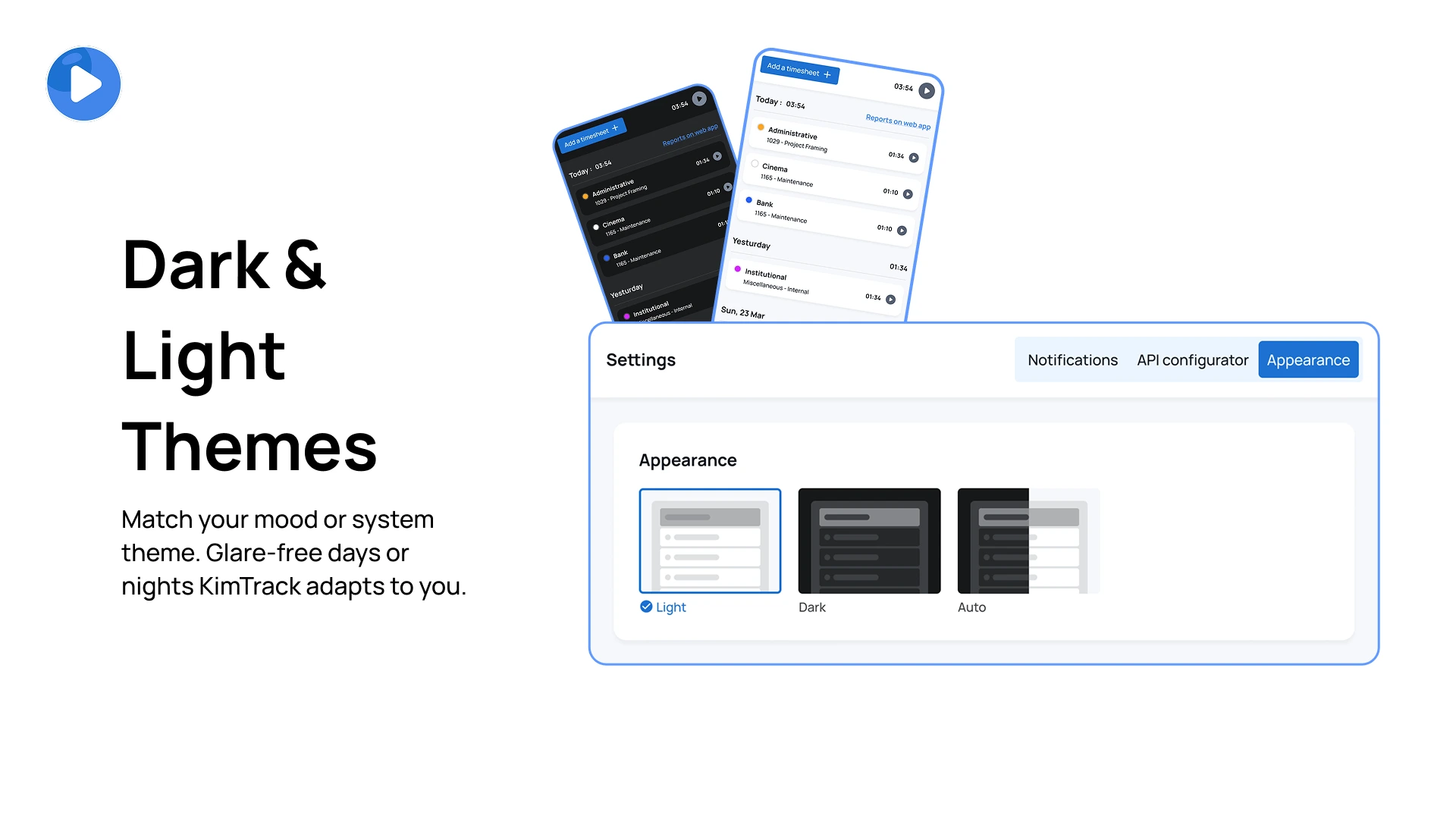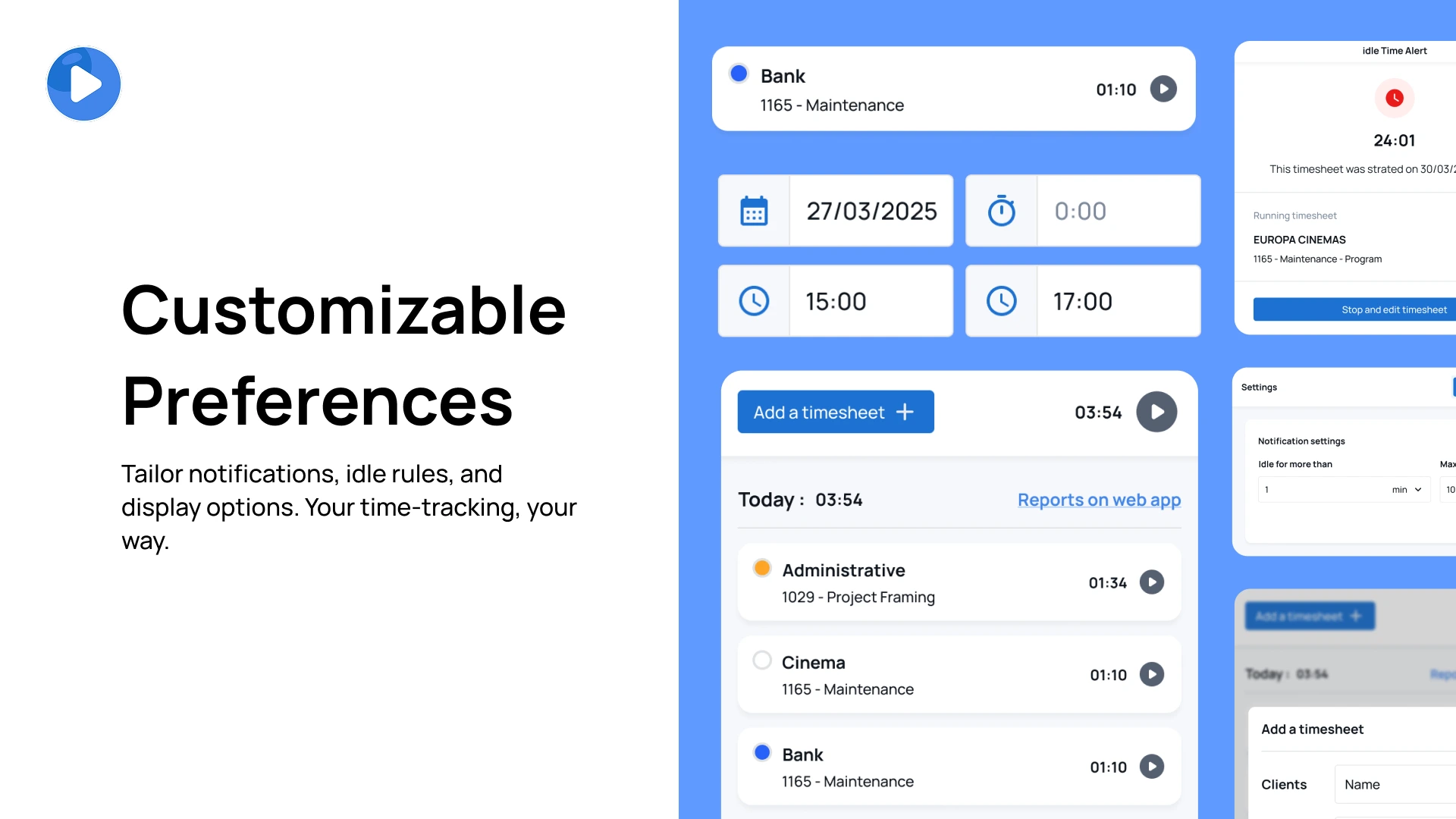KimTrack
Клієнт для macOS, Windows та Linux для відстеження часу з рядка меню.
Playmoweb
KimTrack is your sleek, native desktop companion for Kimai—right in your menu bar.
Enjoy one-click start/stop and instant project switching, backed by intelligent idle detection and fully customizable preferences to make every second count.
Key Features
-
One-Click Setup
Get started in seconds. Just download, install, and enter your Kimai API URL and API Token. -
Native Desktop App
Enjoy a lightweight, responsive interface on macOS, Windows, or Linux—no browser tabs required. Access all your time-tracking features directly from your menu bar for a seamless experience. -
Seamless Kimai Sync All you data is synced with your Kimai instance in real-time. Just track your time and let KimTrack handle the rest.
-
Smart Idle Detection
Automatically pauses when you’re away—then lets you review or discard idle periods. Customize timeout and notification behavior to suit your workflow. -
One-Click Restart
Duplicate and resume past entries in an instant. Perfect for recurring tasks and repeat clients. -
Dark & Light Themes
Match your mood or system theme. Glare-free days or nights—KimTrack adapts to you. -
Customizable Preferences
Tailor notifications, idle rules, and display options. Your time-tracking, your way.
Installation & Activation
Note: You need an internet connection to use KimTrack.
-
Download & Install
Get the installer for your OS from the download page. -
Activate Your License
- Open KimTrack and click “Browse your license”
- Select the license file you received via email
-
Connect to Kimai
- Enter your API URL (e.g.
https://foobar.kimai.cloud/api/) - Paste your API Token (create one in your Profile → API Access in Kimai)
- Enter your API URL (e.g.
-
Customize & Go
Head to Settings to choose your theme, set idle rules, and tailor notifications.
Frequently Asked Questions
Q: What if I need help?
A: Our support team is just an email away at contact@playmoweb.com or open an issue on GitHub.
Q: Can I use KimTrack with any Kimai instance?
A: Absolutely! Both Kimai Cloud and On-Premise installations are supported. Just enter your API URL and API Token, and you’re good to go.
Q: Is my data secure?
A: Yes! KimTrack uses secure API calls to sync your data with your Kimai instance. Your information is safe and private on your device.
Скріншоти
FAQ
Ці ЧаПи надані розробником цієї пропозиції.
You can buy the plugin via the Marketplace ‘Stripe’ and pay with Credit Card.
Support-questions, bug-reports and feature-requests can be made via the email contact@playmoweb.com.
 Kimai
Kimai