Виджет Rainmeter
Виджет Kimai для Windows!
Предлагает
Peter Gyetvai
Rainmeter widget for Kimai
Rainmeter is an open source desktop customization tool for Windows
Variants
- kimai-default: similar to the Kimai webui
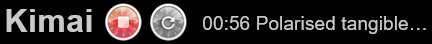
- infinibar: fits my hardware monitor skin infinibar
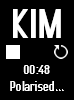
If you have an idea of another variant, just open an issue!
Installation
Prerequisites
- Install Rainmeter
- Create an API password
Installation
- Download the rmskin package from releases
- Open the rmskin package with Rainmeter, enable the skin
- Click on the Kimai logo and add your server address and credentials in the opening new window
- Click on the reload icon to update the skin
Usage
- Click on the Kimai logo to open your Kimai webui in your default browser
- Click on the name of the current active recording or on the ‘No active recording’ text to show your recent measurements
- Click on one of a recent measurement to restart it
- Click on the ▶️ play button to restart your latest measurement
- Click on the ⏹ stop button to stop your current measurement
- Click on the 🔄 reload button to reload settings from the server. Play and stop also reloads everything, use this button if you made changes on the Kimai webUI
- When you click on the 🔄 reload button it will disappear and only reapper if everything was reloaded successfully.
Скриншоты
Предлагает
Peter Gyetvai
Freelancer, Revit specialist, also do some frontend
Если у вас возникли вопросы, пожалуйста, используйте следующую контактную информацию, чтобы связаться с разработчиком напрямую.
 Kimai
Kimai
