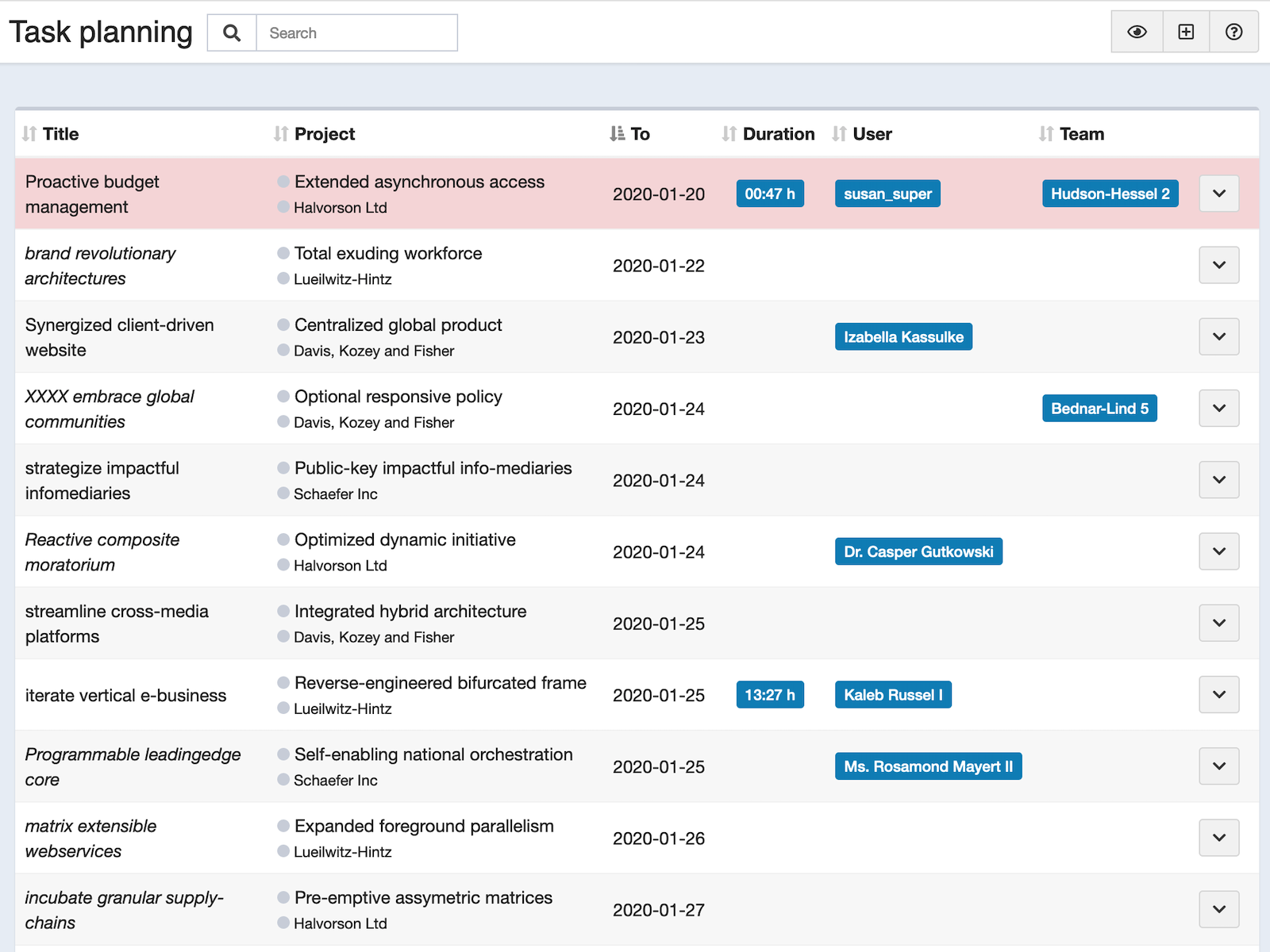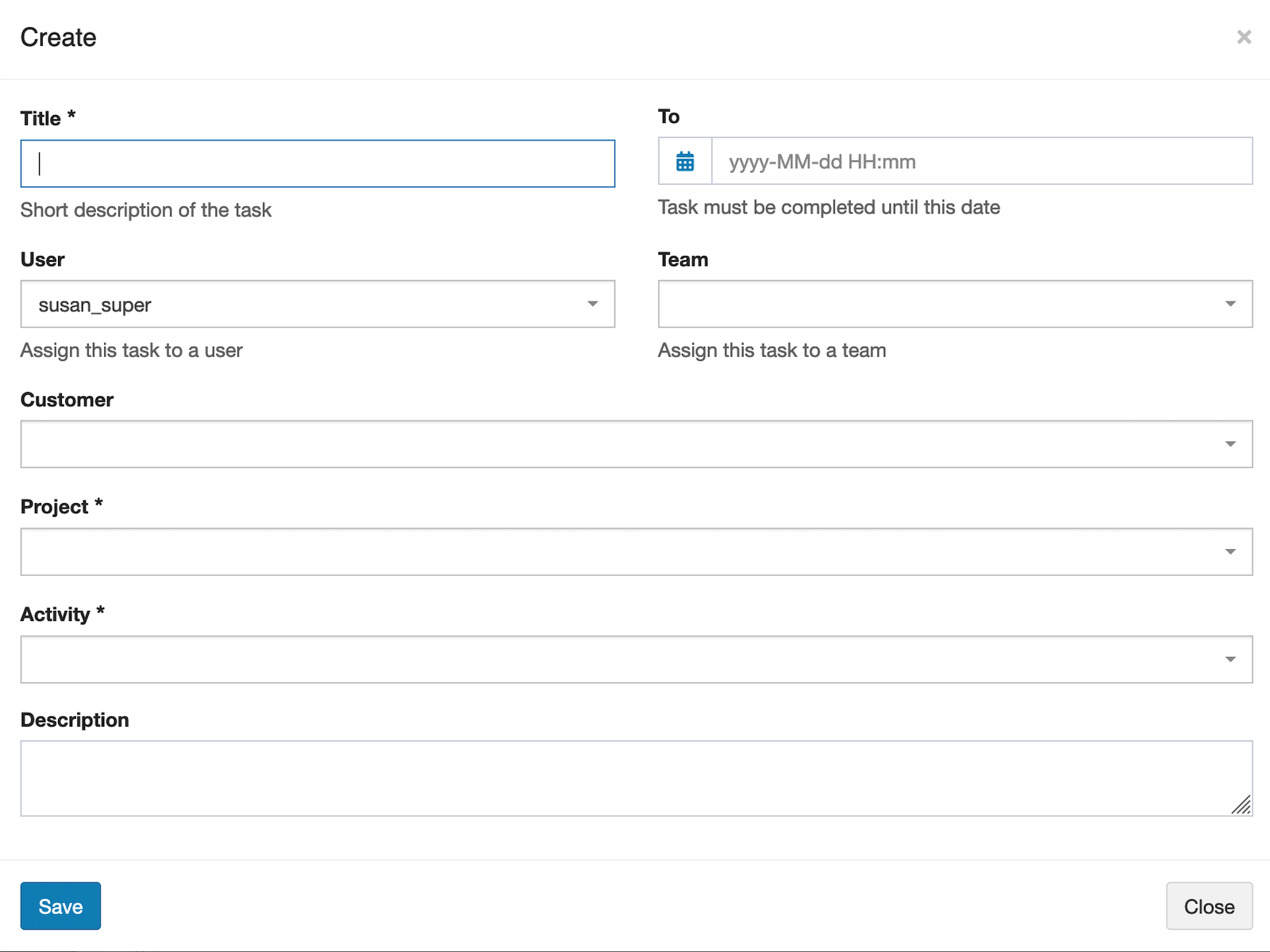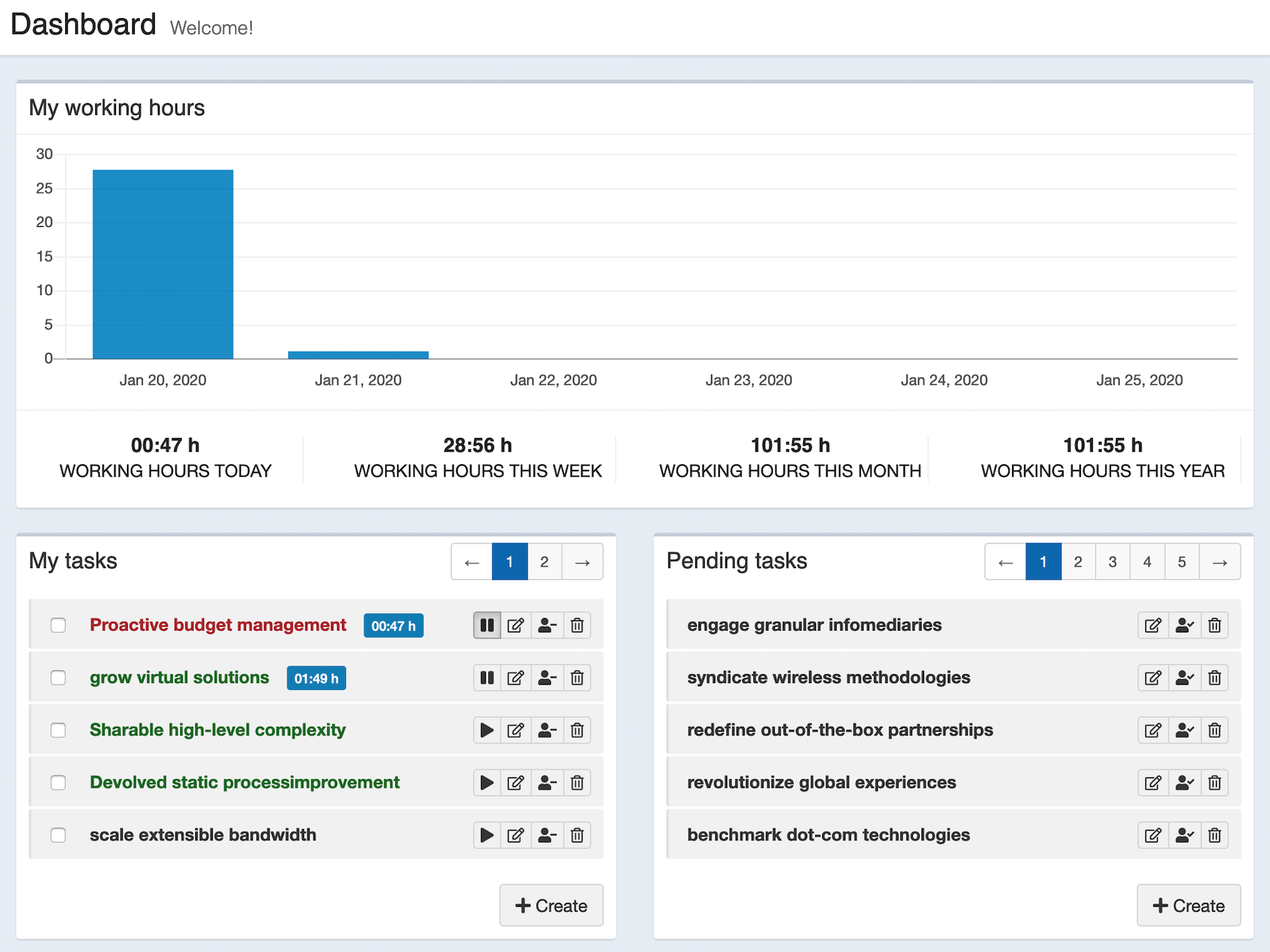תכנון משימות
יצירת משימות, הפעלה/עצירה/השהיה שלהן, הקצאתן למשתמשים ולצוותים ותיעוד זמנים עבורן — ניהול רשימות מטלות עם Kimai

Kevin Papst
A Kimai plugin, which allows you to plan your work and distribute tasks among your users and teams. It features two new dashboard widgets and a new “Task management” administration view.
Features
Add “tasks” which are used to start and group timesheet records.
Each task has the following fields:
- Title
- Work description
- End date (optional)
- Time estimation (optional: if given, a progressbar for duration vs estimation will be shown in the listing page)
- User (optional: if left empty, the task can be self-assigned from the “pending tasks” widget)
- Team (optional: if given, only users from this team see this task and can assign it)
- Customer (will be copied to the started timesheet)
- Project (will be copied to the started timesheet)
- Activity (will be copied to the started timesheet)
- Description (will be copied to the started timesheet)
- Tags (will be copied to the started timesheet)
- List of comments (to share updates with others)
Ships new reports:
- List all users with the number of assigned tasks and progress (via estimation / logged duration)
- List all teams with the number of assigned tasks and progress (via estimation / logged duration)
Users can log work time for tasks with drag & drop support in the calendar view.
Ships two new dashboard widgets (see screenshots):
- The amount of rows in the dashboard widgets can be configured in the user-preferences
- With the help of the dashboard widgets every user can manage their work
You can configure the permissions in multiple ways:
- First version: allows self-management by the user via the dashboard widgets, by assigning to pending tasks
- Second version: only the “My tasks” widget will be shown, listing page is hidden from “normal users” and teamleads will plan the work schedule (a list of tasks) for the users, who then use the widget to start/pause/stop their assigned tasks
- Third version: Tasks are shared, pending tasks can be started and stopped by everyone/team members
A task can reach the overdue status, which means:
- the task reached its end date without being finished
- or the duration of all logged entries is higher than the estimation of the task
Tasks which are overdue will be highlighted by a warning color.
A task can be created from an Activity, pre-setting all possible values from the project and activity.
Task can also be managed via the API.
API Documentation can be found in the Plugin demo.
Dashboard widgets
This bundle ships two new dashboard widgets (see screenshots):
- My tasks widget
- Pending tasks widget
With the help of these dashboard widgets every user can manage their work.
Reports
This bundle ships two new report
- My tasks
- Team tasks
Changelog
## Version 2.5.0
Compatibility: requires minimum Kimai 2.1.0
- Changed: support attribute caching in Voter
## Version 2.4.0
Compatibility: requires minimum Kimai 2.1.0
- Improved: replaced up to 1 DB query call per Task on listing page with 1 query in total
- Improved: stopping a task multiple times will not raise an error anymore
## Version 2.3.0
Compatibility: requires minimum Kimai 2.1.0
- Fixed: route mapping type changed to attribute
- Fixed: removed sticky table header in detail page for timesheet list
## Version 2.2.0
Compatibility: requires minimum Kimai 2.0.33
- Fixed: API param `pageSize` did not allow arbitrary values
- Fixed: API pagination compatibility with Kimai 2.0.33
## Version 2.1.8
Compatibility: requires minimum Kimai 2.0.26
- Added: simplify API form setup (no visible change)
- Fixed: compatibility check for Kimai version
## Version 2.1.7
Compatibility: requires minimum Kimai 2.0.26
- Fixed: removed empty footer on detail pages
- Fixed: use collapsible element with wide header for extended settings
## Version 2.1.6
Compatibility: requires minimum Kimai 2.0.20
- Fixed: removed unused API definition TaskQuery
## Version 2.1.5
Compatibility: requires minimum Kimai 2.0.20
- Fixed: compatibility with Kimai 2.0.20 and Tabler Beta 19
## Version 2.1.4
Compatibility: requires minimum Kimai 2.0.6
- Added: added "create task" actions to detail pages
## Version 2.1.3
Compatibility: requires minimum Kimai 2.0.6
- Added: upgrade item actions to use v2 API
- Added: allow to import single fixture, reduce max tasks
## Version 2.1.2
Compatibility: requires minimum Kimai 2.0.6
- Fixed: reactivate DataFixtures as service, so they can be used (fixes all demos as well)
## Version 2.1.1
Compatibility: requires minimum Kimai 2.0.6
- Fixed: using translations for widget title
## Version 2.1.0
Compatibility: requires minimum Kimai 2.0.5
- Translation cleanup
- Moved translations to main application, thus making them available via Weblate
## Version 2.0.1
Compatibility: requires minimum Kimai 2.0
- Fixed: moved "Task Management" to top-level menu
## Version 2.0
Compatibility: requires minimum Kimai 2.0
- Fixed: compatibility with Kimai 2.0
## Version 1.16
Compatibility: requires minimum Kimai 1.19
- Added: allow time logging to any task with `task_start_all` permission
## Version 1.15
Compatibility: requires minimum Kimai 1.19
- Added: added duration select (dropdown) to estimation field
- Added: loosen strict format for estimation field (allow to enter a duration like `2.5` and `5h`)
- Added: moved fields of the form
## Version 1.14
Compatibility: requires minimum Kimai 1.19
- Added: task list to customer/project/activity detail pages
## Version 1.13
Compatibility: requires minimum Kimai 1.15
- Added: French translations
## Version 1.12
Compatibility: requires minimum Kimai 1.15
- Fixed: compatibility with Kimai 1.16
## Version 1.11
Compatibility: requires minimum Kimai 1.15
- Added: New permission `task_team_view` allowing to see the tasks of all team members (assigned to all default roles)
- Fixed: limited task visibility for regular users on listing page
## Version 1.10
Compatibility: requires minimum Kimai 1.15
- Added: Support configurable amount of calendar drag&drop items
- Added: API method to fetch Task collection with search filter
- Added: API method to fetch one Task by ID
- Added: API method to create a new Task
- Added: API method to update an existing Task
- Added: Duplicate task action (#38)
- Fixed: definitions for new Kimai version
## Version 1.9
Compatibility: requires minimum Kimai 1.14
- Added: Support for bookmarking default search options
- Added: Button to create Task from Activity
- Fixed: Reload details page after editing task
- Fixed: Full compatibility with Kimai 1.14
- Fixed: Better responsiveness on task reports
## Version 1.8
Compatibility: requires minimum Kimai 1.11
- Added: Detail page (needs `task_details` permission) with
- List of comments
- List of all timesheets
- Added: New "work description" field to define the real task todos
- Added: New permission `task_start_all` (by default assigned to `ROLE_SUPER_ADMIN` and `ROLE_ADMIN`)
- Added: New permission `task_details` (by default assigned to all roles)
- Added: Duplicated timesheets will be linked to the Task as well
- Added: Start pending tasks (also from dashboard widgets)
- Added: Export of Tasks as XLSX
- Changed: Clicks in widgets open detail page
- Changed: Permission `task_assign` now assigned to `ROLE_USER` by default
## Version 1.7.2
Compatibility: requires minimum Kimai 1.11
- Added: Finnish translations - thanks @NikoGrano
## Version 1.7.1
Compatibility: requires minimum Kimai 1.11
- Fixed: Task form breaks API documentation
## Version 1.7
Compatibility: requires minimum Kimai 1.11
- Added: activity column to listing page (hidden by default)
- Added: times for "restarted activities" will now be counted for the task (see #16)
- Added: API endpoint to log working times for a task
- Added: Drag and Drop support for logging task work via calendar
- Added: Report for all teams with their assigned tasks
- Added: Using Kimai bundle installer for unified workflow
- Fixed: Composer 2 compatibility
## Version 1.6
Compatibility: requires minimum Kimai 1.10
- Added: Support for tags
- Fixed: Icons and active state in "My tasks" widget (see #14)
- Added: Permission `task_edit_other` allows to unassign and close tasks for other users (see #22)
- Added: Time estimation for tasks with progressbar in listing page (see #3)
- Added: Report for all users with their assigned tasks
## Version 1.5
Compatibility: requires minimum Kimai 1.10
- Fixed: Pagination on Dashboard
- Added: User preference panel with own section
- Added: Highlight menu when opening edit/create screens in new tab
## Version 1.4
Compatibility: requires minimum Kimai 1.10
- Click on widget row opens edit dialog
- Added CI for static analysis and code linting workflows
- Use `view_all_data` permission instead of Admin assignment
- Fixed: directory separator for Windows installer
- Fixed: deprecation warnings for 1.10
## Version 1.3
Compatibility: requires minimum Kimai 1.9
- Show color dots with tooltips (project name /customer name) in dashboard widgets
- Support multi-selects in filter for customer/project/activity
## Version 1.2
Compatibility: requires minimum Kimai 1.7
- Bugfix: admins without teams cannot select user [issue #11](https://github.com/kevinpapst/TaskManagementBundle/pull/11)
## Version 1.1
Compatibility: requires minimum Kimai 1.7
- Added user-preference to configure the amount of rows in the dashboard widgets
- Bugfix: edit form for normal users removed team, see [issue #6](https://github.com/kevinpapst/TaskManagementBundle/issues/6)
- Bugfix: admins do not see all tasks in dashboard, see [issue #8](https://github.com/kevinpapst/TaskManagementBundle/issues/8)
## Version 1.0
Compatibility: requires minimum Kimai 1.7
- Initial release
התקנה
העתקת קבצים
Extract the ZIP file and upload the included directory and all files to your Kimai installation to the new directory:
var/plugins/TaskManagementBundle/The file structure needs to look like this afterwards:
var/plugins/
├── TaskManagementBundle
│ ├── TaskManagementBundle.php
| └ ... more files and directories follow here ...פינוי המטמון
After uploading the files, Kimai needs to know about the new plugin. It will be found once the cache was re-built. Call these commands from the Kimai directory:
How to reload Kimai cache
bin/console kimai:reload --env=prodIt is not advised, but in case the above command fails you could try:
rm -r var/cache/prod/*You might have to set file permissions afterwards:
Adjust file permission
You have to allow PHP (your webserver process) to write to
var/ and it subdirectories.
Here is an example for Debian/Ubuntu (to be executed inside the Kimai directory):
chown -R :www-data .
chmod -R g+r .
chmod -R g+rw var/יצירת מסד נתונים
Run the following command:
bin/console kimai:bundle:tasks:installThis will create the required database tables and update them to the latest version.
There are no commands defined in the "kimai:bundle:XYZ" namespace.,
then either the directory has a wrong name (must be var/plugins/TaskManagementBundle/) or you forgot to clear the cache (look above).
עדכונים
Updating the plugin works exactly like the installation:
- Delete the directory
var/plugins/TaskManagementBundle/ -
Execute all installation steps again:
- העתקת קבצים
- פינוי המטמון
- Update database with
bin/console kimai:bundle:tasks:install
תאימות
הטבלה הבאה מכילה השוואה בין התוספים לבין גרסת ה־Kimai המזערית הנדרשת.
| גרסת מאגד | גרסת Kimai מזערית |
|---|---|
| 2.3.0 - 2.5.0 | 2.1.0 |
| 2.2.0 | 2.0.33 |
| 2.1.7 - 2.1.8 | 2.0.26 |
| 2.1.5 - 2.1.6 | 2.0.20 |
| 2.1.1 - 2.1.4 | 2.0.6 |
| 2.1.0 | 2.0.5 |
| 2.0 - 2.0.1 | 2.0 |
| 1.14.0 -1.16.0 | 1.19 |
| 1.10.0 - 1.13.1 | 1.15 |
צילומי מסך
רכישה
Read more about the license for this item here
You can buy the plugin via Lemon Squeezy (CreditCard, instant access) or from the developer (bank-transfer, up to one week)
Support-questions, bug-reports and feature-requests will be answered in this Github repository
 Kimai
Kimai